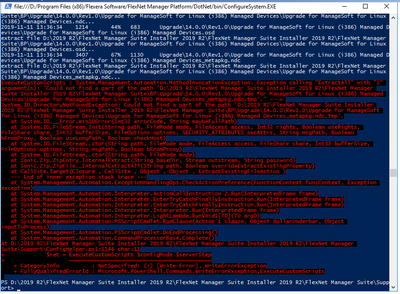The Flexera Community is currently in maintenance mode to prepare for the upcoming launch of the new community. Click here for more information.

- Flexera Community
- :
- FlexNet Manager
- :
- FlexNet Manager Forum
- :
- Re: Error while upgrading from 2018 R1 to 2019 R2 - Execute Custom Scripts error
- Subscribe to RSS Feed
- Mark Topic as New
- Mark Topic as Read
- Float this Topic for Current User
- Subscribe
- Mute
- Printer Friendly Page
- Mark as New
- Subscribe
- Mute
- Subscribe to RSS Feed
- Permalink
- Report Inappropriate Content
- Mark as New
- Subscribe
- Mute
- Subscribe to RSS Feed
- Permalink
- Report Inappropriate Content
Hi All
We are in middle of Flexera 2018 R1 upgrade to 2019 R2. we saw the error while running the ".\Config.ps1 "Config\FNMS Windows Authentication Config.xml" updateconfig"
We completed the schemas upgrade, upgraded the application but when we are trying to configure the application, we stuck at this error at the very end of the update config.
Can someone suggest what could be the error here.
Thanks,
Sushant
Jun 30, 2020 03:51 PM
- Mark as New
- Subscribe
- Mute
- Subscribe to RSS Feed
- Permalink
- Report Inappropriate Content
- Mark as New
- Subscribe
- Mute
- Subscribe to RSS Feed
- Permalink
- Report Inappropriate Content
As explored further in the following thread, this is likely to be related to the length of the path that the FlexNet Manager Suite install files have been placed under: Initial Run of Configuration Powershell fails with errors
Jun 30, 2020 10:48 PM
- Mark as New
- Subscribe
- Mute
- Subscribe to RSS Feed
- Permalink
- Report Inappropriate Content
- Mark as New
- Subscribe
- Mute
- Subscribe to RSS Feed
- Permalink
- Report Inappropriate Content
Seeing this with 2020 R1 on a fresh Install.
Jun 30, 2020 04:05 PM
- Mark as New
- Subscribe
- Mute
- Subscribe to RSS Feed
- Permalink
- Report Inappropriate Content
- Mark as New
- Subscribe
- Mute
- Subscribe to RSS Feed
- Permalink
- Report Inappropriate Content
@captkras - May be a product issue, or may be something else.
I am waiting for some more inputs. Never faced this in past even with longer path it worked.
Jun 30, 2020 04:11 PM
- Mark as New
- Subscribe
- Mute
- Subscribe to RSS Feed
- Permalink
- Report Inappropriate Content
- Mark as New
- Subscribe
- Mute
- Subscribe to RSS Feed
- Permalink
- Report Inappropriate Content
As explored further in the following thread, this is likely to be related to the length of the path that the FlexNet Manager Suite install files have been placed under: Initial Run of Configuration Powershell fails with errors
Jun 30, 2020 10:48 PM
- Mark as New
- Subscribe
- Mute
- Subscribe to RSS Feed
- Permalink
- Report Inappropriate Content
- Mark as New
- Subscribe
- Mute
- Subscribe to RSS Feed
- Permalink
- Report Inappropriate Content
Agree with @ChrisG , please try to move the install folder in a path that is shorter, like d:\temp or something like this. I encountered the same issue because the path was too long.
Jul 01, 2020 01:33 AM
- Mark as New
- Subscribe
- Mute
- Subscribe to RSS Feed
- Permalink
- Report Inappropriate Content
- Mark as New
- Subscribe
- Mute
- Subscribe to RSS Feed
- Permalink
- Report Inappropriate Content
We eventually got our original install to work. shorter path.
Jul 01, 2020 07:27 AM
- Mark as New
- Subscribe
- Mute
- Subscribe to RSS Feed
- Permalink
- Report Inappropriate Content
- Mark as New
- Subscribe
- Mute
- Subscribe to RSS Feed
- Permalink
- Report Inappropriate Content
Jul 01, 2020 08:51 AM
- Cognos Upgrade Install Script Throughs Port Currently Being Used in FlexNet Manager Forum
- Mac OSX and Linux agent issues. in FlexNet Manager Forum
- Mitigate slowness or timeouts when importing Active Directory .actdir files in FlexNet Manager Knowledge Base
- Known Issue: ReadContainerInstances ManageSoft reader may fail importing long values from the HardwareValue table with error: "The given value of type String from the data source cannot be converted to type nvarchar of the specified target column" (IOJ-2127108) in FlexNet Manager Suite Known Issues
- Known Issue: EvidenceAlerts import writer step may fail with error when using SQL Server 2016: INSERT EXEC failed because the stored procedure altered the schema of the target table. (IOJ-2101652) in FlexNet Manager Suite Known Issues