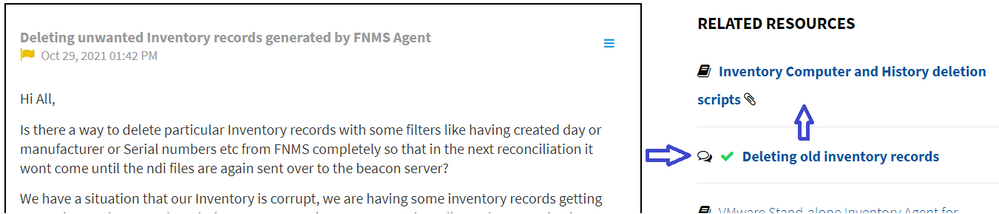- Flexera Community
- :
- FlexNet Manager
- :
- FlexNet Manager Forum
- :
- Deleting unwanted Inventory records generated by FNMS Agent
- Subscribe to RSS Feed
- Mark Topic as New
- Mark Topic as Read
- Float this Topic for Current User
- Subscribe
- Mute
- Printer Friendly Page
Deleting unwanted Inventory records generated by FNMS Agent
- Mark as New
- Subscribe
- Mute
- Subscribe to RSS Feed
- Permalink
- Report Inappropriate Content
- Mark as New
- Subscribe
- Mute
- Subscribe to RSS Feed
- Permalink
- Report Inappropriate Content
Hi All,
Is there a way to delete particular Inventory records with some filters like having created day or manufacturer or Serial numbers etc from FNMS completely so that in the next reconciliation it wont come until the ndi files are again sent over to the beacon server?
We have a situation that our Inventory is corrupt, we are having some inventory records getting created everyday even though there are no new inventory records really on the ground. When compared the Inventory records created yesterday to today the records created yesterday are being very less in number and todays count again shows the same when verified yesterday.
for eg: if verified the no:of inventory records created yesterday(29Oct) and found that it is 1500 and left it as is and waited for today's(30Oct) reconciliation and inventory import, strangely we find that the inventory records created today(30Oct) is of approx 1500 and verified for yesterday's created records, they will be around 20-30.
Considering this situation and also some fields not being populated for inventory records which are being generated over FNMS Agent, we would like to delete some inventory records based on some filters and stop the scheduled job(upload flexera logs and inventory) on beacon server to hold the inventory import from FNMS Agents. Wait for the reconciliation and see if no new records are being created so that we can freshly import the inventory files from Beacon by enabling the scheduled task to see the fresh data.
To conclude, what all tables should be considered to delete the Inventory records apart from deleting from UI.
Regards,
Srikanth Mallampati
Oct 29, 2021 06:42 AM
- Mark as New
- Subscribe
- Mute
- Subscribe to RSS Feed
- Permalink
- Report Inappropriate Content
- Mark as New
- Subscribe
- Mute
- Subscribe to RSS Feed
- Permalink
- Report Inappropriate Content
I think the community already interpreted the question in the right direction by pointing to the articles on the right:
Thanks,
Nov 01, 2021 08:21 AM
- Mark as New
- Subscribe
- Mute
- Subscribe to RSS Feed
- Permalink
- Report Inappropriate Content
- Mark as New
- Subscribe
- Mute
- Subscribe to RSS Feed
- Permalink
- Report Inappropriate Content
@JohnSorensenDK I was referring to the query which can delete the Inventory records from Inventory database with option of having different filters.
With the links you highlighted, I have already tried but that was for the devices which are old records from only Computer table I believe. Because the entire script is preparing to pull IDs from InventoryReport View and store them in some temp table and then provide all those IDs to the stored procedure Deletecomputer in which it is trying to delete data from Computer, SoftwareFileUsage, ClientAccessDetail, HardwareAssessmentCache, RolloutGroupMember, Member. However, I see Inventory related records in ComputerResourceData and other tables too. Though I am deleting data from Computer table and other tables mentioned above as part of the Stored Procedure DeleteComputer mentioned above, it is not deleting in other tables than Computer where we can still some fields of the inventory device we deleted from Computer table. Is this Okay? Since I want to delete entire trace of an inventory device from Inventory DB and then delete from Compliance Db too and then re-import the same Inventory device again to see if that device is being created as duplicate or a single record.
Nov 01, 2021 09:15 AM
- Imgtrack post deployment and ndi file generation data visibility in UI in FlexNet Manager Forum
- Importing Citrix Console License Consumption Information and Allocating to licenses to ITAM / FlexNet Manager in FlexNet Manager Knowledge Base
- Known Issue: Details about files named java.exe are not included in inventory gathered from Windows computers unless the PerformOracleJavaAuditScan agent preference is set to TRUE (IOK-1060108) in FlexNet Manager Suite Known Issues
- Known Issue: Usage that occurs after the last MMI file is generated in a week is reported in the following week (IOK-1059439) in FlexNet Manager Suite Known Issues
- Open and read an inventory file in FlexNet Manager Knowledge Base