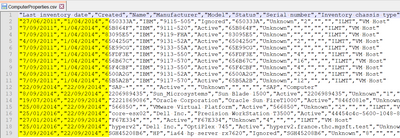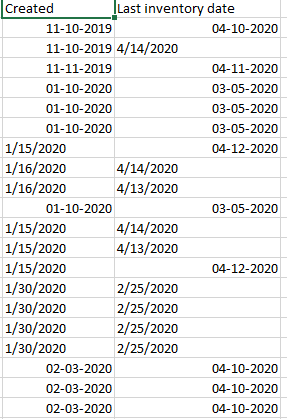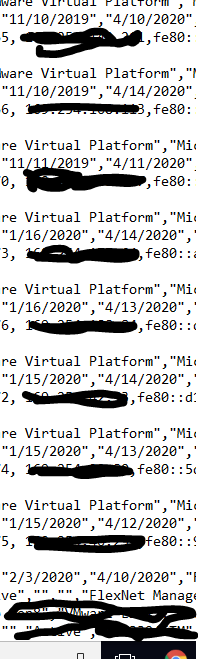The Community is now in read-only mode to prepare for the launch of the new Flexera Community. During this time, you will be unable to register, log in, or access customer resources. Click here for more information.

- Flexera Community
- :
- FlexNet Manager
- :
- FlexNet Manager Forum
- :
- Re: Date Format Inventory Date Creation Date
- Subscribe to RSS Feed
- Mark Topic as New
- Mark Topic as Read
- Float this Topic for Current User
- Subscribe
- Mute
- Printer Friendly Page
Date Format Inventory Date Creation Date
- Mark as New
- Subscribe
- Mute
- Subscribe to RSS Feed
- Permalink
- Mark as New
- Subscribe
- Mute
- Subscribe to RSS Feed
- Permalink
On the "All Inventory" page, you can add two columns "Creation Date" and "Inventory Date". As long as I look at these on the application page, they all appear fine, and consistent. However, when I download these to an excel/CSV, they all have different formats. So its very difficult to filter on it. Have you experienced this, and is there a fix to it?
Apr 14, 2020 07:25 AM
- Mark as New
- Subscribe
- Mute
- Subscribe to RSS Feed
- Permalink
- Mark as New
- Subscribe
- Mute
- Subscribe to RSS Feed
- Permalink
Can you give some examples of the formats you are seeing, particularly in the raw CSV data?
I’ve just tried doing a download as described, and in my case the date values are all coming through in a consistent format. For my settings all dates are in dd/MM/yyyy format in both downloaded CSV and Excel files. Here is an example of dates in CSV data I'm seeing:
Apr 14, 2020 08:42 PM
- Mark as New
- Subscribe
- Mute
- Subscribe to RSS Feed
- Permalink
- Mark as New
- Subscribe
- Mute
- Subscribe to RSS Feed
- Permalink
Backing up what Chris shared, can you define what you mean by 'date format', with visual illustration also? Doesn't sound like something that would be DP oriented and more environmental but let's see.
Apr 14, 2020 08:46 PM
- Mark as New
- Subscribe
- Mute
- Subscribe to RSS Feed
- Permalink
- Mark as New
- Subscribe
- Mute
- Subscribe to RSS Feed
- Permalink
If you see the sample below, this is exactly what the CSV file is giving me. Some have a "/" as separator, others have a "-" as separator. When I click on the cells, the ones in mm-dd-yyyy are being captured in a "Date" format, while those in MM/DD/YYYY are being captured in a general format. I am unable to filter properly.
Apr 15, 2020 01:11 AM
- Mark as New
- Subscribe
- Mute
- Subscribe to RSS Feed
- Permalink
- Mark as New
- Subscribe
- Mute
- Subscribe to RSS Feed
- Permalink
Apr 15, 2020 01:35 AM
- Mark as New
- Subscribe
- Mute
- Subscribe to RSS Feed
- Permalink
- Mark as New
- Subscribe
- Mute
- Subscribe to RSS Feed
- Permalink
Thank Chris, This is the raw output from CSV, and this does look more consistent, but it scrambles when I view in excel. Or even when I download the xslx file. Any ideas what settings I can fix in excel to get this right?
Apr 15, 2020 01:58 AM
- Mark as New
- Subscribe
- Mute
- Subscribe to RSS Feed
- Permalink
- Mark as New
- Subscribe
- Mute
- Subscribe to RSS Feed
- Permalink
I would recommend controlling the import of CSV files into Excel as plain .TXT files, i.e. ensuring that the format of each column is controlled when importing.
Thanks,
Apr 23, 2020 01:55 AM
- Mark as New
- Subscribe
- Mute
- Subscribe to RSS Feed
- Permalink
- Mark as New
- Subscribe
- Mute
- Subscribe to RSS Feed
- Permalink
Hi,
I usually use the Excel import function, instead of opening the CSV file with Excel directly. It helps setting data formats.
Best regards,
Markward
Apr 23, 2020 02:50 AM
- Inventories going under bad log invalid format in FlexNet Manager Forum
- After FNMS 2023 R1 Was Installed, My 2023 R1 Inventory Beacon Would Not Load Business Adapter Templates Because Folders Were Missing on the FNMS Server in FlexNet Manager Forum
- After FNMS 2023R1 Install, Business Adapter Templates Did Not Load In 2023R1 Inventory Beacon Because Folders Were Missing on the FNMS Server in FlexNet Manager Forum
- Importing Citrix Console License Consumption Information and Allocating to licenses to ITAM / FlexNet Manager in FlexNet Manager Knowledge Base
- Nutanix and RHEV Inventory Connectors in FlexNet Manager Knowledge Base