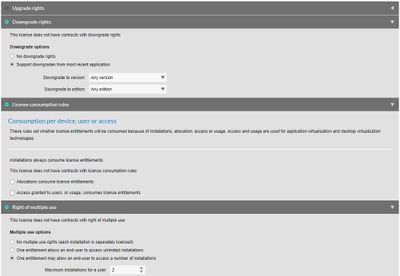A new Flexera Community experience is coming on November 25th. Click here for more information.

- Flexera Community
- :
- FlexNet Manager
- :
- FlexNet Manager Forum
- :
- Re: Consumption not working correctly?
- Subscribe to RSS Feed
- Mark Topic as New
- Mark Topic as Read
- Float this Topic for Current User
- Subscribe
- Mute
- Printer Friendly Page
Consumption not working correctly?
- Mark as New
- Subscribe
- Mute
- Subscribe to RSS Feed
- Permalink
- Report Inappropriate Content
- Mark as New
- Subscribe
- Mute
- Subscribe to RSS Feed
- Permalink
- Report Inappropriate Content
Hi all,
I am trying to get FNMS working in my organisation and starting with some "simple" license types.
I notice that in a few attempts, the consumed entitlements are much less than I believe they should be.
In one example, for a user-based license, only 124 entitlements are consumed, although there are 600+ installations across 375 users. I am not sure what is causing so many users to be left out?
Thanks if anyone has advice in this regard.
Sep 30, 2020 02:58 AM
- Mark as New
- Subscribe
- Mute
- Subscribe to RSS Feed
- Permalink
- Report Inappropriate Content
- Mark as New
- Subscribe
- Mute
- Subscribe to RSS Feed
- Permalink
- Report Inappropriate Content
@mwiebe - When you say that you have 600+ installations, is that for a single application, or is this for a product across multiple versions of that product (multiple applications).
On your software license, do you have downgrade/upgrade rights enabled so that all of the installations across the different versions of the product are included in the license consumption calculation?
Sep 30, 2020 06:44 AM
- Mark as New
- Subscribe
- Mute
- Subscribe to RSS Feed
- Permalink
- Report Inappropriate Content
- Mark as New
- Subscribe
- Mute
- Subscribe to RSS Feed
- Permalink
- Report Inappropriate Content
Hi, @kclausen
The 600+ installs are for a single version of an application. I do have the downgrade rights enabled. There is also a previous version deployed on 95 clients.
I also enabled second use rights, which seems to be working properly. I can see that some users have 2 clients, but only one license consumed. Most likely there is some parameter in the use rights which is causing my issue, although they were set using the SKU information.
Sep 30, 2020 08:46 AM
- Mark as New
- Subscribe
- Mute
- Subscribe to RSS Feed
- Permalink
- Report Inappropriate Content
- Mark as New
- Subscribe
- Mute
- Subscribe to RSS Feed
- Permalink
- Report Inappropriate Content
If you go into the details of the Application and then go to the Licenses tab, do you see that this application is linked to more than 1 license? If yes, that is why your license consumption of the User license is low, because some of the installs are being consumed by the other license.
Sep 30, 2020 02:45 PM
- Mark as New
- Subscribe
- Mute
- Subscribe to RSS Feed
- Permalink
- Report Inappropriate Content
- Mark as New
- Subscribe
- Mute
- Subscribe to RSS Feed
- Permalink
- Report Inappropriate Content
Only the license that I created is listed under the application.
What is the mechanism for counting consumed user based licenses? My guess was that it calculates based on looking at the devices where the application is installed, and then taking the user name owning the device based on the inventory., but this does not seem to be the case.
Oct 01, 2020 02:03 AM
- Mark as New
- Subscribe
- Mute
- Subscribe to RSS Feed
- Permalink
- Report Inappropriate Content
- Mark as New
- Subscribe
- Mute
- Subscribe to RSS Feed
- Permalink
- Report Inappropriate Content
@mwiebe - Your synopsis is absolutely correct. Without getting on a web session with you, I cannot off the top of my head think of any other reasons why you do not see correct consumption. You may want to open a Support Ticket.
Where do you see the count of 600+ installations of that application? Do you see this on the Installed Applications view?
Open up the Application details and then go to the Details page. If the column is not there, go into Column Chooser and add the Calculated User and Assigned User fields. Do you see a user associated with most of your computers?
Oct 01, 2020 07:13 AM
- Mark as New
- Subscribe
- Mute
- Subscribe to RSS Feed
- Permalink
- Report Inappropriate Content
- Mark as New
- Subscribe
- Mute
- Subscribe to RSS Feed
- Permalink
- Report Inappropriate Content
@mwiebe a few troubleshooting tips
- Look at Installed Applications for upgrade or downgrade versions that might not be included in the license.
- Looked in Unrecognized Evidence to see if the installations are there.
- Do a spot-check of inventoried systems that you know the application is installed on. Check the Applications and Evidence tabs.
- Did you set up the license using a recognized SKU, or did you manually create the license?
- Check Recommended License Changes to see if Flexera recommends changes to the license.
Just a few thoughts.
IT Software Asset Manager, Lead Sr.
Oct 01, 2020 07:17 AM
- Mark as New
- Subscribe
- Mute
- Subscribe to RSS Feed
- Permalink
- Report Inappropriate Content
- Mark as New
- Subscribe
- Mute
- Subscribe to RSS Feed
- Permalink
- Report Inappropriate Content
Thanks, @kclausen , @EHacking .
The license was set up with a recognised SKU. I see the installs when I'm in the Applications tab of the license, so it is not an issue of not finding the installs, it's that the installs are for some reason not being counted as consumed.
I will look to open a support ticket. I have issues with consumption on other license types I have been testing as well.
Oct 01, 2020 08:40 AM
- FNMS Inventory Agent Version 22 fails to deploy in FlexNet Manager Forum
- IBM CloudPak Report not showing "old" installations in FlexNet Manager Forum
- SQL Server Overridden Consumption Not Working for Manually Added Server in FlexNet Manager Forum
- Mac OSX and Linux agent issues. in FlexNet Manager Forum
- FlexNet Manager Suite On-Premises 2023 R1 in FlexNet Manager Release Blog