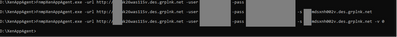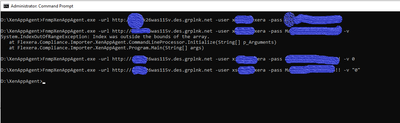- Flexera Community
- :
- FlexNet Manager
- :
- FlexNet Manager Forum
- :
- Re: Citrix Virtual apps import
- Subscribe to RSS Feed
- Mark Topic as New
- Mark Topic as Read
- Float this Topic for Current User
- Subscribe
- Mute
- Printer Friendly Page
Citrix Virtual apps import
- Mark as New
- Subscribe
- Mute
- Subscribe to RSS Feed
- Permalink
- Report Inappropriate Content
- Mark as New
- Subscribe
- Mute
- Subscribe to RSS Feed
- Permalink
- Report Inappropriate Content
Hi,
Trying to run the Xenapp server agent - not using a staging database so running the app with the
-url
-user
-pass
switches and am getting an error message
system.indexoutofrangeexception: Index was outside the bounds of the array
Any ideas out there please?
Nov 24, 2022 05:50 AM
- Mark as New
- Subscribe
- Mute
- Subscribe to RSS Feed
- Permalink
- Report Inappropriate Content
- Mark as New
- Subscribe
- Mute
- Subscribe to RSS Feed
- Permalink
- Report Inappropriate Content
Is there any further context that appears before or after this error message?
(Ensure the "-v" command line option is used to produce verbose output, in case that gives any further details beyond what you are already seeing.)
Nov 24, 2022 10:19 PM
- Mark as New
- Subscribe
- Mute
- Subscribe to RSS Feed
- Permalink
- Report Inappropriate Content
- Mark as New
- Subscribe
- Mute
- Subscribe to RSS Feed
- Permalink
- Report Inappropriate Content
- Mark as New
- Subscribe
- Mute
- Subscribe to RSS Feed
- Permalink
- Report Inappropriate Content
- Mark as New
- Subscribe
- Mute
- Subscribe to RSS Feed
- Permalink
- Report Inappropriate Content
That error smells like it might occur if bad command line options are provided. What is the full command line you are using?
Nov 25, 2022 03:38 AM
- Mark as New
- Subscribe
- Mute
- Subscribe to RSS Feed
- Permalink
- Report Inappropriate Content
- Mark as New
- Subscribe
- Mute
- Subscribe to RSS Feed
- Permalink
- Report Inappropriate Content
url = FQDN of the beacon
user = service account in use on the beacon
pass = service account password
Nov 25, 2022 03:47 AM
- Mark as New
- Subscribe
- Mute
- Subscribe to RSS Feed
- Permalink
- Report Inappropriate Content
- Mark as New
- Subscribe
- Mute
- Subscribe to RSS Feed
- Permalink
- Report Inappropriate Content
As is shown in the guide
FnmpXenAppAgent.exe
-url http://beacon01.example.com -user beaconAccountName -pass password
Nov 25, 2022 03:52 AM
- Mark as New
- Subscribe
- Mute
- Subscribe to RSS Feed
- Permalink
- Report Inappropriate Content
- Mark as New
- Subscribe
- Mute
- Subscribe to RSS Feed
- Permalink
- Report Inappropriate Content
So I assume the screenshot shared earlier was generated when using the "-v" command line option, but that option isn't shown in the command line above.
I should have been clearer that the "-v" option needs a number (specifying a verbosity level) after it - and if a number was not specified, that would explain the error you saw in that case. But it wouldn't explain the error seen when the "-v" option is not used.
Can you share a screenshot showing the exact full command used (including details such as exactly where spaces are and are not specified) and the full output it generates (obviously with sensitive details obscured)?
NB. An "IndexOutOfRangeException" from the CommandLineProcessor.Initialize function like shown in the screenshot indicates that a command line option where it expects to find a value following the option didn't have a value specified.
Nov 25, 2022 04:09 AM
- Mark as New
- Subscribe
- Mute
- Subscribe to RSS Feed
- Permalink
- Report Inappropriate Content
- Mark as New
- Subscribe
- Mute
- Subscribe to RSS Feed
- Permalink
- Report Inappropriate Content
Thanks - what is the best -v number (and required format) to use to get the most accurate result please?
Nov 25, 2022 04:16 AM - edited Nov 25, 2022 04:17 AM
- Mark as New
- Subscribe
- Mute
- Subscribe to RSS Feed
- Permalink
- Report Inappropriate Content
- Mark as New
- Subscribe
- Mute
- Subscribe to RSS Feed
- Permalink
- Report Inappropriate Content
Use "0" to include the most verbose details that are available:
FnmpXenAppAgent.exe -v 0 -url http://beacon01.example.com -user beaconAccountName -pass passwordNov 25, 2022 04:21 AM
- Mark as New
- Subscribe
- Mute
- Subscribe to RSS Feed
- Permalink
- Report Inappropriate Content
- Mark as New
- Subscribe
- Mute
- Subscribe to RSS Feed
- Permalink
- Report Inappropriate Content
Nov 25, 2022 06:59 AM
- Mark as New
- Subscribe
- Mute
- Subscribe to RSS Feed
- Permalink
- Report Inappropriate Content
- Mark as New
- Subscribe
- Mute
- Subscribe to RSS Feed
- Permalink
- Report Inappropriate Content
Nov 25, 2022 04:41 AM
- Mark as New
- Subscribe
- Mute
- Subscribe to RSS Feed
- Permalink
- Report Inappropriate Content
- Mark as New
- Subscribe
- Mute
- Subscribe to RSS Feed
- Permalink
- Report Inappropriate Content
So I'm confused at what you're seeing. 🙂 There is no error shown in this screenshot. Has the problem stopped happening? Or if it is still occurring, where are you seeing the error?
Nov 25, 2022 05:02 AM
- Mark as New
- Subscribe
- Mute
- Subscribe to RSS Feed
- Permalink
- Report Inappropriate Content
- Mark as New
- Subscribe
- Mute
- Subscribe to RSS Feed
- Permalink
- Report Inappropriate Content
Nov 25, 2022 06:36 AM
- Mark as New
- Subscribe
- Mute
- Subscribe to RSS Feed
- Permalink
- Report Inappropriate Content
- Mark as New
- Subscribe
- Mute
- Subscribe to RSS Feed
- Permalink
- Report Inappropriate Content
So the command line with "-v" at the end is failing due to no number following the option.
The other command lines are not obviously showing any failure. So I'm guess I'm not sure what problem you are seeking input from the Community on here. Is there still an issue that is concerning you?
Nov 25, 2022 07:16 AM
- Mark as New
- Subscribe
- Mute
- Subscribe to RSS Feed
- Permalink
- Report Inappropriate Content
- Mark as New
- Subscribe
- Mute
- Subscribe to RSS Feed
- Permalink
- Report Inappropriate Content
So if there is no error shown that means the agent has run ok?
Have you seen the other reply above using the format you suggested? That doesn't report any error.
Nov 25, 2022 07:20 AM
- Mark as New
- Subscribe
- Mute
- Subscribe to RSS Feed
- Permalink
- Report Inappropriate Content
- Mark as New
- Subscribe
- Mute
- Subscribe to RSS Feed
- Permalink
- Report Inappropriate Content
From what you're reporting now, the system.indexoutofrangeexception that is the focus of your question in this thread seems to be no longer be occurring.
I don't know exactly what output to expect from this agent. But unless an error is reported, I would assume that the agent is running OK until/unless you observe some kind of anomaly.
The following page contains some suggestions for validation of what the agent is doing: Validation and Problem Solving.
Nov 25, 2022 07:33 AM
- Mark as New
- Subscribe
- Mute
- Subscribe to RSS Feed
- Permalink
- Report Inappropriate Content
- Mark as New
- Subscribe
- Mute
- Subscribe to RSS Feed
- Permalink
- Report Inappropriate Content
Is there anything else I need to do to set this up on the XenApp server?
Nov 25, 2022 06:37 AM
- FlexNet Manager Platform / Suite – SKU, PURL & Bundle updates (Release #534) in FlexNet Manager Content Blog
- FlexNet Manager Platform / Suite – SKU, PURL & Bundle updates (Release #530) in FlexNet Manager Content Blog
- FlexNet Manager Suite On-Premises 2023 R2 in FlexNet Manager Release Blog
- Importing Citrix Console License Consumption Information and Allocating to licenses to ITAM / FlexNet Manager in FlexNet Manager Knowledge Base
- FlexNet Manager Platform / Suite – SKU, PURL & Bundle updates (Release #525) in FlexNet Manager Content Blog