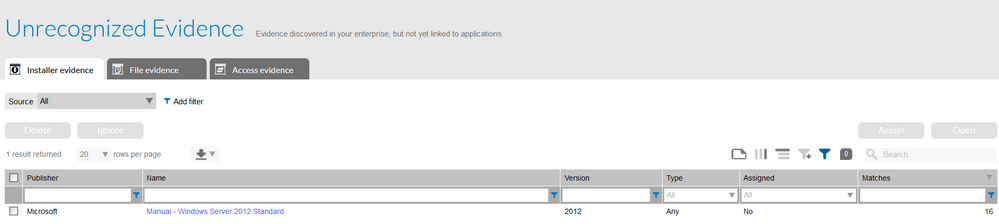A new Flexera Community experience is coming on November 25th. Click here for more information.

- Flexera Community
- :
- FlexNet Manager
- :
- FlexNet Manager Forum
- :
- Re: A ConsolidatedInstallerEvidence record and records for other object types were not created from ...
- Subscribe to RSS Feed
- Mark Topic as New
- Mark Topic as Read
- Float this Topic for Current User
- Subscribe
- Mute
- Printer Friendly Page
A ConsolidatedInstallerEvidence record and records for other object types were not created from this row of data.
- Mark as New
- Subscribe
- Mute
- Subscribe to RSS Feed
- Permalink
- Report Inappropriate Content
- Mark as New
- Subscribe
- Mute
- Subscribe to RSS Feed
- Permalink
- Report Inappropriate Content
Hi,
We are running a spreadsheet import and getting validation errors - All fields have data in which are the same as previously imported (earlier version of FNMS - 2017 R3 - now on 2020 R1)
A ConsolidatedInstallerEvidence record and records for other object types were not created from this row of data.
| Invalid object. | Evidence | CopyInstallerEvidenceFromExcelCSV | ConsolidatedInstallerEvidence | 22/03/2021 | Missing mandatory value. Object: ConsolidatedInstallerEvidence Column name: DisplayName Row number: 1 A ConsolidatedInstallerEvidence record and records for other object types were not created from this row of data. |
Has anyone seen this ?
Mar 22, 2021 10:19 AM
- Mark as New
- Subscribe
- Mute
- Subscribe to RSS Feed
- Permalink
- Report Inappropriate Content
- Mark as New
- Subscribe
- Mute
- Subscribe to RSS Feed
- Permalink
- Report Inappropriate Content
In the Installer Evidence template, the column "Display Name" is a mandatory, required field. This means that you have some rows of data in your InstallerEvidence template file where the Display Name column has a blank value, and therefore cannot be imported into FlexNet Manager.
Mar 22, 2021 10:29 AM
- Mark as New
- Subscribe
- Mute
- Subscribe to RSS Feed
- Permalink
- Report Inappropriate Content
- Mark as New
- Subscribe
- Mute
- Subscribe to RSS Feed
- Permalink
- Report Inappropriate Content
Hi,
We have no blanks in our spreadsheet - is there a required format for this column?
Thanks
Stephen
Mar 22, 2021 10:34 AM
- Mark as New
- Subscribe
- Mute
- Subscribe to RSS Feed
- Permalink
- Report Inappropriate Content
- Mark as New
- Subscribe
- Mute
- Subscribe to RSS Feed
- Permalink
- Report Inappropriate Content
Can you provide a screenshot of the first several rows of your InstallerEvidence spreadsheet?
Mar 22, 2021 11:15 AM
- Mark as New
- Subscribe
- Mute
- Subscribe to RSS Feed
- Permalink
- Report Inappropriate Content
- Mark as New
- Subscribe
- Mute
- Subscribe to RSS Feed
- Permalink
- Report Inappropriate Content
- Mark as New
- Subscribe
- Mute
- Subscribe to RSS Feed
- Permalink
- Report Inappropriate Content
- Mark as New
- Subscribe
- Mute
- Subscribe to RSS Feed
- Permalink
- Report Inappropriate Content
Just tried to load data as per your screen shot snippet which worked for me:
Please feel free to ping me personally if you want to receive a copy of the CSV files I used to import the one-off upload.
Thanks,
Mar 25, 2021 06:57 AM
- Mark as New
- Subscribe
- Mute
- Subscribe to RSS Feed
- Permalink
- Report Inappropriate Content
- Mark as New
- Subscribe
- Mute
- Subscribe to RSS Feed
- Permalink
- Report Inappropriate Content
@Smitty987 - You likely have some blank rows of data at the end of your spreadsheet. Open it in Excel and then press CTRL-END. This will navigate to the last cell in the last row of your spreadsheet. This will show if you have blank rows at the end that need to be deleted.
You can also enable filtering in your spreadsheet. In the menu, navigate to Data-->Filter. Each column header will now have a drop-down arrow. Click on the arrow for your DIsplay Name column, which will show all of the unique values in the spreadsheet. If you scroll to the bottom of this list, look for a selection of "(blanks)". If you select this, it will show the rows in your spreadsheet where the Display Name is blank.
Mar 25, 2021 07:07 AM
- Inventory Adapter - Users not reconciling in FlexNet Manager Forum
- Select from UnlicensedInstalls view in FlexNet Manager Forum
- How can we get rid of Computers in AD Import? in FlexNet Manager Forum
- Duplicate users are creating from different imports. in FlexNet Manager Forum
- Importing Citrix Console License Consumption Information and Allocating to licenses to ITAM / FlexNet Manager in FlexNet Manager Knowledge Base