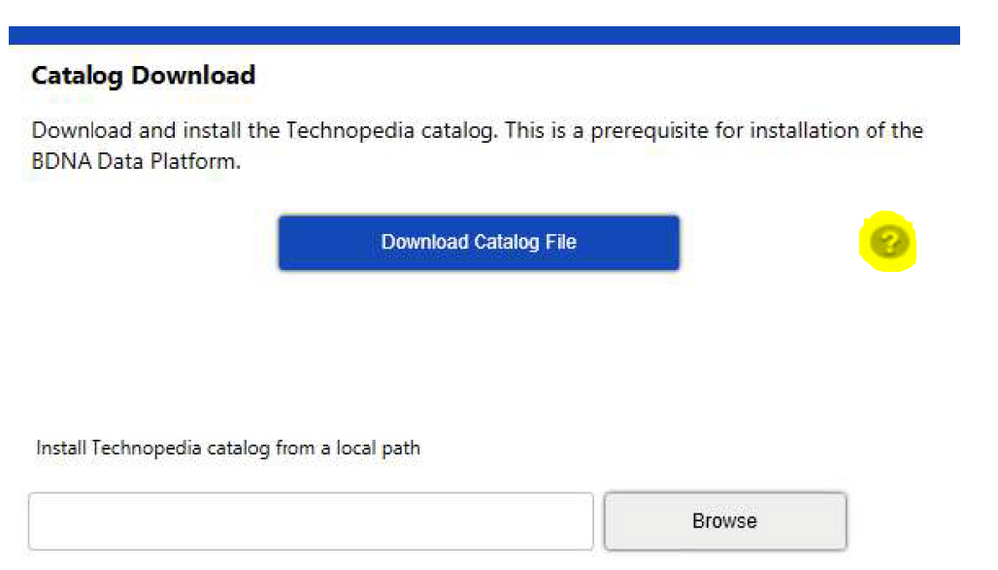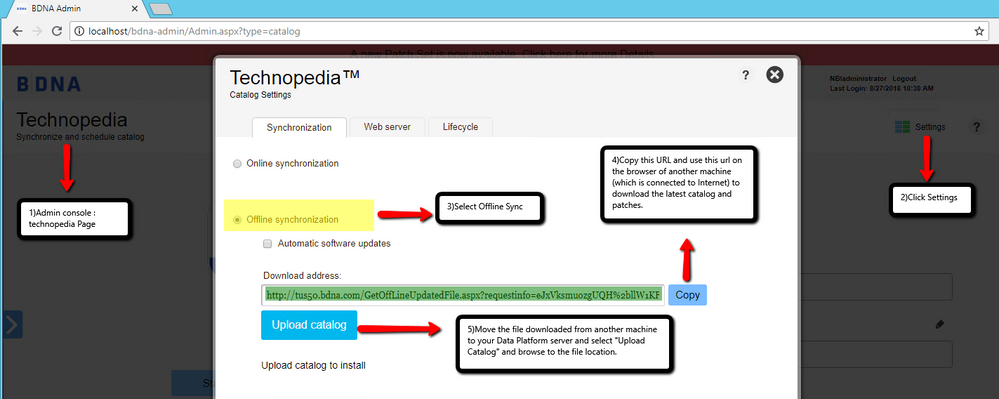Some users may be experiencing issues when trying to access customer resources like the Case Portal or the Product Licensing Center. Our team is aware of the issue and is working to resolve it. Click here for more information.

- Flexera Community
- :
- Data Platform
- :
- Data Platform Forum
- :
- Off line catalog
- Subscribe to RSS Feed
- Mark Topic as New
- Mark Topic as Read
- Float this Topic for Current User
- Subscribe
- Mute
- Printer Friendly Page
- Mark as New
- Subscribe
- Mute
- Subscribe to RSS Feed
- Permalink
- Report Inappropriate Content
- Mark as New
- Subscribe
- Mute
- Subscribe to RSS Feed
- Permalink
- Report Inappropriate Content
Is there an off line catalog that can be downloaded for Normalize? Is so where can get it downloaded
Jul 18, 2019 09:36 AM
- Mark as New
- Subscribe
- Mute
- Subscribe to RSS Feed
- Permalink
- Report Inappropriate Content
- Mark as New
- Subscribe
- Mute
- Subscribe to RSS Feed
- Permalink
- Report Inappropriate Content
Hi,
If this is for a new install, you can click the ? sign on the Catalog Download page and it should give you your offline URL.
If this is for an existing install, the below screenshot will help:
Hope this answers your question.
Thanks,
Bhavna.
Jul 18, 2019 01:28 PM
- Mark as New
- Subscribe
- Mute
- Subscribe to RSS Feed
- Permalink
- Report Inappropriate Content
- Mark as New
- Subscribe
- Mute
- Subscribe to RSS Feed
- Permalink
- Report Inappropriate Content
Hi,
If this is for a new install, you can click the ? sign on the Catalog Download page and it should give you your offline URL.
If this is for an existing install, the below screenshot will help:
Hope this answers your question.
Thanks,
Bhavna.
Jul 18, 2019 01:28 PM
- Mark as New
- Subscribe
- Mute
- Subscribe to RSS Feed
- Permalink
- Report Inappropriate Content
- Mark as New
- Subscribe
- Mute
- Subscribe to RSS Feed
- Permalink
- Report Inappropriate Content
Thanks you. What ports are required to be opened from the clients servers to download the catalog?
Aug 05, 2019 08:01 AM
- Mark as New
- Subscribe
- Mute
- Subscribe to RSS Feed
- Permalink
- Report Inappropriate Content
- Mark as New
- Subscribe
- Mute
- Subscribe to RSS Feed
- Permalink
- Report Inappropriate Content
Hi @OnPoint ,
You would need to allow the following URL and port(s) though the firewall:
Ports: Which ever port is configured: 443 (HTTPS), 80 (HTTP)
You can verify the ports by going to Admin Console > Technopedia > Settings > Web Server , the port that is being used will be shown.
Aug 05, 2019 09:57 AM
- Data Platform 2024 - 5.5.76 Patch (September 2024) in Data Platform Release Blog
- Where to download Technopedia updates in Data Platform Forum
- Need clarification on How to find a software eligible in nexB DejaCode catalog in Data Platform Forum
- Load Catalog Failing in Data Platform Forum
- Offline Catalog URL in Data Platform Forum