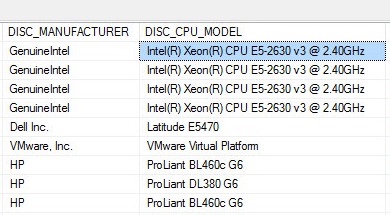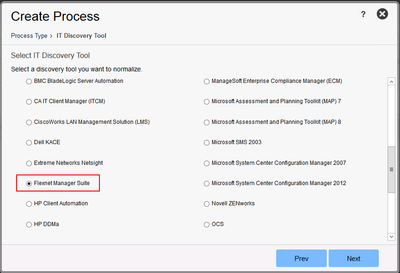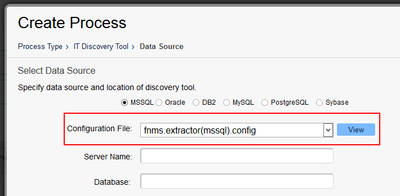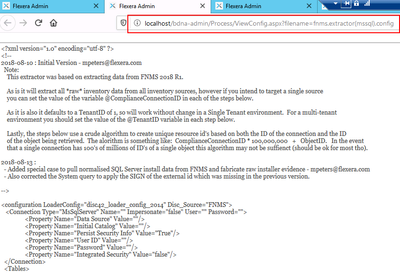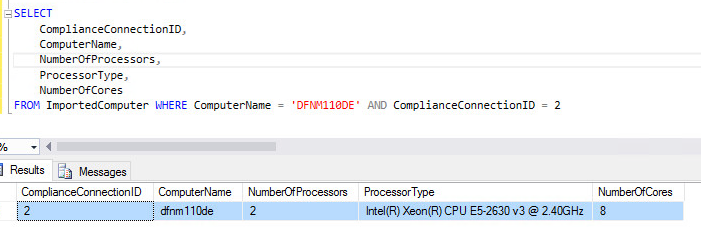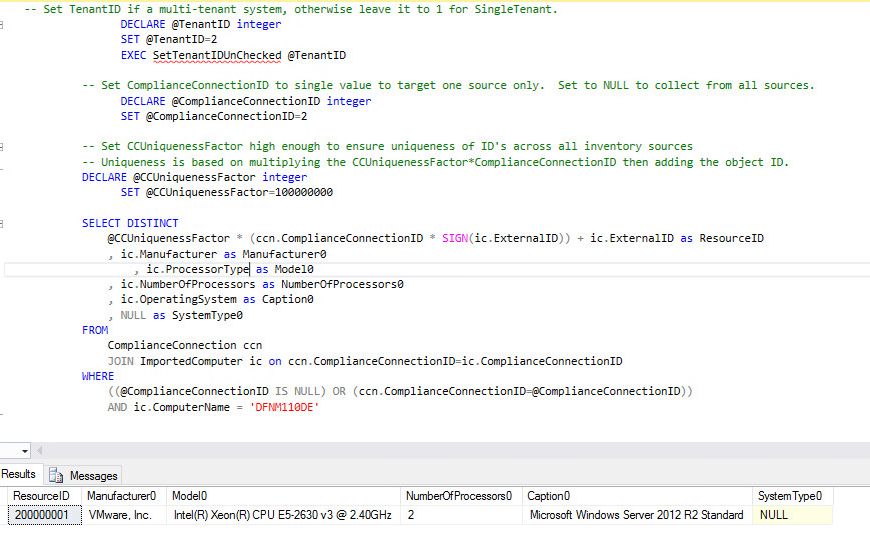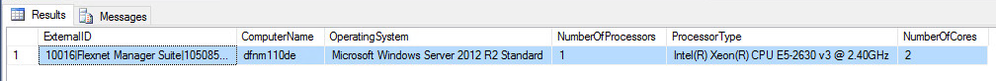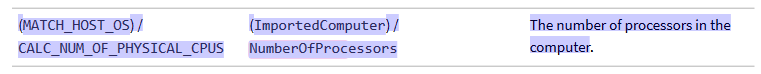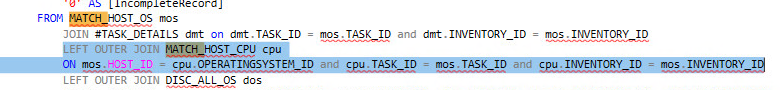- Flexera Community
- :
- Data Platform
- :
- Data Platform Forum
- :
- FNMS DataSource Extractor - Processor Data
- Subscribe to RSS Feed
- Mark Topic as New
- Mark Topic as Read
- Float this Topic for Current User
- Subscribe
- Mute
- Printer Friendly Page
FNMS DataSource Extractor - Processor Data
- Mark as New
- Subscribe
- Mute
- Subscribe to RSS Feed
- Permalink
- Report Inappropriate Content
- Mark as New
- Subscribe
- Mute
- Subscribe to RSS Feed
- Permalink
- Report Inappropriate Content
Hi @ll,
I was wondering why all my normalized FNMS - DataPlatform inventories has their computer model as CPU model.
I've checked the fnms.extractor.config and found the following querys to collect processor data from FNMS.
<Table Type="GS_PROCESSOR">
<SQL>
<![CDATA[
-- Set TenantID if a multi-tenant system, otherwise leave it to 1 for SingleTenant.
DECLARE @TenantID integer
SET @TenantID=2
EXEC SetTenantIDUnChecked @TenantID
-- Set ComplianceConnectionID to single value to target one source only. Set to NULL to collect from all sources.
DECLARE @ComplianceConnectionID integer
SET @ComplianceConnectionID=NULL
-- Set CCUniquenessFactor high enough to ensure uniqueness of ID's across all inventory sources
-- Uniqueness is based on multiplying the CCUniquenessFactor*ComplianceConnectionID then adding the object ID.
DECLARE @CCUniquenessFactor integer
SET @CCUniquenessFactor=100000000
SELECT DISTINCT
@CCUniquenessFactor * (ccc.ComplianceConnectionID * SIGN(ccc.ExternalID)) + ccc.ExternalID as ResourceID
, NULL as DeviceID0
, NULL as Family0
, c.Manufacturer as Manufacturer0
, c.MaxClockSpeed as MaxClockSpeed0
, c.ModelNo as Name0
, c.NumberOfSockets as SocketDesignation0
FROM
compliancecomputer as c
join compliancecomputerconnection as ccc on c.ComplianceComputerID = ccc.ComplianceComputerID
join ImportedInstalledInstallerEvidence as iie on ccc.ComplianceConnectionID = iie.ComplianceConnectionID and iie.ExternalComputerID = ccc.ExternalID
join ImportedInstallerEvidence as ie on ccc.ComplianceConnectionID = ie.ComplianceConnectionID and ie.ExternalInstallerID = iie.ExternalInstallerEvidenceID
WHERE
((@ComplianceConnectionID IS NULL) OR (ccc.ComplianceConnectionID=@ComplianceConnectionID))
]]>
</SQL>
</Table>
I was wondering, why Data Platform is using c.ModelNo instead of c.ProcessorType? Checking the CPU tables in BDNA_PUBLISH shows that the c.ProcessorType field would be the correct one.
BEst, Dennis
Oct 22, 2019 01:27 PM
- Mark as New
- Subscribe
- Mute
- Subscribe to RSS Feed
- Permalink
- Report Inappropriate Content
- Mark as New
- Subscribe
- Mute
- Subscribe to RSS Feed
- Permalink
- Report Inappropriate Content
This looks like an error in the extractor config to me too. I agree with your assessment the using c.ProcessorType would be more appropriate here.
Oct 22, 2019 09:26 PM
- Mark as New
- Subscribe
- Mute
- Subscribe to RSS Feed
- Permalink
- Report Inappropriate Content
- Mark as New
- Subscribe
- Mute
- Subscribe to RSS Feed
- Permalink
- Report Inappropriate Content
Hi Dennis
The version I have is using ic.ProcessorType as Name0. Can you let me know where you got the FNMS extractor config from?
I will attach the one I have here
Thanks
Deepa
Oct 23, 2019
12:17 AM
- last edited on
Oct 23, 2019
12:22 AM
by
![]() ChrisG
ChrisG
![]()
- Mark as New
- Subscribe
- Mute
- Subscribe to RSS Feed
- Permalink
- Report Inappropriate Content
- Mark as New
- Subscribe
- Mute
- Subscribe to RSS Feed
- Permalink
- Report Inappropriate Content
Hi @dsood ,
You'll find attached my version - I did a quick compare with Notepad++ and our files are different in some lines, and in my version, significantly more SQL queries made. It would be good to know which is the current and why they are so different.
I've installed the latest BDNA Admin Console 5.5.13 from the License and Download Center and update it to 5.5.22 via the internal updater.
Thanks for your support! Best, Dennis
Oct 23, 2019
02:15 AM
- last edited on
Nov 04, 2019
10:48 AM
by
![]() ppohl57
ppohl57
- Mark as New
- Subscribe
- Mute
- Subscribe to RSS Feed
- Permalink
- Report Inappropriate Content
- Mark as New
- Subscribe
- Mute
- Subscribe to RSS Feed
- Permalink
- Report Inappropriate Content
I will confirm Dennis and get back to you hopefully by tomorrow.
Thanks
Deepa
Oct 23, 2019 02:54 PM
- Mark as New
- Subscribe
- Mute
- Subscribe to RSS Feed
- Permalink
- Report Inappropriate Content
- Mark as New
- Subscribe
- Mute
- Subscribe to RSS Feed
- Permalink
- Report Inappropriate Content
I have continued with the topic of processor information (FNMS Extractor into DP) and the following doubts have come up.
This is my example machine (DFNM110DE) to show my doubts about the extractor. My Data Platform FNMS extractor is scoped to ComplianceConnectionID = 2 (FlexNet Manager Suite only)
Data from FNMS - ImportedComputer
GS_COMPUTER_SYSTEM from Data Platform FNMS Extractor
(Scoped to ComplianceConnectionID = 2 and "DFNM110DE" to show limited results for screenshot)
intermediate result
Source data from FNMS NumberOfProcessors is the same as the data Data Platform will extract from FNMS.
This data is also gathered in GS_OPERATING_SYSTEM and has the same value '2'
Output in FNMS (Data Platform v5 Reader)
As you can see, the value change from '2' to '1' as NumberOfProcessors when importing this data back into FNMS.
Based on the latest ConnectorReference at HelpNet , the adapter used the following source at BDNA_Publish.
1. Would be good to know why this Data Platform column is choosen?
2. How does BDNA calculates this value and why is it different from the FNMS source data.
3. The current FNMS Data Platform adapter does not use the MATCH_HOST_OS table for CPU information
4. Would be better to use the CAT_* data from MATCH_HOST_CPU
Based on this result, it is currently not recommended to use Data Platform as primary source for FNMS, unless you remove all technical information from the adapter and only take over data that is not relevant for compliance (Manufacturer, Model, ...)
Thanks for your support!
Best, Dennis
Nov 01, 2019 06:37 PM
- Mark as New
- Subscribe
- Mute
- Subscribe to RSS Feed
- Permalink
- Report Inappropriate Content
- Mark as New
- Subscribe
- Mute
- Subscribe to RSS Feed
- Permalink
- Report Inappropriate Content
any updates on this topic why our FNMS extractor files are different ?
Thanks and Best, Dennis
Nov 07, 2019 02:11 PM