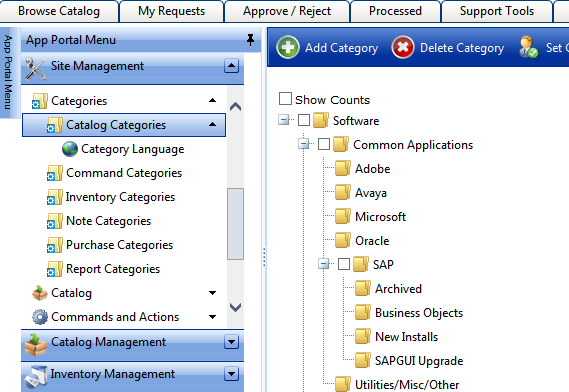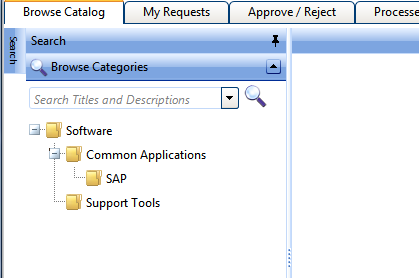A new Flexera Community experience is coming on November 18th, click here for more information.

- Flexera Community
- :
- App Broker
- :
- App Broker Forum
- :
- Re: catalog categories
- Subscribe to RSS Feed
- Mark Topic as New
- Mark Topic as Read
- Float this Topic for Current User
- Subscribe
- Mute
- Printer Friendly Page
catalog categories
- Mark as New
- Subscribe
- Mute
- Subscribe to RSS Feed
- Permalink
- Report Inappropriate Content
- Mark as New
- Subscribe
- Mute
- Subscribe to RSS Feed
- Permalink
- Report Inappropriate Content
creating catalog categories and the first couple populated. i was able to import a package and set in one of the subfolders; however the remaining categories are not populating in the 'browse catalog' tab.
what i created:
any thoughts?
thx!
Jun 12, 2014 09:56 AM - last edited on Mar 22, 2019 10:00 AM by KPBussey
- Mark as New
- Subscribe
- Mute
- Subscribe to RSS Feed
- Permalink
- Report Inappropriate Content
- Mark as New
- Subscribe
- Mute
- Subscribe to RSS Feed
- Permalink
- Report Inappropriate Content
Jun 24, 2014 08:07 AM
- Mark as New
- Subscribe
- Mute
- Subscribe to RSS Feed
- Permalink
- Report Inappropriate Content
- Mark as New
- Subscribe
- Mute
- Subscribe to RSS Feed
- Permalink
- Report Inappropriate Content
JohnMarcum wrote:
There are only displayed in browse if they have at least one enabled item in them.
John is correct. You have to have at least one Catalog Item assigned to the Category to have the Category displayed within the Browse Catalog section of the UI.
Jun 26, 2014 06:46 AM
- Mark as New
- Subscribe
- Mute
- Subscribe to RSS Feed
- Permalink
- Report Inappropriate Content
- Mark as New
- Subscribe
- Mute
- Subscribe to RSS Feed
- Permalink
- Report Inappropriate Content
jason.snook wrote:
John is correct. You have to have at least one Catalog Item assigned to the Category to have the Category displayed within the Browse Catalog section of the UI.
thank you!! Osa was actually onsite shortly after my post and mentioned the same thing. once populated w/ an item I was able to view the dir structure. thanks again for the response!:)
Aug 05, 2014 11:50 AM
- Mark as New
- Subscribe
- Mute
- Subscribe to RSS Feed
- Permalink
- Report Inappropriate Content
- Mark as New
- Subscribe
- Mute
- Subscribe to RSS Feed
- Permalink
- Report Inappropriate Content
SMS Marketing software | Professional SMS Marketing| WP SMS Marketing
Jun 08, 2016 06:30 AM
- Mark as New
- Subscribe
- Mute
- Subscribe to RSS Feed
- Permalink
- Report Inappropriate Content
- Mark as New
- Subscribe
- Mute
- Subscribe to RSS Feed
- Permalink
- Report Inappropriate Content
Mar 07, 2017 04:42 AM
- Mark as New
- Subscribe
- Mute
- Subscribe to RSS Feed
- Permalink
- Report Inappropriate Content
- Mark as New
- Subscribe
- Mute
- Subscribe to RSS Feed
- Permalink
- Report Inappropriate Content
Mar 17, 2017 03:35 AM
- Mark as New
- Subscribe
- Mute
- Subscribe to RSS Feed
- Permalink
- Report Inappropriate Content
- Mark as New
- Subscribe
- Mute
- Subscribe to RSS Feed
- Permalink
- Report Inappropriate Content
Nov 04, 2017 04:49 AM
- Mark as New
- Subscribe
- Mute
- Subscribe to RSS Feed
- Permalink
- Report Inappropriate Content
- Mark as New
- Subscribe
- Mute
- Subscribe to RSS Feed
- Permalink
- Report Inappropriate Content
Best regards https://wedohomework.net/
Jan 23, 2018 07:36 AM
- Mark as New
- Subscribe
- Mute
- Subscribe to RSS Feed
- Permalink
- Report Inappropriate Content
- Mark as New
- Subscribe
- Mute
- Subscribe to RSS Feed
- Permalink
- Report Inappropriate Content
Sep 22, 2018 05:27 PM
- Mark as New
- Subscribe
- Mute
- Subscribe to RSS Feed
- Permalink
- Report Inappropriate Content
- Mark as New
- Subscribe
- Mute
- Subscribe to RSS Feed
- Permalink
- Report Inappropriate Content
Sep 23, 2018 06:39 PM
- Mark as New
- Subscribe
- Mute
- Subscribe to RSS Feed
- Permalink
- Report Inappropriate Content
- Mark as New
- Subscribe
- Mute
- Subscribe to RSS Feed
- Permalink
- Report Inappropriate Content
Regards: Subway Surfer IOS Company
Oct 12, 2018 10:08 AM
- Mark as New
- Subscribe
- Mute
- Subscribe to RSS Feed
- Permalink
- Report Inappropriate Content
- Mark as New
- Subscribe
- Mute
- Subscribe to RSS Feed
- Permalink
- Report Inappropriate Content
Oct 17, 2018 01:13 PM
- Mark as New
- Subscribe
- Mute
- Subscribe to RSS Feed
- Permalink
- Report Inappropriate Content
- Mark as New
- Subscribe
- Mute
- Subscribe to RSS Feed
- Permalink
- Report Inappropriate Content
zoziano wrote:
We purchased this product but it has a significant flaw in that the category page template and the product page template as the same and thus anything you put on the Category page in terms of wordpress content (eg a text description of the category / featured image etc) also shows in the product page. As a result it was not fit for what we wanted it for and we had to redo all our work. I contacted the developers but they were not resposive to fixing this. Beware if you need it to do something like this.? ncsecu login
if you find the solution kindly do share
Jan 14, 2019 09:30 AM
- Mark as New
- Subscribe
- Mute
- Subscribe to RSS Feed
- Permalink
- Report Inappropriate Content
- Mark as New
- Subscribe
- Mute
- Subscribe to RSS Feed
- Permalink
- Report Inappropriate Content
Are there catalog items assigned to the other categories? If not, the categories will not display in the Browse Catalog view. BTW, what version of App Portal is that? It looks very old.
Mar 25, 2019 12:01 PM
- Admin Studio to App Portal creates item in 'Software' category even though a different category is configured in App Broker Forum
- Catalog items set as Preferred with the "Switch To" enabled allow switching to for all catalog items in App Broker Forum
- "There are required questions still unanswered" in App Broker Forum
- App Portal showing blanks for User/Group names in App Broker Forum
- Re-enable archived catalog item in App Broker Forum