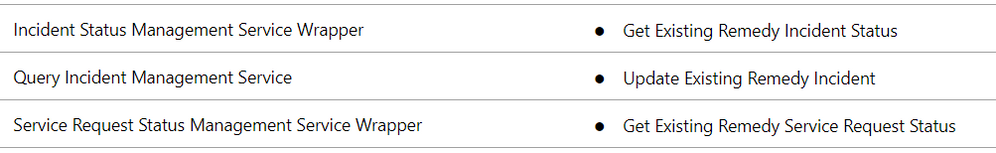- Flexera Community
- :
- App Broker
- :
- App Broker Forum
- :
- Re: AppPortal/Remedy Default Operations
- Subscribe to RSS Feed
- Mark Topic as New
- Mark Topic as Read
- Float this Topic for Current User
- Subscribe
- Mute
- Printer Friendly Page
- Mark as New
- Subscribe
- Mute
- Subscribe to RSS Feed
- Permalink
- Report Inappropriate Content
- Mark as New
- Subscribe
- Mute
- Subscribe to RSS Feed
- Permalink
- Report Inappropriate Content
I am trying to understand what the following 3 default operations do for the ITSM Remedy integration. These were automatically generated when we created the connection to Remedy. Our current workflow is Catalog Item Checkout > Approval > Remedy Service Request. We would like to better understand where these statuses are generated and view, what the query does, and overall functionality of these operations to determine if we should configure them. We have looked for documentation that provides this information, but haven't found anything outside of configuration details.
Mar 17, 2020 03:08 PM
- Mark as New
- Subscribe
- Mute
- Subscribe to RSS Feed
- Permalink
- Report Inappropriate Content
- Mark as New
- Subscribe
- Mute
- Subscribe to RSS Feed
- Permalink
- Report Inappropriate Content
These default operations are just common tasks that App Portal might need to perform against Remedy.. Usually the name of the operation will give you an idea as to what it does.. Out of box, App Portal will allow you to create an incident or a request. The update operation allow you to update the status on an request/incident . This might be used if you wanted to close a request with a particular status after an installation had completed in config manager. You might add such an operation under the on success install or on fail install actions of your catalog item... The get status operations would be used to query remedy to see if a request/incident had a particular status.. You might use this in conjunction with the On Check Status action of your catalog item. If a particular status was received from remedy, then you might start the deployment of software in Config Manager, Execute another operation, or simply cancel the request was submitted.
Mar 20, 2020 02:54 PM
- Mark as New
- Subscribe
- Mute
- Subscribe to RSS Feed
- Permalink
- Report Inappropriate Content
- Mark as New
- Subscribe
- Mute
- Subscribe to RSS Feed
- Permalink
- Report Inappropriate Content
These default operations are just common tasks that App Portal might need to perform against Remedy.. Usually the name of the operation will give you an idea as to what it does.. Out of box, App Portal will allow you to create an incident or a request. The update operation allow you to update the status on an request/incident . This might be used if you wanted to close a request with a particular status after an installation had completed in config manager. You might add such an operation under the on success install or on fail install actions of your catalog item... The get status operations would be used to query remedy to see if a request/incident had a particular status.. You might use this in conjunction with the On Check Status action of your catalog item. If a particular status was received from remedy, then you might start the deployment of software in Config Manager, Execute another operation, or simply cancel the request was submitted.
Mar 20, 2020 02:54 PM
- Error after deleting catalog operations for ServiceNow integration in App Broker Forum
- Unable to Search for Catalog Items after Upgrading to 2023 R2 in App Broker Knowledge Base
- App Broker integration to AWS Systems Manager in App Broker Forum
- App Portal / App Broker 2023 R1 Release in App Broker Release Blog
- Unexpected error - App Portal receives (“The server is not operational”) in App Broker Forum