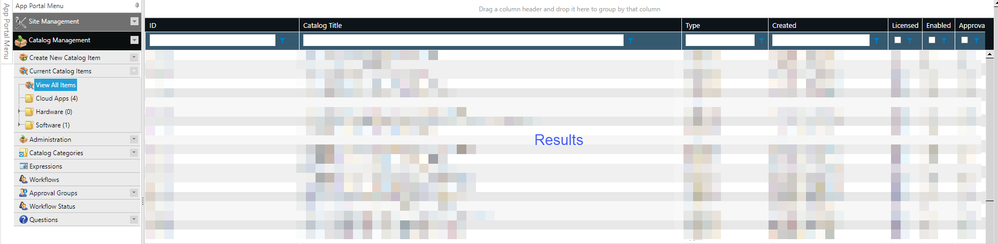The Community is now in read-only mode to prepare for the launch of the new Flexera Community. During this time, you will be unable to register, log in, or access customer resources. Click here for more information.

- Flexera Community
- :
- App Broker
- :
- App Broker Forum
- :
- Re: App Portal : Exporting results of (View All Items)
- Subscribe to RSS Feed
- Mark Topic as New
- Mark Topic as Read
- Float this Topic for Current User
- Subscribe
- Mute
- Printer Friendly Page
- Mark as New
- Subscribe
- Mute
- Subscribe to RSS Feed
- Permalink
- Mark as New
- Subscribe
- Mute
- Subscribe to RSS Feed
- Permalink
Hi Flexerans,
Is there any way to export a sort of report of "View All Items" results under Catalog Items? I have about 4000 items and need to export them to csv , for example.
Oct 12, 2023 01:19 AM - edited Oct 12, 2023 01:42 AM
- Mark as New
- Subscribe
- Mute
- Subscribe to RSS Feed
- Permalink
- Mark as New
- Subscribe
- Mute
- Subscribe to RSS Feed
- Permalink
There is no way to export "view all items". With that being said, it would be easy enough to run a query and export the results. The following query will give you more or less what you see under view all catalog items. You can always add more columns as necessary.
select PackageID, PackageTitle,
Case Type WHEN '1' THEN 'General' WHEN '15' THEN 'Application' WHEN '0' THEN 'Package' WHEN '0' THEN 'Package' WHEN '25' THEN 'JAMF' WHEN '28' THEN 'Intune' WHEN '4' THEN 'Task Sequence'END AS PackageType,
CreatedOn, FUID as Licensed,
Case PackageVisible WHEN '0' THEN 'False' WHEN '1' THEN 'True' END AS enabled,
Case PackageRequest WHEN '0' THEN 'False' WHEN '1' THEN 'True' END AS Approval
from WD_WebPackages
Note that I was a little lazy when it came to the packageType column.. There are a couple of less common packageTypes that I did not handle ion the Case.
Oct 12, 2023 03:27 PM
- Mark as New
- Subscribe
- Mute
- Subscribe to RSS Feed
- Permalink
- Mark as New
- Subscribe
- Mute
- Subscribe to RSS Feed
- Permalink
There is no way to export "view all items". With that being said, it would be easy enough to run a query and export the results. The following query will give you more or less what you see under view all catalog items. You can always add more columns as necessary.
select PackageID, PackageTitle,
Case Type WHEN '1' THEN 'General' WHEN '15' THEN 'Application' WHEN '0' THEN 'Package' WHEN '0' THEN 'Package' WHEN '25' THEN 'JAMF' WHEN '28' THEN 'Intune' WHEN '4' THEN 'Task Sequence'END AS PackageType,
CreatedOn, FUID as Licensed,
Case PackageVisible WHEN '0' THEN 'False' WHEN '1' THEN 'True' END AS enabled,
Case PackageRequest WHEN '0' THEN 'False' WHEN '1' THEN 'True' END AS Approval
from WD_WebPackages
Note that I was a little lazy when it came to the packageType column.. There are a couple of less common packageTypes that I did not handle ion the Case.
Oct 12, 2023 03:27 PM
- Mark as New
- Subscribe
- Mute
- Subscribe to RSS Feed
- Permalink
- Mark as New
- Subscribe
- Mute
- Subscribe to RSS Feed
- Permalink
Thank you, Charles. That was a good approach.
I really appreciate your help always.
Oct 12, 2023 06:11 PM
- Is it possible to edit the Approval Reminder email? in App Broker Forum
- App Portal / App Broker 2023 R2 Release in App Broker Release Blog
- App Portal : Exporting results of (View All Items) in App Broker Forum
- Custom queries in App Portal may not be applied, resulting in invalid data being synced. in App Broker Knowledge Base
- Issues Resolved in App Portal 2017 R2 Service Pack 1 in App Broker Knowledge Base