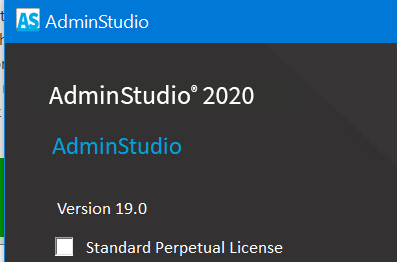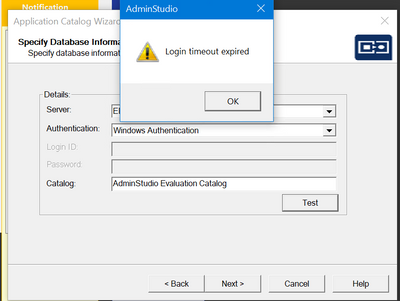The Community is now in read-only mode to prepare for the launch of the new Flexera Community. During this time, you will be unable to register, log in, or access customer resources. Click here for more information.

- Flexera Community
- :
- AdminStudio
- :
- AdminStudio Forum
- :
- Re: Application Catalog Wizard times out
- Subscribe to RSS Feed
- Mark Topic as New
- Mark Topic as Read
- Float this Topic for Current User
- Subscribe
- Mute
- Printer Friendly Page
- Mark as New
- Subscribe
- Mute
- Subscribe to RSS Feed
- Permalink
- Mark as New
- Subscribe
- Mute
- Subscribe to RSS Feed
- Permalink
I've installed AdminStudio 2020 (Standard) on a Windows 10 device (latest build of Win 10) and am trying to run the Application Catalog wizard. I've also installed SQL Server Express 2019 on the same device.
When I run the Application Catalog wizard, I enter the name of my device, choose Windows Authentication, use "AdminStudio Evaluation Catalog" as the name of the catalog, but then I receive a "Login timeout expired" message when I click the "Test" button.
I've also tried the fully qualified name of my device (devicename.blah.blahblah.com) and "localhost".
Not sure how to resolve.
Aug 11, 2020 02:07 PM
- Labels:
-
AdminStudio
- Mark as New
- Subscribe
- Mute
- Subscribe to RSS Feed
- Permalink
- Mark as New
- Subscribe
- Mute
- Subscribe to RSS Feed
- Permalink
Hi. Thank you for the response.
I am using AdminStudio 2020 Standard.
Screen shot of the error when testing the SQL connection:
Aug 13, 2020 07:40 AM
- Mark as New
- Subscribe
- Mute
- Subscribe to RSS Feed
- Permalink
- Mark as New
- Subscribe
- Mute
- Subscribe to RSS Feed
- Permalink
Aug 13, 2020 07:42 AM
- Mark as New
- Subscribe
- Mute
- Subscribe to RSS Feed
- Permalink
- Mark as New
- Subscribe
- Mute
- Subscribe to RSS Feed
- Permalink
Hi,
As per your comments, I understand that you are using Standard Edition of Adminstudio. HoweverStandard edition of Adminstudio doesn't include the feature "Application Manager".
So, could you please provide me the following information which will help me to look into your query further.
1. Which Edition of Adminstudio(Professional/Enterprise) you are currently using.
2. Provide the screenshot of the error you are seeing.
Thanks,
Aug 13, 2020 01:42 AM
- Mark as New
- Subscribe
- Mute
- Subscribe to RSS Feed
- Permalink
- Mark as New
- Subscribe
- Mute
- Subscribe to RSS Feed
- Permalink
Hi. Thank you for the response.
I am using AdminStudio 2020 Standard.
Screen shot of the error when testing the SQL connection:
Aug 13, 2020 07:40 AM
- Mark as New
- Subscribe
- Mute
- Subscribe to RSS Feed
- Permalink
- Mark as New
- Subscribe
- Mute
- Subscribe to RSS Feed
- Permalink
Aug 13, 2020 07:42 AM
- How to Activate the Package Feed Module in AdminStudio Knowledge Base
- AdminStudio 2024 R2 in AdminStudio and Workflow Manager Release Blog
- Back again—AdminStudio wins ComponentSource Top-25 Publisher award in AdminStudio Blog
- The wizard was interrupted before Adminstudio 2022 R2 Service Pack 1 could be completely installed. in AdminStudio Forum
- AdminStudio 2024 in AdminStudio and Workflow Manager Release Blog