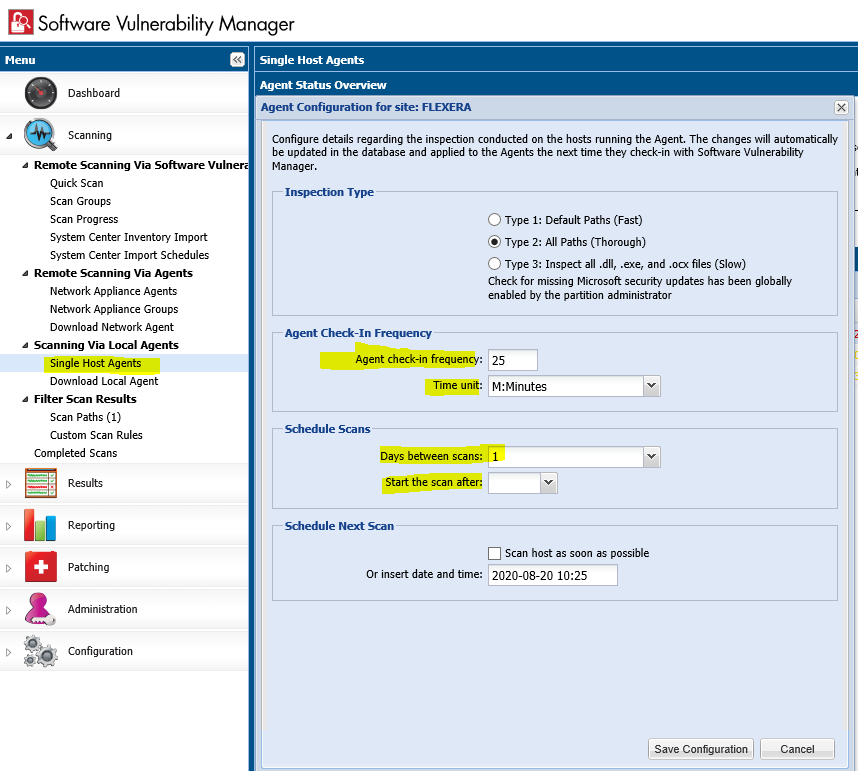The Community is now in read-only mode to prepare for the launch of the new Flexera Community. During this time, you will be unable to register, log in, or access customer resources. Click here for more information.

- Flexera Community
- :
- Software Vulnerability Management
- :
- Software Vulnerability Management Forum
- :
- Re: Enhancement Request
- Subscribe to RSS Feed
- Mark Topic as New
- Mark Topic as Read
- Float this Topic for Current User
- Subscribe
- Mute
- Printer Friendly Page
- Mark as New
- Subscribe
- Mute
- Subscribe to RSS Feed
- Permalink
- Mark as New
- Subscribe
- Mute
- Subscribe to RSS Feed
- Permalink
I have three questions or suggestions.
- Can you schedule Software Vulnerability Manager (SVM) to have computers check in at a specific time or time range every day? I can tell all the systems to scan now, for example very early in the morning. However if the computer doesn’t check in because it has been turned off until the afternoon, then it will check in 24 hours after the last check in. I would like it to try to check in every morning, even if it already checked in during the previous afternoon.
- Can you have scan more frequently that every 24 hours? Right now I have to either manually set the Signel host scan to scan now or log into the computer and do a manual scan.
- Can you change the Average Flexera System Score from only showing whole numbers to fractional numbers? For example, we usually run about 99%. It would be nice to know if we were at 99.1% or 99.4%. This is really just to give a bit of a “boost” to the person doing the updating of the computers. It would be nice if the person doing the updating saw an improvement in the main number on the dashboard. I know you can look at the individual computers or software components but it would be nice to see a difference in the Average Flexera System Score.
Sep 11, 2020 01:57 PM
- Labels:
-
Software Vulnerability Manager
- Mark as New
- Subscribe
- Mute
- Subscribe to RSS Feed
- Permalink
- Mark as New
- Subscribe
- Mute
- Subscribe to RSS Feed
- Permalink
Hello Jeff,
We have answered your question below.
1- Can you schedule Software Vulnerability Manager (SVM) to have computers check-in at a specific time or time range every day? I can tell all the systems to scan now, for example very early in the morning. However if the computer doesn’t check in because it has been turned off until the afternoon, then it will check in 24 hours after the last check-in. I would like it to try to check in every morning, even if it already checked in during the previous afternoon.
2-Can you have scanned more frequently than every 24 hours? Right now I have to either manually set the Single host scan to scan now or log into the computer and do a manual scan.
Ans: You can configure all the parameters by going to Scanning > Single host agent > right-click on any client machine>edit site configuration. The site configuration will apply to all the agents checking in and reporting back to the SVM console.
3-Can you change the Average Flexera System Score from only showing whole numbers to fractional numbers? For example, we usually run at about 99%. It would be nice to know if we were at 99.1% or 99.4%. This is really just to give a bit of a “boost” to the person doing the updating of the computers. It would be nice if the person doing the updating saw an improvement in the main number on the dashboard. I know you can look at the individual computers or software components but it would be nice to see a difference in the Average Flexera System Score.
Ans: Please follow the below link to log an enhancement directly to the product board. Once the enhancement will be logged, the product team will get back to you accordingly.
https://community.flexera.com/t5/Software-Vulnerability/Have-an-idea-for-changing-SVM-and-SVR-The-product-team-wants-to/ba-p/96013
We hope this clarifies.
Regards,
Raheel
Sep 14, 2020 03:00 AM
- Mark as New
- Subscribe
- Mute
- Subscribe to RSS Feed
- Permalink
- Mark as New
- Subscribe
- Mute
- Subscribe to RSS Feed
- Permalink
Hello Jeff,
We have answered your question below.
1- Can you schedule Software Vulnerability Manager (SVM) to have computers check-in at a specific time or time range every day? I can tell all the systems to scan now, for example very early in the morning. However if the computer doesn’t check in because it has been turned off until the afternoon, then it will check in 24 hours after the last check-in. I would like it to try to check in every morning, even if it already checked in during the previous afternoon.
2-Can you have scanned more frequently than every 24 hours? Right now I have to either manually set the Single host scan to scan now or log into the computer and do a manual scan.
Ans: You can configure all the parameters by going to Scanning > Single host agent > right-click on any client machine>edit site configuration. The site configuration will apply to all the agents checking in and reporting back to the SVM console.
3-Can you change the Average Flexera System Score from only showing whole numbers to fractional numbers? For example, we usually run at about 99%. It would be nice to know if we were at 99.1% or 99.4%. This is really just to give a bit of a “boost” to the person doing the updating of the computers. It would be nice if the person doing the updating saw an improvement in the main number on the dashboard. I know you can look at the individual computers or software components but it would be nice to see a difference in the Average Flexera System Score.
Ans: Please follow the below link to log an enhancement directly to the product board. Once the enhancement will be logged, the product team will get back to you accordingly.
https://community.flexera.com/t5/Software-Vulnerability/Have-an-idea-for-changing-SVM-and-SVR-The-product-team-wants-to/ba-p/96013
We hope this clarifies.
Regards,
Raheel
Sep 14, 2020 03:00 AM
- Mark as New
- Subscribe
- Mute
- Subscribe to RSS Feed
- Permalink
- Mark as New
- Subscribe
- Mute
- Subscribe to RSS Feed
- Permalink
For question 1, while the directions provided were correct, the results were not as expected. It has been identified as a bug,
ticket number CSIL-10200.
The other two items are enhancement requests.
Thank you for your assistance.
Jeff
Sep 19, 2020 08:45 AM
- SVM On-prem November Update in Software Vulnerability Management Release Blog
- SVM October 2024 Update in Software Vulnerability Management Release Blog
- SVM On-prem July 2024 Update (SVM installation is now supported in RHEL 8) in Software Vulnerability Management Release Blog
- WinHttp request (12175); status = 499 - "A security error occurred" in Software Vulnerability Manager Knowledge Base
- NVD vs Secunia Research: Enhancing Vulnerability Management in Software Vulnerability Management Blog