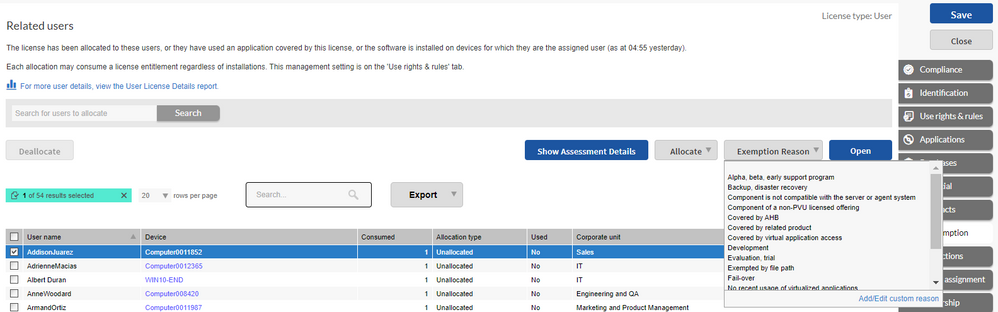- Flexera Community
- :
- Flexera One
- :
- Flexera One Forum
- :
- Re: User License Type - Changing Consumption via Adapter
- Subscribe to RSS Feed
- Mark Topic as New
- Mark Topic as Read
- Float this Topic for Current User
- Subscribe
- Mute
- Printer Friendly Page
User License Type - Changing Consumption via Adapter
- Mark as New
- Subscribe
- Mute
- Subscribe to RSS Feed
- Permalink
- Report Inappropriate Content
- Mark as New
- Subscribe
- Mute
- Subscribe to RSS Feed
- Permalink
- Report Inappropriate Content
Hello,
I have an Oracle Java license which I am running tests on via the adapter in the test environment. I am able to manipulate other fields but I am having trouble getting the 'consumed' field to go from 0->1 and vice versa in the license consumption tab.
I added the license in the inventory tab for the device linked with the user and can see the "installed" and "used" checkboxes but I cannot change the status; they are not able to be ticked on or off. Since this is a test environment I have manually uploaded inventory to for testing, I do not have file evidence or anything to verify installation. I am assuming that these must be used to modify it, as I don't want to change the setting under 'Use Rights and Rules' in the license page to make allocations consume license entitlements.
I am also not sure what field to manipulate in the license object in the adapter to change this 'consumed' field. I tried to use "Resources Consumed" but it did not change it to the fixed value of 1 under the user's record in consumption. Any tips here would be appreciated, thanks!
Jan 24, 2023 04:48 PM
- Labels:
-
License
- Mark as New
- Subscribe
- Mute
- Subscribe to RSS Feed
- Permalink
- Report Inappropriate Content
- Mark as New
- Subscribe
- Mute
- Subscribe to RSS Feed
- Permalink
- Report Inappropriate Content
You can force it to consume a license by manually setting the Allocation type to 'Permanent':
Please refer to Inventory Device Properties / Licenses Tab for details about the available options.
Thanks,
Jan 27, 2023 06:11 AM
- Mark as New
- Subscribe
- Mute
- Subscribe to RSS Feed
- Permalink
- Report Inappropriate Content
- Mark as New
- Subscribe
- Mute
- Subscribe to RSS Feed
- Permalink
- Report Inappropriate Content
That's not quite the solution I'm looking for I feel; I need to use this adapter to import into production, and the primary use is to bring consumption from 1->0 with the adapter (aka remove a user from consuming the license). I need to bring it from 0->1 in the test environment because I want to test the adapter's ability to remove the consumption that exists on a license.
That may help me list consumption = 1 in test, but I would need the adapter to put it to 0 with the allocation status being switched of permanent being the fix (since not every user that is consuming in prod is permanent status).
Jan 27, 2023 08:20 AM
- Mark as New
- Subscribe
- Mute
- Subscribe to RSS Feed
- Permalink
- Report Inappropriate Content
- Mark as New
- Subscribe
- Mute
- Subscribe to RSS Feed
- Permalink
- Report Inappropriate Content
I think I understand what you're trying to accomplish here, and I would also agree that it would be plausible to do something like this for testing purposes.
However, I wouldn't consider an approach like this to be following "good practice" when it comes to production without properly documenting the reasons why a given user (or device installation) can be adjusted to not consume (1->0).
Flexera's ITAM solution is designed to facilitate use cases like this but at the same time ensure proper documentation by allowing for allocations and exemptions, which in my opinion can (and should) be used to facilitate the use case(s) here, (as I understand it):
I.e. as described earlier the permanent allocation can enforce consumption and exemptions can be used to document why consumptions shouldn't be counted in compliance calculations.
I would welcome other views from other forum members on this topic as there may be other opinions/views and also better/other options to facilitate your use case(s).
Thanks,
Jan 30, 2023 05:08 AM
- Software license expiry date under Consumption tab in licenses in Flexera One Forum
- Licence entitlements defined in the group assignment tab are systematically reset to zero when using business adapter for allocations in Flexera One Forum
- FlexeraOne - Business Adapter to edit Custom Metric license consumption in Flexera One Forum
- New Features Added to IT Asset Management in January 2024 in Flexera One Blog
- New Features Added to IT Asset Management in April 2023 in Flexera One Blog