A new Flexera Community experience is coming on November 18th, click here for more information.
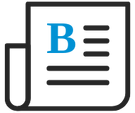
- Flexera Community
- :
- Flexera One
- :
- Flexera One Blog
- :
- New Features Added to IT Asset Management in April 2023
- Subscribe to RSS Feed
- Mark as New
- Mark as Read
- Subscribe
- Printer Friendly Page
- Report Inappropriate Content
- Subscribe to RSS Feed
- Mark as New
- Mark as Read
- Subscribe
- Printer Friendly Page
- Report Inappropriate Content
Flexera One IT Asset Management April 2023 update includes the following new features and updates.
Note: For detailed information on these new features and updates, see the What's New in Flexera One / April 2023.
New Features
- AWS Config Adapter
- Least Privilege Operation Mode for FlexNet Inventory Agent on Unix Platforms
- Oracle Inventory Troubleshooting Report
- Oracle Java Worksheet Report
- SAM Operations Hub
- SAP Systems Inventory Details Report
- Microsoft Intune Adapter
AWS Config Adapter
When enabled, AWS Config stores configuration data for your resources in AWS. The aggregator is then created to pull the data from selected or all AWS accounts into a single account. From this single account, the FlexNet Beacon will query the aggregator and import the data into IT Asset Management.
Least Privilege Operation Mode for FlexNet Inventory Agent on Unix Platforms
From this release, you can choose to install the FlexNet inventory agent into either of the following two operation modes:
- Default operation mode: The installed agent will run as the root user and requires full root access.
- Least privilege operation mode: The installed agent will run as the flxrasvc standard user.
Oracle Inventory Troubleshooting Report
The report aggregates data from multiple resources (logs, Oracle Instances Inventory, Oracle discovery information and so on) to provide a single insight on Oracle issues. To limit the quantity of data and false positives.
Oracle Java Worksheet Report
The new Oracle Java Worksheet report provides detailed information about all your instances of Oracle Java published by Oracle or Sun Java, whether installed on server or desktop devices.
SAM Operations Hub
The SAM Operations Hub addresses the fundamental question: “Am I performing well in my SAM process?”
It does this by surfacing important metric data by means of a KPI Dashboard tool, providing links to detailed reports and laying out a stepped approach along with explanations articulating critical items such as how to fix issues and enhance SAM data quality.
SAP Systems Inventory Details Report
This report retrieves information from all SAP systems that are authorized for the operator to help the user better understand the SAP systems inventory status. Some examples of the detailed information are:
- Default license type
- Number of active user accounts per system
- Number and dates of transaction history records
Number and dates of engine consumption records
Microsoft Intune Adapter
The Microsoft Intune Adapter, provided by Flexera, allows you to collect inventory from Microsoft Intune and import it into IT Asset Management.
The data collected gives you visibility of managed devices, user data, and managed and unmanaged applications installed on corporate owned devices in your Microsoft Intune estate. IT Asset Management uses the imported data collected from Microsoft Intune to calculate license consumption.
Changes from Previous Releases
- Changes to Supported Operating Systems and Compatibility with Other Products
- Citrix Cloud Adapter Enhancement
- VMs Inventory Gaps Report Enhancement
- FlexNet Inventory Agent Change Log
- Inventory Beacon Change Log
- Resolved Issues in the April update
Changes to Supported Operating Systems and Compatibility with Other Products
-
Oracle Linux 8.7 and 9.1 (x86 64-bit only)
Red Hat Enterprise Linux (RHEL) 8.7 and 9.1 (x86 64-bit only)
The following product versions have been added to the compatibility list of IT Asset Management with other products:
- BMC Discovery (previously ADDM) 23.1
IBM License Metric Tool (ILMT) or HCL BigFix Inventory on IBM DB2 9.2.31
Citrix Cloud Adapter Enhancement
The Citrix Cloud adapter released in November 2022, has been enhanced to allow for importing streamed applications and corresponding delivery groups from Citrix Cloud into IT Asset Management. After a successful import, Citrix virtual application data will be visible in the following areas of IT Asset Management: Citrix virtual apps installer evidence report, installer evidence, unrecognized evidence and remote devices.
VMs Inventory Gaps Report Enhancement
The former VMs Inventory Gaps From vCenters report has been renamed to VMs Inventory Gaps report with broadened scope. Previously, this report only returned and displayed virtual machines (VMs) and corresponding inventory status from a vCenter import. From this release, this report collects and displays all VMs as well as their inventory status, not only from the vCenter import but also from other virtualization technology imports.
We love to hear about your experiences, so let us know how things go with these updates by posting a comment here or in the FlexNet Manager Forum. Of course, the friendly Flexera Support team is also always standing by to take your call.
Thanks for being a partner of Flexera on this journey.
You must be a registered user to add a comment. If you've already registered, sign in. Otherwise, register and sign in.
- New Features Added to IT Asset Management in October 2024 in Flexera One Blog
- New Features Added to IT Asset Management in September 2024 in Flexera One Blog
- New Features Added to IT Asset Management in August 2024 in Flexera One Blog
- User failed to authenticate and authorize with the IT Asset capability in Flexera One Knowledge Base
- Flexera One: Azure (Modern Commerce) Bill Connect in Flexera One Blog
