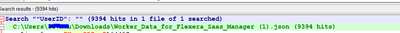- Flexera Community
- :
- Flexera One
- :
- Flexera One Forum
- :
- Saas Manager -- How to find HR Roster users under 'All Saas Users' tab?
- Subscribe to RSS Feed
- Mark Topic as New
- Mark Topic as Read
- Float this Topic for Current User
- Subscribe
- Mute
- Printer Friendly Page
- Mark as New
- Subscribe
- Mute
- Subscribe to RSS Feed
- Permalink
- Report Inappropriate Content
- Mark as New
- Subscribe
- Mute
- Subscribe to RSS Feed
- Permalink
- Report Inappropriate Content
Hello Saas Manager Experts
I am a bit new to this product so need to get some clarifications on three points.
Under 'Organization' -> 'All Saas Users' page
Q1. Is that true this user list contains not only the user created from your HR roster connection but also any 'users' founded from various cloud applications, is that correct?
Q2. If the Q1 is 'Yes', then I have a need to have a way only show me the Users created via HR Roster system ? The KB article here explains HR Roster user will appear in 'All Saas Users' page, but if the users from all other cloud app will mix together , I didn't find any 'filter' in that page can be used to only give me 'HR Roster' users...
Q3, Under that page, there seems no option to 'delete' users (even I deleted all connections , but users seems remain there....) is that any way to clean up Saas users?
Thanks in advance if anyone can share some knowledges
Best Regards
Kev
Mar 25, 2022 06:53 AM
- Mark as New
- Subscribe
- Mute
- Subscribe to RSS Feed
- Permalink
- Report Inappropriate Content
- Mark as New
- Subscribe
- Mute
- Subscribe to RSS Feed
- Permalink
- Report Inappropriate Content
I've received confirmation that it's only HR roster tasks that will populate the 'All SaaS Users' view, and therefore if you're seeing something different I would recommend that you create a support cast and ask for assistance in troubleshooting that may have happened to your tenants where you've seen other integrations populate it.
Thanks,
Mar 28, 2022 08:20 AM
- Mark as New
- Subscribe
- Mute
- Subscribe to RSS Feed
- Permalink
- Report Inappropriate Content
- Mark as New
- Subscribe
- Mute
- Subscribe to RSS Feed
- Permalink
- Report Inappropriate Content
Q1. The All SaaS Users view is merely populated and kept up-to-date from your HR roster integration. Are you seeing users in this view that you cannot find in your HR roster or what makes you think otherwise? (Please provide an example but please make sure to remove personal information from any screen shots etc.)
Q2. Please refer to above.
Q3. You can edit the users in this view, e.g. add more email addresses to ensure proper reconciliation, but otherwise the list of users is kept up-to-date based on the HR roster data source. Also you should see the list emptied if you disabled the HR roster integration. Did you experience something different?
Thanks,
Mar 28, 2022 02:35 AM
- Mark as New
- Subscribe
- Mute
- Subscribe to RSS Feed
- Permalink
- Report Inappropriate Content
- Mark as New
- Subscribe
- Mute
- Subscribe to RSS Feed
- Permalink
- Report Inappropriate Content
Hello @JohnSorensenDK
Thank you for your inputs , really appreciated.
Regarding on the 'All Users', here is an example, I have my client's Workday access , an API call and downloaded HR Roster users inJson file right now. I can see it's about 9394 users.
If I login my end user instance and go to 'All Saas Users' , there are 9729
The number gaps exists for a few days hence I don't think it's 9729 was yesterday workday figure, but FSM just not yet sync .... My question from here is more like if "User Kevin" was removed from workday, the next day import , does FSM clean up Kevin from FSM accordingly or leave them in the system but mark them as 'inactive' ? Back to the number gap will any chance those 400 + extra users still created from other cloud app integration?
Another way to show case is from my partner team FSM intance, we never has HR roster integrated as we simply don't have those access in my team. But I still see a lots users created some are from O365 integration, some from SN etc..
Therefore it will be great if we can get some confirmation on whether users in the 'All saas users' page can be created other than HR roaster creation?
Lastly John, I have raised a support ticket for help to bulk clean up my partner instance 'all users' as they are not HR roster users but come from integrations. And I believe there are no control/option for the user to manually/bulk delete users from UI.
Further inputs are welcome.
Best Regards
Kevin
Mar 28, 2022 03:45 AM
- Mark as New
- Subscribe
- Mute
- Subscribe to RSS Feed
- Permalink
- Report Inappropriate Content
- Mark as New
- Subscribe
- Mute
- Subscribe to RSS Feed
- Permalink
- Report Inappropriate Content
Thanks Kevin, I will check up on this internally to make sure that I don't provide incorrect information here. I will come back on this topic one more time...
However, I would think that it's rare to see users (people) being deleted from HR roster data sources as companies will maintain its employees in its HR systems for quite some time after they left. Obviously the key here is that the employee status gets updated correctly based on the HR roster.
Thanks,
Mar 28, 2022 04:22 AM
- Mark as New
- Subscribe
- Mute
- Subscribe to RSS Feed
- Permalink
- Report Inappropriate Content
- Mark as New
- Subscribe
- Mute
- Subscribe to RSS Feed
- Permalink
- Report Inappropriate Content
I've received confirmation that it's only HR roster tasks that will populate the 'All SaaS Users' view, and therefore if you're seeing something different I would recommend that you create a support cast and ask for assistance in troubleshooting that may have happened to your tenants where you've seen other integrations populate it.
Thanks,
Mar 28, 2022 08:20 AM
- Mark as New
- Subscribe
- Mute
- Subscribe to RSS Feed
- Permalink
- Report Inappropriate Content
- Mark as New
- Subscribe
- Mute
- Subscribe to RSS Feed
- Permalink
- Report Inappropriate Content
Thank you so much John with your additional effort to get confirmation. I am happy with it. The support team is also very helpful cleaned up my saas users in partner instance. Hence I will keep an eye in case users coming back via any integration if other than HR roster. Then reach to support for further investigation if happens again.
Thanks a lot
Cheers
Kevin
Mar 28, 2022 05:35 PM
- Bulk and/or automated allocation changes in license records in Flexera One Forum
- Flexera One: Azure (Modern Commerce) Bill Connect in Flexera One Blog
- Azure HR Roster in SaaS Management in Flexera One Forum
- Adobe Creative Cloud & SaaS Manager in Flexera One Forum
- Excluding Salesforce customer community and partner user licenses from suspicious activities in Flexera One Blog