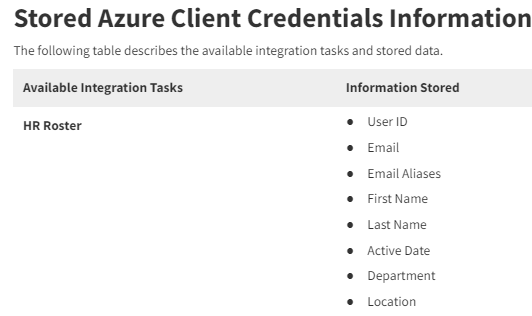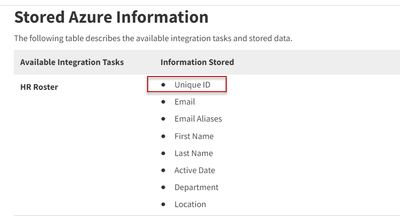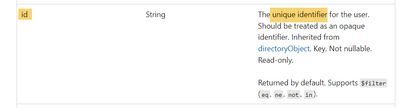The Flexera Community is currently in maintenance mode to prepare for the upcoming launch of the new community. Click here for more information.

- Flexera Community
- :
- Flexera One
- :
- Flexera One Forum
- :
- Re: Azure client credentials integration in Flexera One SaaS
- Subscribe to RSS Feed
- Mark Topic as New
- Mark Topic as Read
- Float this Topic for Current User
- Subscribe
- Mute
- Printer Friendly Page
Azure client credentials integration in Flexera One SaaS
- Mark as New
- Subscribe
- Mute
- Subscribe to RSS Feed
- Permalink
- Report Inappropriate Content
- Mark as New
- Subscribe
- Mute
- Subscribe to RSS Feed
- Permalink
- Report Inappropriate Content
I have a question regarding the data that is imported into Flexera One via the Azure Client Credentials connection.
In the documentation it says the following is imported:
If I go to Organization\All SaaS Users, and click on a user I see a value called 'Unique ID'. Is this something assigned by Flexera, or is it the User ID mentioned or above and if not, then where can I see the User ID? Also is the User ID the same as the Employee ID under Organization\All IT Asset Users?
Dec 18, 2023 08:55 PM
- Mark as New
- Subscribe
- Mute
- Subscribe to RSS Feed
- Permalink
- Report Inappropriate Content
- Mark as New
- Subscribe
- Mute
- Subscribe to RSS Feed
- Permalink
- Report Inappropriate Content
Hi Michael,
Thanks for your question. A Unique ID appears when an email address is not returned from the SaaS application’s API integrated with SaaS Management. This SaaS Management help topic is referenced in the Users Tab > Users Tab Columns > Email section: https://docs.flexera.com/flexera/EN/SaaSManager/UsersTab.htm
Jan 02, 2024 02:15 PM
- Mark as New
- Subscribe
- Mute
- Subscribe to RSS Feed
- Permalink
- Report Inappropriate Content
- Mark as New
- Subscribe
- Mute
- Subscribe to RSS Feed
- Permalink
- Report Inappropriate Content
Thanks for your reply. In the screenshot above it shows User ID as one of the values retrieved by the Azure Client Credentials SaaS connection. I would like to know where in the Flexera One UI I can see the User ID for a user. It does not seem to appear under Organization\All SaaS Users, or Organization\All IT Asset Users.
Jan 09, 2024 09:27 PM - edited Jan 09, 2024 09:29 PM
- Mark as New
- Subscribe
- Mute
- Subscribe to RSS Feed
- Permalink
- Report Inappropriate Content
- Mark as New
- Subscribe
- Mute
- Subscribe to RSS Feed
- Permalink
- Report Inappropriate Content
Michael,
Thanks for your reply.
The Azure Client Credentials integration instructions were updated to replace the term User ID with Unique ID.
This terminology change reflects the correct wording that is referenced in the Microsoft API documentation https://learn.microsoft.com/en-us/graph/api/resources/user?view=graph-rest-1.0.
Within the Flexera One SaaS Management UI, you can find the Unique ID for a user by navigating to Organization > All SaaS Users. Then click a user's Email link, which opens the user's details. The Unique ID is listed first.
I hope this information helps.
Jan 11, 2024 09:56 AM
- Flexera One ITAM/ITV customers looking for Atlassian JSM (ITSM) integration in Flexera One Forum
- Query: Adobe SaaS Integration User Details in Flexera One Forum
- New Features Added to IT Asset Management in October 2024 in Flexera One Blog
- New Features Added to IT Asset Management in September 2024 in Flexera One Blog
- Autodesk license optimization in Flexera One Blog