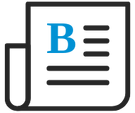
- Flexera Community
- :
- Flexera One
- :
- Flexera One Blog
- :
- Salesforce Users Tab
- Subscribe to RSS Feed
- Mark as New
- Mark as Read
- Subscribe
- Printer Friendly Page
- Report Inappropriate Content
- Subscribe to RSS Feed
- Mark as New
- Mark as Read
- Subscribe
- Printer Friendly Page
- Report Inappropriate Content
The Salesforce Users Tab provides detailed information relating to each Salesforce user. This new bespoke UI enables the right decisions to be made by providing a detailed view of usage across all Salesforce licenses.
SaaS Management’s integration with Salesforce now pulls in the following user information:
- Username
- User ID
- Alias
- User License
- Permission Set License
- Feature Set License
- Days Since Last Activity
- User Type
- Role
- Profile
- Locale
- Company
- Account Created Data
The Salesforce Users Tab includes the same features as the Managed Applications Users UI:
- By default, the email column is static and will remain frozen and visible when other columns are adjusted or pinned
- Sorting lists in the order you prefer
- Filtering lists to view only the information that meet the necessary criteria
- Pinning and auto sizing columns for easier navigation
- Improved search capabilities within a single column.
For details, refer to the Salesforce Fields Integrated with SaaS Management Users Tab section of the Salesforce Integration Instructions.
More information on new features and enhancements can be found in What's New in Flexera One.
You must be a registered user to add a comment. If you've already registered, sign in. Otherwise, register and sign in.
- Publisher missing in Named User Licenses Consumption And Optimization for licenses with publisher in Flexera One Forum
- Adding field ‘isFamilyInFullName’ in IT Visibility Software Technopedia API in Flexera One Blog
- Billing Center Users can now see public Cloud Dashboards in Flexera One Blog
- Creating Cloud Cost Dashboards for specific use cases in Flexera One Blog
- Tracking Non-User Based Consumption for SaaS Applications in Flexera One Forum
