This website uses cookies. By clicking Accept, you consent to the use of cookies. Click Here to learn more about how we use cookies.
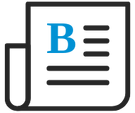
Turn on suggestions
Auto-suggest helps you quickly narrow down your search results by suggesting possible matches as you type.
- Flexera Community
- :
- Flexera One
- :
- Flexera One Blog
- :
- IAM: Select user group when inviting a new user now available
Subscribe
- Subscribe to RSS Feed
- Mark as New
- Mark as Read
- Subscribe
- Printer Friendly Page
- Report Inappropriate Content
Subscribe
- Subscribe to RSS Feed
- Mark as New
- Mark as Read
- Subscribe
- Printer Friendly Page
- Report Inappropriate Content
Privileges are better managed through the group construct, when inviting users we forced the administrator to select at least one privilege. This adds an extra step for the administrator to go back and assign the user to the appropriate user group set up by the organization.
With the new feature released, the administrator can now select the user group when inviting the user eliminating an extra step at the same time better user experience as the user gets appropriate access to Flexera One the moment the user accepts the invite. The administrator can additionally select individual roles on top of the group as needed.
A new tab is introduced on the user invitation slide our called "Groups" from where the administrator can select the group, can view the roles assigned to the group.
Link to documentation: https://docs.flexera.com/flexera/EN/Administration/addingusers.htm
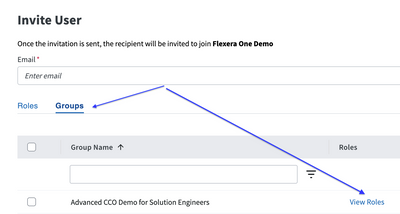
Sep 30, 2022
12:59 PM
Labels
You must be a registered user to add a comment. If you've already registered, sign in. Otherwise, register and sign in.
Related Content
- Billing Center Users can now see public Cloud Dashboards in Flexera One Blog
- Creating Cloud Cost Dashboards for specific use cases in Flexera One Blog
- Zscaler CASB Power BI Reporting for Flexera One's SaaS Management in Flexera One Knowledge Base
- FSM data ingestion utility - no applications to select from in Flexera One Forum
- Feature Update: Improvements for analyzing cloud spend in Flexera One Blog
