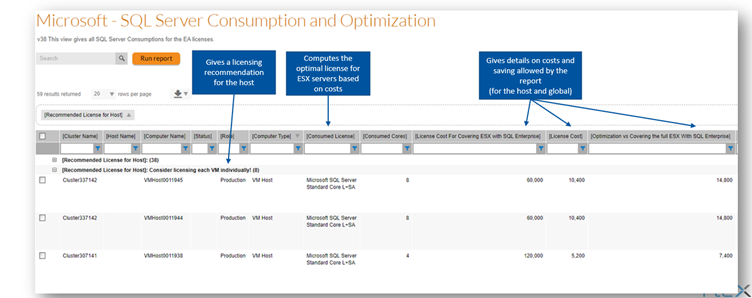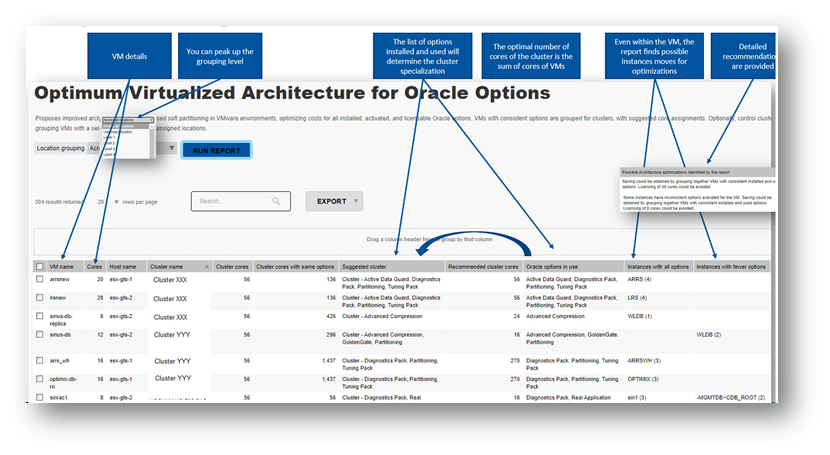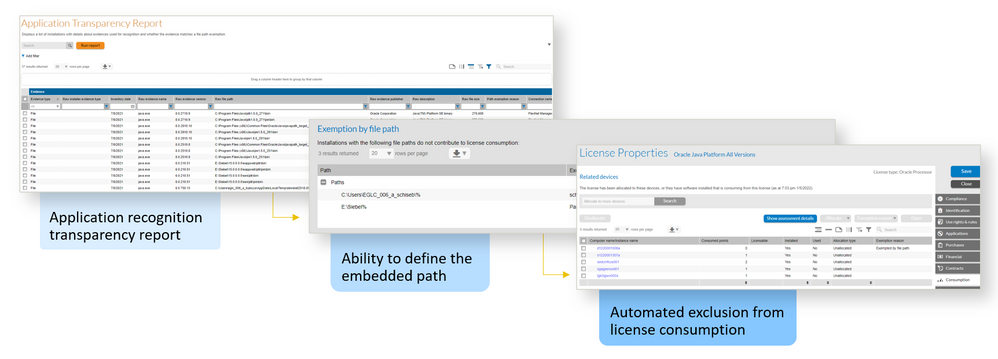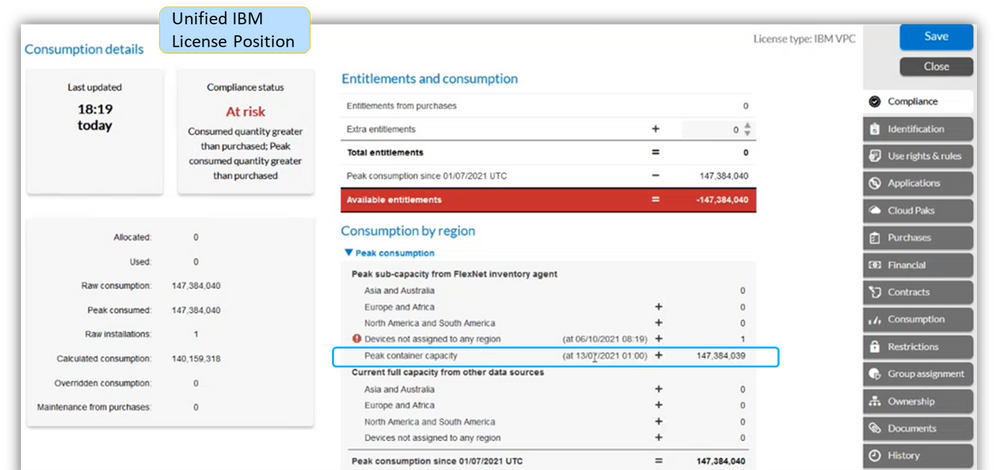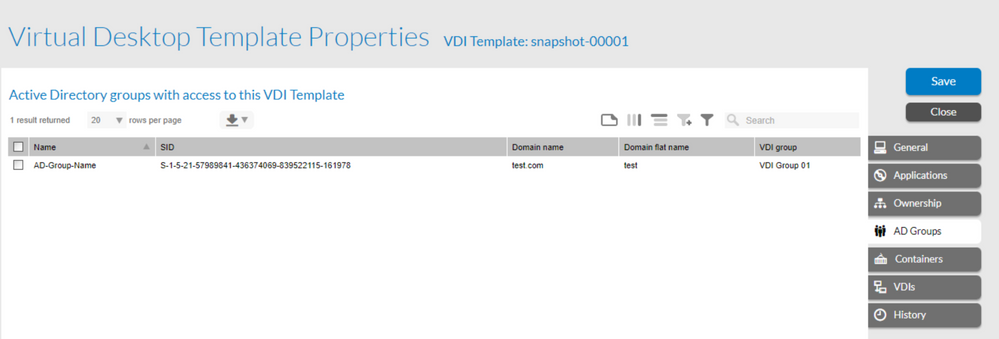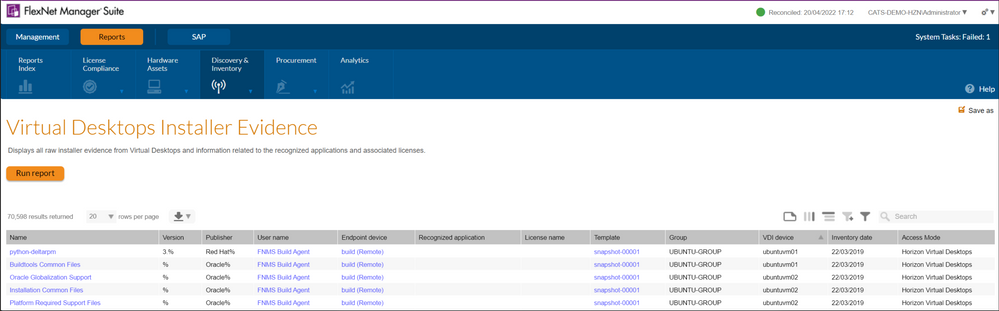- Flexera Community
- :
- FlexNet Manager
- :
- FlexNet Manager Release Blog
- :
- FlexNet Manager Suite On-Premises 2022 R1
- Subscribe to RSS Feed
- Mark as New
- Mark as Read
- Subscribe
- Printer Friendly Page
- Report Inappropriate Content
- Subscribe to RSS Feed
- Mark as New
- Mark as Read
- Subscribe
- Printer Friendly Page
- Report Inappropriate Content
FlexNet Mananager Suite on-Premises 2022 R1 is available
We are proud and excited to announce the FlexNet Manager Suite on-Premises 2022 R1 release!
This new version follows the 2021R1 on-premise version and brings a number of new features and enhancements. For more information please see the Futures by Release documentation. [more]
In addition to the new features, extensive work to fix known bugs and security-related changes are also included. The following link will provide a list of issues fixed in the 2022 R1 (On Premises) release: [more]
This article will briefly highlight the most important changes and refer to further documentation. Let's start with an overview of the highlights structured in the FlexNet Manager Suite value drivers:
Key Vendor License Optimization
View Microsoft Windows Server and SQL Server optimization reports
View IBM RedHat optimization report
View further Oracle optimization reports
Automate exclusion of Oracle Java embedded instances
Hybrid IT
View IBM licensing for PVU and VPC across traditional and container environments
Comprehensive Data For Licensing
Gather VMware Horizon inventory for non-persistent VDIs
Gather BMC Discovery inventory in a new lightweight way
Lightweight Kubernetes agent reduces footprint and further updates
Auto-cleanup of obsolete FlexNet inventory
File replication captures beacon uploads for review
Fractions of points supported for IBM PVU license calculations
Key Vendor Optimization: Microsoft, Oracle and IBM
In complex licensing situations, high saving can be reached either by counting consumptions a more sophisticated way or identifying areas of optimizations.
Counting consumptions a more sophisticated way
This 2022 R1 version brings three new optimizations reports, that anticipate the enhanced calculation logic of the license that compute the optimal license consumptions for Microsoft Windows Server, Microsoft SQL Server and Red Hat Enterprise Linux (RHEL).
Each product has a slightly different story but there is a common pattern: FlexNet Manager allows you to make the best licensing decision and not choose the easy but expensive option of licenses ESX servers (and their installed VMs) with the expensive with unlimited virtualization rights options (Data Center edition for Windows, Enterprise Edition for SQL or Virtual Data Center edition for RHEL).
Microsoft Windows Server Optimization
The Microsoft Windows Server Optimization Report computes the optimal license needs based on the 90 day peak number of Windows Server VMs, host per host. It also identifies when CIS is required. The report gives the total true up as well as the savings, host per host but also globally of the optimal license (when it is Standard edition) versus the classical and easy "Data Center" edition choice. [more]
The savings - through subscriptions downsizing (EASL contracts), non-renewal of Data Center edition SA or true up - can be in millions for large organizations.
Microsoft SQL Server Optimization
The Microsoft SQL Server Optimization Report computes the optimal license needs evaluating host per host the "everything in Enterprise editions versus each VM licensed separately with the installed edition". The report gives the total true up as well as the savings, host per host but also globally of the optimal license (when it is Standard edition) versus the classical and easy "Enterprise". [more]
IBM Red Hat Enterprise Linux Optimization
The Red Hat Enterprise Linux Optimization Report compares for each cluster the cost of using one or the other option, computes the optimal cost and provides the saving when the optimal license for a host is Server Node edition. [more]
Identifying areas of saving: Oracle Optimization
Oracle can cost millions with the so-called "soft partitioning rule" if the mistake was made of having a VM with an expensive option in a large cluster.
Two reports were released with 2021 R1 introduced the Oracle optimization analysis:
Oracle Optimization on Clusters [more]
Oracle License Consumption Details And Optimizations [more]
This version contains more. The ideal Oracle VMWare architecture is when all VMs with consistent installed and used options are regrouped in specialized clusters. The Optimum Virtualized Target Architecture for Oracle Options Report provides the full details of this target architecture along with the consumption saving. [more]
Two other reports on Oracle provide simulations on the consumption and financial impact for the database and options licenses on the various soft partitioning levels (e.g. Cluster, vCenter, all vCenters):
Oracle Processor Licenses: Consumption Summary Across Rules Report [more]
Oracle Processor Licenses: Comparison Across Partitioning Rules Report [more]
Automated exemption of Java embedded instances
The license exemption by file path automates exemptions for Java installations recognized based on file evidences on exempted paths. [more]
This feature introduces an application transparency report that links the dots between raw evidence and recognized applications. The report “deconstructs” the suites and shows recognized components.
Hybrid IT: IBM
View IBM licensing for PVU and VPC across traditional and container environments
The IBM license consumption in containers is now managed in FlexNet Manager and integrated into the on-premise / Cloud license consumption for PVU and VPC licenses. The FlexNet Kubernetes agent collects from the IBM license server the cluster license consumption that is integrated and mixed in the other sources of license consumptions in the licenses consumption tabs and PVU consumption reports. [more]
Comprehensive Data For Licensing
Gather VMware Horizon inventory for non-persistent VDIs
The new VMware Horizon adapter collects non-persistent VDI data from VMware Horizon and import it into FlexNet Manager Suite.
Imported VDI data alongside the application evidence will give full IT visibility of inventory running on the VMware Horizon platform, and provide licensing capabilities for all applications used by end-users on non-persistent VDIs.[more]
Two additional tabs (VDIs, AD Groups) have been added to the Virtual Desktop Template Properties page. The VDIs tab displays a list of deployed VDIs from a template as reported in the most recent software inventory. The AD Groups tab displays a list of Active Directory groups and users who have been given access to a desktop pool. [more]
Two reports are available to view the data: The Virtual Desktops File Evidence Report and Virtual Desktops Installer Evidence Report. These reports were formerly known as the Citrix Virtual Desktops File Evidence Report and Citrix Virtual Desktops Installer Evidence Report. With the introduction of the new VMware Horizon adapter, these reports have been updated to now report on file and installer evidence found on both Citrix Virtual Desktop Infrastructure (VDI) servers associated with Citrix delivery groups, and VMware Horizon non-persistent virtual desktop infrastructure(s) (VDI) delivering Desktops to end-users.[more]
Gather BMC Discovery inventory in a new lightweight way
With this version a new BMC Discovery adapter is available. What is new? Using this adapter, running on an appropriate inventory beacon, simply connects to the RESTful APIs provided by BMC Discovery, is a much lighter mechanism for collecting the relevant data. There is no need for an intermediary staging database or a separate processing executable, as was the case with the previous mechanism.[more]
Lightweight Kubernetes agent reduces footprint and further updates
This light version of the Kubernetes agent requires lass space, lower user privileges and no requirement to in injected in the containers. [more]
Auto-cleanup of obsolete FlexNet inventory
The Auto Cleanup setting allows to define a deletion mechanism from Inventory Manager based on the last inventory date of the devices. This mechanism allows to avoid devices merge issues (that can cause false positives in recognized applications) and decreases the quantity of data (files evidence for instance) stored for “useless” computers. [more]
File replication captures beacon uploads for review
The File Replication on Beacons feature allows to easily set up a local copy mechanism for selected inventory files types (e.g. .ndi, .disco) that transit on the beacon. This allows to understand the files flows and troubleshoot inventory issues. Note that this local copy is also possible on the application server (web.config setting). [more]
Inventory from POWER architecture running Linux
The FlexNet inventory agent collects inventory from a wide range of Linux platforms, but until now, those distributions have been supported only when running on Intel 32-bit or 64-bit architectures. With this release, the FlexNet inventory agent also supports a range of Linux distributions running on POWER8 (and later) processors. For more details, see the Agent Change Log.
Fractions of points supported for IBM PVU license calculations
You must be a registered user to add a comment. If you've already registered, sign in. Otherwise, register and sign in.
- Inbuilt report - Application Installation Details with Usage Sessions Report option not available. in FlexNet Manager Forum
- FlexNet Manager Update: Application Recognition Library #2827 and Service Life Data Pack #674 are available in FlexNet Manager Content Blog
- Known Issue: Setting for archiveEvery="Day" is missing in some nlog config files leading to log files not being rotated (archived) (IOK-1030675) in FlexNet Manager Suite Known Issues
- SQL query to prepare a list of devices with installed software in FlexNet Manager Forum
- FlexNet Manager Update: Application Recognition Library #2826 and Service Life Data Pack #673 are available in FlexNet Manager Content Blog