
- Flexera Community
- :
- FlexNet Manager
- :
- FlexNet Manager Knowledge Base
- :
- Set the IBM Region of cloud-hosted VMs
- Mark as New
- Mark as Read
- Subscribe
- Printer Friendly Page
- Report Inappropriate Content
- Mark as New
- Subscribe
- Mute
- Permalink
- Report Inappropriate Content
- Article History
- Mark as New
- Mark as Read
- Subscribe
- Printer Friendly Page
- Report Inappropriate Content
IBM PVU license consumption is split across three global regions: "North America and South America," "Europe and Africa," and "Asia and Australia." In FlexNet Manager Suite and Flexera One, the IBM region a device is assigned to is linked to the location of the inventory device.
For physical machines, you can set the location in the Ownership tab of Inventory Device Properties. The location of virtual machines matches their host machine by default.
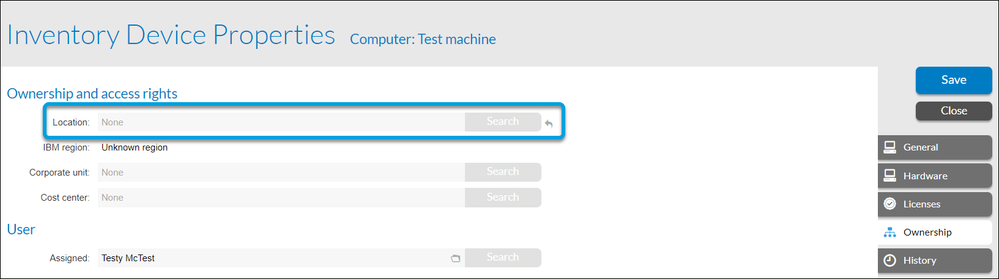
Because cloud-hosted VMs don't have a host machine, the default behavior needs to be updated to allow you to set the location and IBM region. Update your settings following the instructions below to enable manual configuration of the location and region.
1. Open the system menu
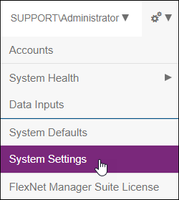
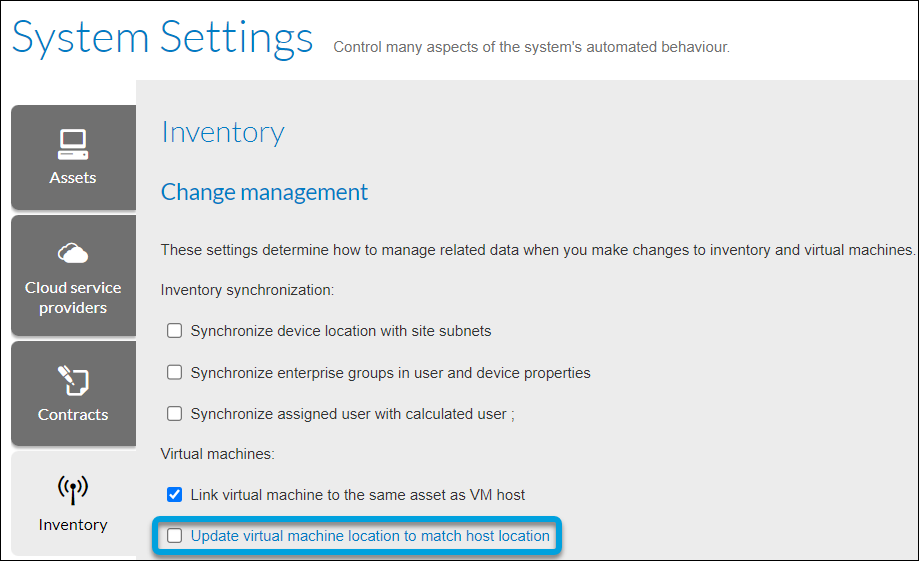
3. Once this setting has been disabled, you can manually set the location of any cloud-hosted VMs in your environment via the Inventory Device Properties > Ownership tab. While this option is disabled, you may need to manually update the location of any non-cloud-hosted VMs if you move their host machines to a new location.
 Important: Changes to the IBM region setting for any location affect all points recalculations (from the next full compliance calculation) and reports for the entire data retention period. Any edits to existing region assignments are considered corrections to data input errors and take effect retroactively. Such changes can easily affect/correct the date and value of a region's peak consumption figure in the reporting period. Important: Changes to the IBM region setting for any location affect all points recalculations (from the next full compliance calculation) and reports for the entire data retention period. Any edits to existing region assignments are considered corrections to data input errors and take effect retroactively. Such changes can easily affect/correct the date and value of a region's peak consumption figure in the reporting period. |
See the below topics from FlexNet Manager Suite Online Help for more information on assigning an IBM region to a location:
Oct 27, 2022 02:29 PM
