This website uses cookies. By clicking Accept, you consent to the use of cookies. Click Here to learn more about how we use cookies.
A new Flexera Community experience is coming on November 25th. Click here for more information.

Turn on suggestions
Auto-suggest helps you quickly narrow down your search results by suggesting possible matches as you type.
- Flexera Community
- :
- FlexNet Manager
- :
- FlexNet Manager Knowledge Base
- :
- How to search for a license from a Upgrade Purchase
Subscribe
- Mark as New
- Mark as Read
- Subscribe
- Printer Friendly Page
- Report Inappropriate Content
Subscribe
- Mark as New
- Subscribe
- Mute
- Permalink
- Report Inappropriate Content
Subscribe
- Article History
- Mark as New
- Mark as Read
- Subscribe
- Printer Friendly Page
- Report Inappropriate Content
Summary
This Knowledge Base article will explain why sometimes there is no license returned while user searching for a license from a Upgrade/Update purchases order.Synopsis
Flexnet Manager Platform provides with the functionality to allow to add an upgrade/update Software Purchase to an existing license for the upgrade extension purpose.The general process of linking the purchase to an existing license is done via 'Unprocessed Purchases' page
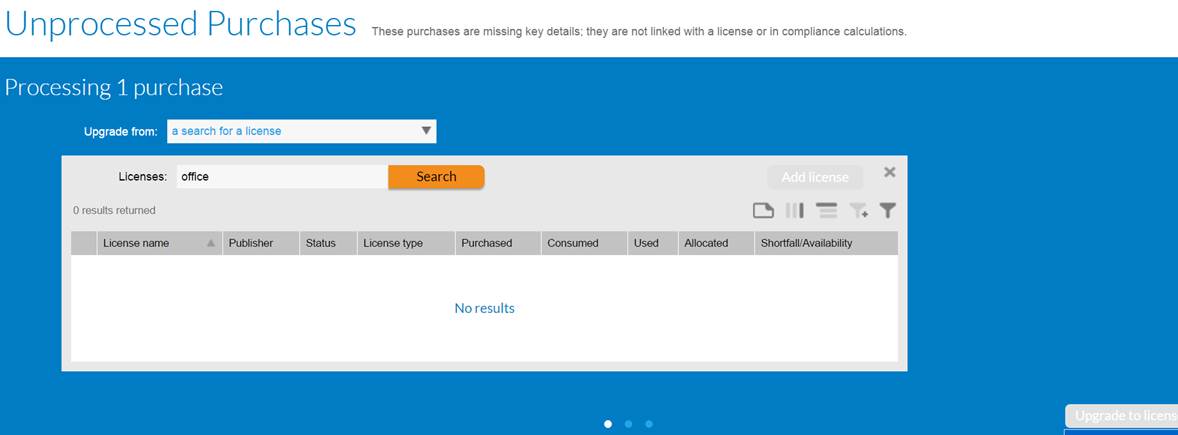
However sometimes a valid Upgrade/Update Purchase with valid/recognized SKU , user will still be unable to find the existing license to link with. Even the expected license may have already existed in customer system.
Discussion
There are a few internal logic need be met with before user can find the corresponding created license:1. The Upgrade/Update Purchase SKU need be linked with one ARL application by the SKU Library
2. Customer need create a License by using the Purchase with an entitlement SKU (License/Software SKU)
3. The entitlement/license SKU also need be linked with the same Application Product line as the upgrade SKU linked by SKU library.
4. The application the version can be different which is exact for upgrade scenario.
Above logic is current undocumented and may still contain difficulty with other reason that blocking user to find the existing license.
The current workaround can be used is create a Purchase Order without filling in the Upgrade/Update SKU information. But user can fill in all other fields information and go through the "Unprocess Purchase" wizard. With a blank SKU field , user have no restriction/logic applied to link any existing license.
Once the license is linked, User can add the SKU information manually to purchase.
Mar 08, 2018 03:04 AM
No ratings
