This website uses cookies. By clicking Accept, you consent to the use of cookies. Click Here to learn more about how we use cookies.

Turn on suggestions
Auto-suggest helps you quickly narrow down your search results by suggesting possible matches as you type.
- Flexera Community
- :
- FlexNet Manager
- :
- FlexNet Manager Knowledge Base
- :
- Asset linked to virtual machines not visible.
Subscribe
- Mark as New
- Mark as Read
- Subscribe
- Printer Friendly Page
- Report Inappropriate Content
Subscribe
- Mark as New
- Subscribe
- Mute
- Permalink
- Report Inappropriate Content
Subscribe
- Article History
- Mark as New
- Mark as Read
- Subscribe
- Printer Friendly Page
- Report Inappropriate Content
Summary
This article addresses the issue where reports exported from the Inventory Without Assets page show the 'Linked Assets' column as blank.Symptoms
In the Inventory Without Assets page, when "Inventory Device Type" is set as Virtual Machine, the linked asset field is visible as a link (see red box below).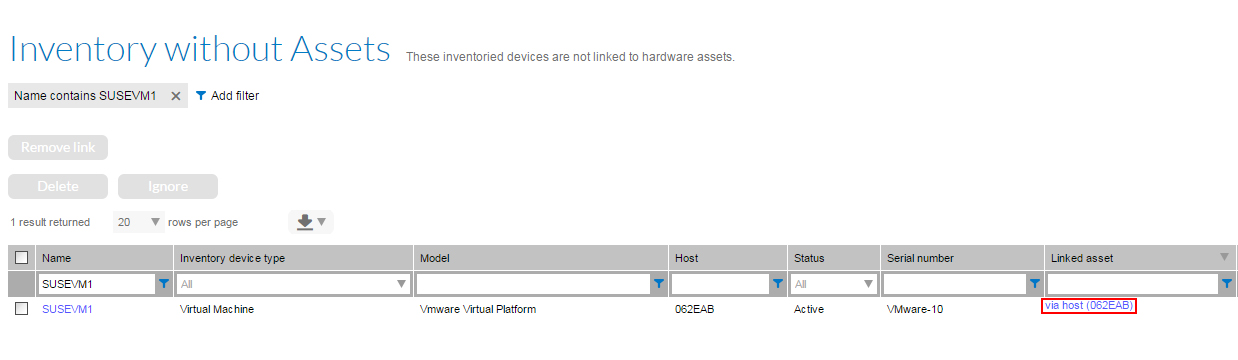
Whereas, when exported into a report in any form (csv, xlsx, rtf, pdf), the column of the linked asset is blank.
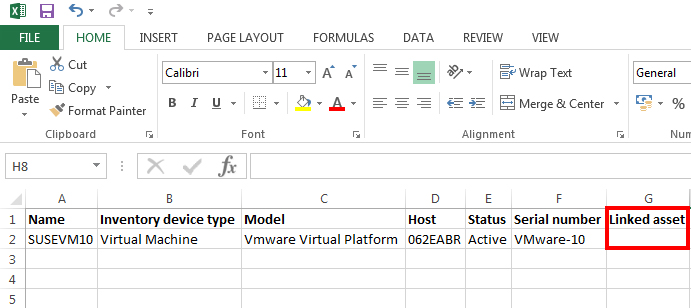
Cause
This is a known bug. Because the asset is linked to a host, it should not be showing on the Inventory without Assets page at all, thereby making the report redundant.Steps To Reproduce
1. Navigate to the Inventory Without Assets page from the main menu.2. Filter the report for the Inventory Device Type of Virtual Machine and Linked Asset "is not empty".
3. Export the report.
Resolution
This issue is due to be fixed in a later release. In the meantime, please disregard the information.Apr 12, 2018 02:06 AM
Labels:
-
Defect Report
-
FlexNet Manager Suite 2014
-
FlexNet Manager Suite 2014 R2
-
FlexNet Manager Suite 2014 R3
-
FlexNet Manager Suite 2015
-
FlexNet Manager Suite 2015 R2
-
FlexNet Manager Suite 2015 R2 SP1
-
FlexNet Manager Suite 2015 R2 SP2
-
FlexNet Manager Suite 2015 R2 SP3
-
FlexNet Manager Suite 2015 R2 SP4
-
FlexNet Manager Suite 2015 R2 SP5
-
FlexNet Manager Suite 2016
-
On-premises
No ratings
