This website uses cookies. By clicking Accept, you consent to the use of cookies. Click Here to learn more about how we use cookies.

Turn on suggestions
Auto-suggest helps you quickly narrow down your search results by suggesting possible matches as you type.
- Flexera Community
- :
- FlexNet Manager
- :
- FlexNet Manager Knowledge Base
- :
- Application consuming license despite being set to 'Ignored'
Subscribe
- Mark as New
- Mark as Read
- Subscribe
- Printer Friendly Page
- Report Inappropriate Content
Subscribe
- Mark as New
- Subscribe
- Mute
- Permalink
- Report Inappropriate Content
Subscribe
- Article History
- Mark as New
- Mark as Read
- Subscribe
- Printer Friendly Page
- Report Inappropriate Content
Summary
This article addresses the issue where an application consumes a license despite its status being set to 'Ignored'.Synopsis
Within the Properties of a License you will see consumption showing on the Consumption tab, for example: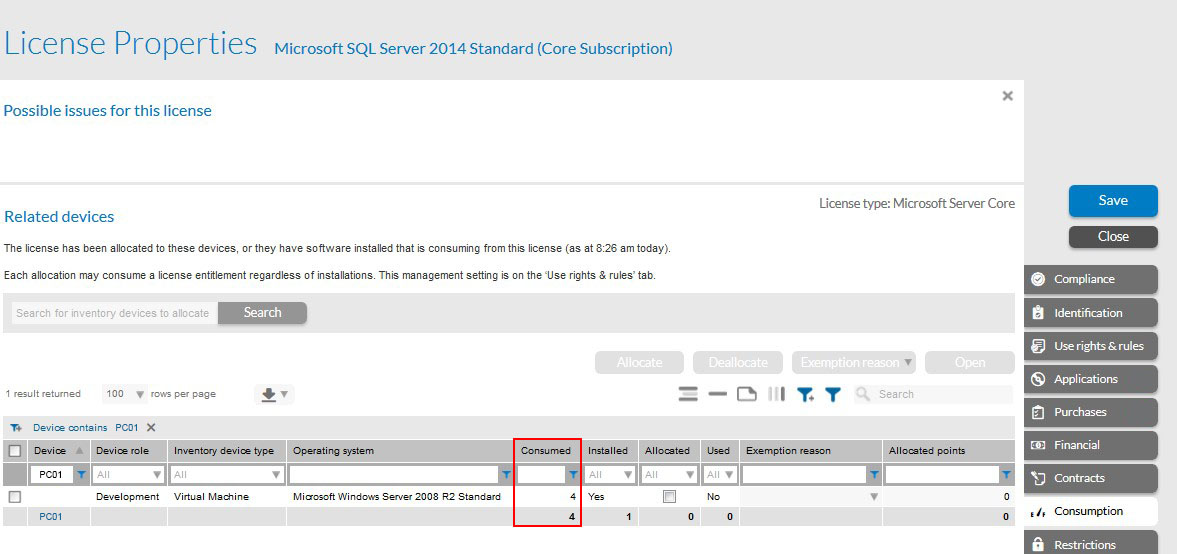
The consumption is visible within the highlighted red box.
Discussion
This consumption is showing because you have installs of an application (see red box):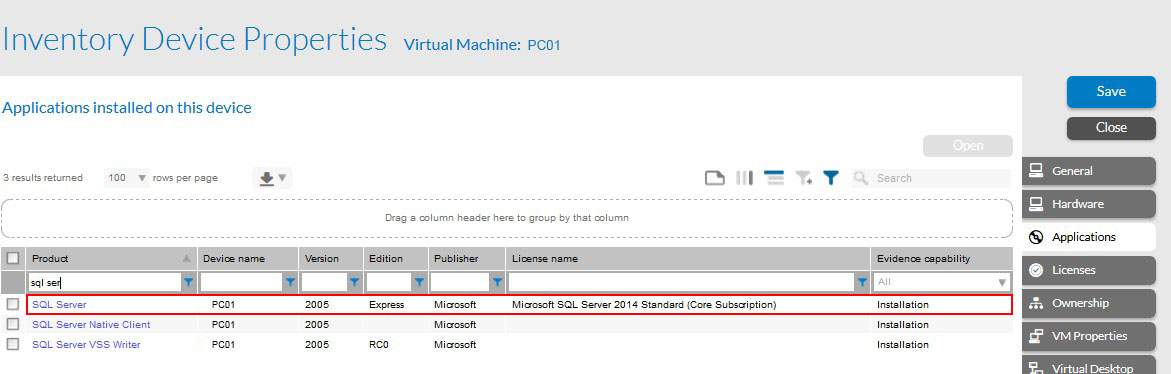
But this application's status has been set to Ignored (see red box):
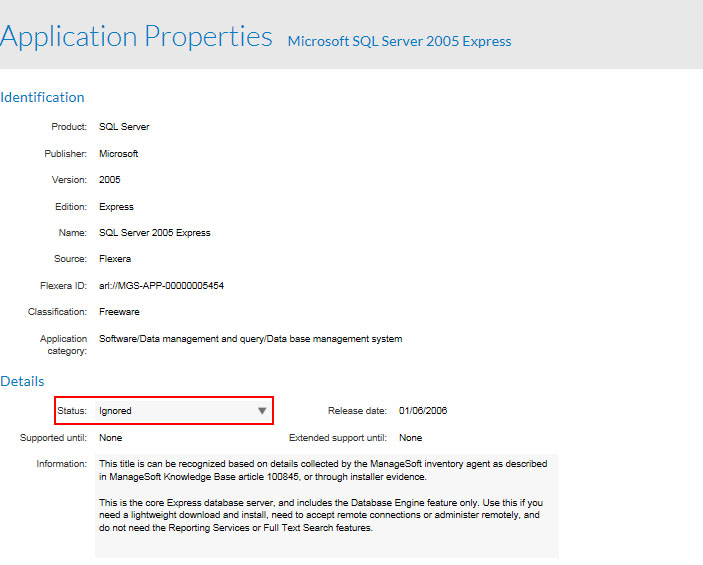
Although you may choose not to manage an ignored application, it may still be licensable. For this reason, an ignored application is not exempted from license consumption calculations. In previous documentation it was not clear that was the case, but the most recent Online Help has been updated to reflect this.
Workaround
Instead of setting an application to 'Ignored', you can remove an application from license consumption calculations by either:1. Disconnecting the application from all licenses or;
2. In the General tab of properties for the evidence that identifies the application, set Ignored to Yes (first check that this same evidence does not also link to a different application that should still be included in compliance calculations).
Mar 30, 2018 12:57 PM
Labels:
-
FlexNet Manager Platform 9.2
-
FlexNet Manager Suite 2014
-
FlexNet Manager Suite 2014 R2
-
FlexNet Manager Suite 2014 R3
-
FlexNet Manager Suite 2015
-
FlexNet Manager Suite 2015 R2
-
FlexNet Manager Suite 2015 R2 SP1
-
FlexNet Manager Suite 2015 R2 SP2
-
FlexNet Manager Suite 2015 R2 SP3
-
FlexNet Manager Suite 2015 R2 SP4
-
FlexNet Manager Suite 2015 R2 SP5
-
FlexNet Manager Suite 2016
-
On-premises
-
Product & Release Info
No ratings
