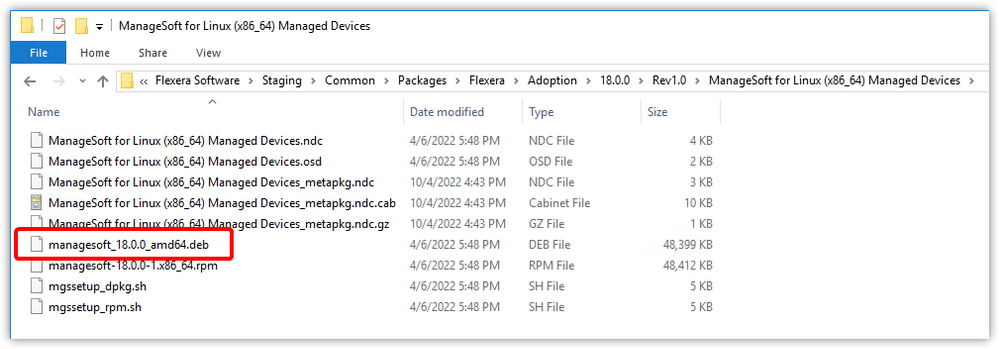A new Flexera Community experience is coming on November 25th. Click here for more information.

- Flexera Community
- :
- FlexNet Manager
- :
- FlexNet Manager Knowledge Base
- :
- Agent installer for Debian Linux OS is not downloadable from Web UI
- Mark as New
- Mark as Read
- Subscribe
- Printer Friendly Page
- Report Inappropriate Content
- Mark as New
- Subscribe
- Mute
- Permalink
- Report Inappropriate Content
- Article History
- Mark as New
- Mark as Read
- Subscribe
- Printer Friendly Page
- Report Inappropriate Content
Summary
This article describes the location of the FlexNet inventory agent Debian Linux package (.deb) installer.
Symptoms
The FlexNet inventory agent Debian Linux package (.deb) installer is not available for download rom the from web UI.
If you choose the "Version x.x.x ManageSoft for Linux (i385 or x86_64) Managed Devices" package, you can only download the ".rpm" agent installer package.
Cause
This is is because the FlexNet inventory agent does not support performing a self-upgrade when it has been installed using the Debian Linux .deb package.
Resolution
Debian Linux agent installer files can be found in the following location on a beacon:
C:\ProgramData\Flexera Software\Staging\Common\Packages\Flexera\Adoption\<version>\Rev1.0\ManageSoft for Linux (x86_64) Managed Devices\
For example:
See also
Please vote for the following Idea in Flexera Ideas if it would be useful to you: ITAM-I-185: Add Support for Debian/Ubuntu agent self upgrade.
on
Dec 14, 2018
02:34 AM
- edited on
Feb 06, 2023
06:56 PM
by
![]() ChrisG
ChrisG
![]()
- Mark as Read
- Mark as New
- Permalink
- Report Inappropriate Content
Please make sure to use the DEB installer instead of the RPM package for Ubuntu or else you will see some 'glibc' related error.
- Mark as Read
- Mark as New
- Permalink
- Report Inappropriate Content
Good point Meng Meng
Kev