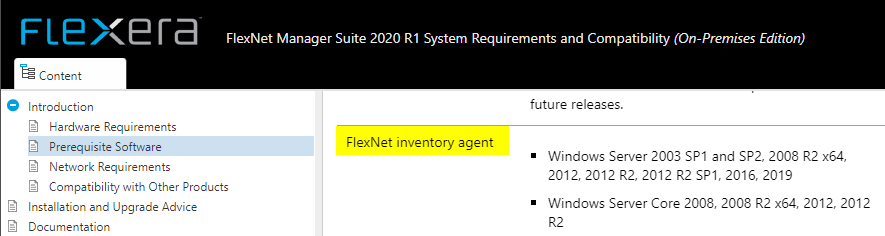The Community is now in read-only mode to prepare for the launch of the new Flexera Community. During this time, you will be unable to register, log in, or access customer resources. Click here for more information.

- Flexera Community
- :
- FlexNet Manager
- :
- FlexNet Manager Forum
- :
- missing .dll on Windows Server 2003 when running ndtrack manually.
- Subscribe to RSS Feed
- Mark Topic as New
- Mark Topic as Read
- Float this Topic for Current User
- Subscribe
- Mute
- Printer Friendly Page
- Mark as New
- Subscribe
- Mute
- Subscribe to RSS Feed
- Permalink
- Mark as New
- Subscribe
- Mute
- Subscribe to RSS Feed
- Permalink
I'm trying to run ndtrack on a server but I'm getting the error missing mgscmn.dll
Where I can find and in which path I need to place it in order to make it work?
Thanks!
Nov 02, 2020 09:41 AM
- Mark as New
- Subscribe
- Mute
- Subscribe to RSS Feed
- Permalink
- Mark as New
- Subscribe
- Mute
- Subscribe to RSS Feed
- Permalink
Please check one of your beacons:
C:\Program Files (x86)\Flexera Software\Inventory Beacon\RemoteExecution\Public\Inventory\
Nov 02, 2020 11:11 AM
- Mark as New
- Subscribe
- Mute
- Subscribe to RSS Feed
- Permalink
- Mark as New
- Subscribe
- Mute
- Subscribe to RSS Feed
- Permalink
Please check one of your beacons:
C:\Program Files (x86)\Flexera Software\Inventory Beacon\RemoteExecution\Public\Inventory\
Nov 02, 2020 11:11 AM
- Mark as New
- Subscribe
- Mute
- Subscribe to RSS Feed
- Permalink
- Mark as New
- Subscribe
- Mute
- Subscribe to RSS Feed
- Permalink
Nov 02, 2020 03:44 PM
- Mark as New
- Subscribe
- Mute
- Subscribe to RSS Feed
- Permalink
- Mark as New
- Subscribe
- Mute
- Subscribe to RSS Feed
- Permalink
Yes and be sure to also take the non-dll files files, like InventorySettings.xml and wmitrack.ini.
Nov 03, 2020 01:43 AM
- Mark as New
- Subscribe
- Mute
- Subscribe to RSS Feed
- Permalink
- Mark as New
- Subscribe
- Mute
- Subscribe to RSS Feed
- Permalink
Sadly, I took all of them, but now ndtrack is exiting immediately with no output. So it is not working.
Is there somewhere the compatibility matrix of ndtrack.exe? I'd like to check if win server 2003 is supported.
Nov 03, 2020 03:32 AM
- Mark as New
- Subscribe
- Mute
- Subscribe to RSS Feed
- Permalink
- Mark as New
- Subscribe
- Mute
- Subscribe to RSS Feed
- Permalink
This can be found in the System Requirements.
https://docs.flexera.com/FlexNetManagerSuite2020R1/EN/SysReq/index.html#FNMS_sys_req/RN_sys_req_prereq.html
In your case you might want to check if SP1 or later is installed.
Nov 03, 2020 05:16 AM
- Mark as New
- Subscribe
- Mute
- Subscribe to RSS Feed
- Permalink
- Mark as New
- Subscribe
- Mute
- Subscribe to RSS Feed
- Permalink
Nov 03, 2020 06:24 AM
- Gathering diagnostic tracing from a FlexNet inventory agent process on Unix-like operating systems in FlexNet Manager Knowledge Base
- Can I manually upgrade beacon to 22.0 version while FNMS is still on 2023 R1? in FlexNet Manager Forum
- Purpose and function of the rmpasswd_win.js file in FlexNet Manager Knowledge Base
- ndtrack failed to compress inventory in FlexNet Manager Forum
- Trying to Extend Active Directory Import Timeout Value But It Doesn't Seem to Have an Effect in FlexNet Manager Forum