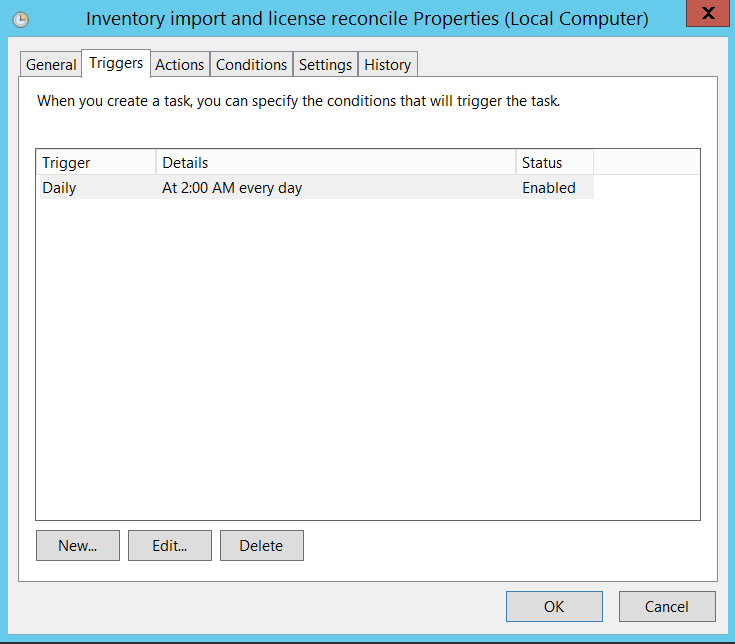The Community is now in read-only mode to prepare for the launch of the new Flexera Community. During this time, you will be unable to register, log in, or access customer resources. Click here for more information.

- Flexera Community
- :
- FlexNet Manager
- :
- FlexNet Manager Forum
- :
- What triggers "Reconciliation for IBM PVU"
- Subscribe to RSS Feed
- Mark Topic as New
- Mark Topic as Read
- Float this Topic for Current User
- Subscribe
- Mute
- Printer Friendly Page
- Mark as New
- Subscribe
- Mute
- Subscribe to RSS Feed
- Permalink
- Mark as New
- Subscribe
- Mute
- Subscribe to RSS Feed
- Permalink
Just noticed that "Reconciliation for IBM PVU" has not run since I upgraded to 2020 R2.
How does it get triggered?
Aug 16, 2021 10:40 PM
- Mark as New
- Subscribe
- Mute
- Subscribe to RSS Feed
- Permalink
- Mark as New
- Subscribe
- Mute
- Subscribe to RSS Feed
- Permalink
Got this answer from Case:
There were changes made in FNMS 2019 on how IBM PVU is managed. The feature release doc below contains a good description of these changes. Reference point 4, bullet 3: https://docs.flexera.com/fnms/EN/features/index.html#FeatureList/2019R1/RN_new_ILMT-Replacement.html I suspect this 30 minute reconciliation is what you had seen previously, and as mentioned there this method is gone and reconciliation is roped into the full compliance reconciliation. This is why there is no separate task. To tell if IBM PVU is actually being scanned it may be good to check the tracker log from a couple of the agent machines, which should indicate the scan is happening. The IBM PVU reports are also a good place to look. That said, if you have IBM PVU scanning enabled per the relevant section of the inventory settings, and you're not seeing any errors in the reconcile, I'd expect that it's working correctly.
Aug 24, 2021 12:27 AM
- Mark as New
- Subscribe
- Mute
- Subscribe to RSS Feed
- Permalink
- Mark as New
- Subscribe
- Mute
- Subscribe to RSS Feed
- Permalink
Did you check that the scheduled tasks are executed on the application server after the upgrade?
By default the task 'Inventory import and license reconcile' is scheduled to execute every morning at 2:00AM and is the nightly task that also would include reconciliation for IBM:
Thanks,
Aug 23, 2021 06:00 AM
- Mark as New
- Subscribe
- Mute
- Subscribe to RSS Feed
- Permalink
- Mark as New
- Subscribe
- Mute
- Subscribe to RSS Feed
- Permalink
I checked this and it runs every day 12:10am.
The task does not update "Reconciliation for IBM PVU". Should this be still running on 2020R2, or is it a left over from 2017?
The task has run following:
- Reconciliation
- FlexNet Manager Suite
- SCCM
Aug 23, 2021 09:02 PM
- Mark as New
- Subscribe
- Mute
- Subscribe to RSS Feed
- Permalink
- Mark as New
- Subscribe
- Mute
- Subscribe to RSS Feed
- Permalink
Got this answer from Case:
There were changes made in FNMS 2019 on how IBM PVU is managed. The feature release doc below contains a good description of these changes. Reference point 4, bullet 3: https://docs.flexera.com/fnms/EN/features/index.html#FeatureList/2019R1/RN_new_ILMT-Replacement.html I suspect this 30 minute reconciliation is what you had seen previously, and as mentioned there this method is gone and reconciliation is roped into the full compliance reconciliation. This is why there is no separate task. To tell if IBM PVU is actually being scanned it may be good to check the tracker log from a couple of the agent machines, which should indicate the scan is happening. The IBM PVU reports are also a good place to look. That said, if you have IBM PVU scanning enabled per the relevant section of the inventory settings, and you're not seeing any errors in the reconcile, I'd expect that it's working correctly.
Aug 24, 2021 12:27 AM
- Flexera Agent file scan triggers .exe file downloads from OneDrive in FlexNet Manager Forum
- Scheduling an email from Flexera Analytics based on trigger (COGNOS) in FlexNet Manager Forum
- manually trigger the beacon to immediately download agent policy in FlexNet Manager Forum
- Change in Java recognition in FlexNet Manager Content Blog
- ndtrack Questions Regarding High CPU utilization, the "LowProfile" Registry Entry, OneDrive Scanning and the Windows Search Indexer in FlexNet Manager Forum