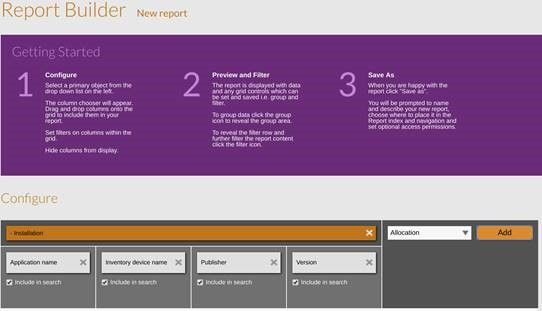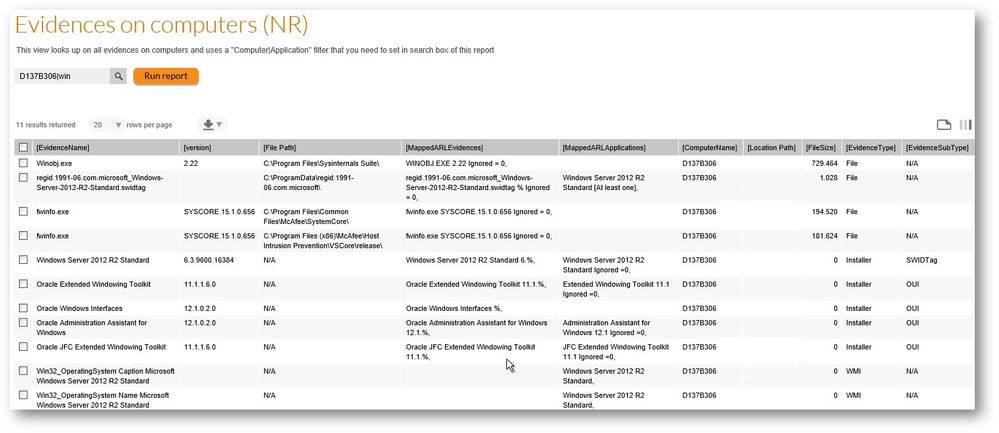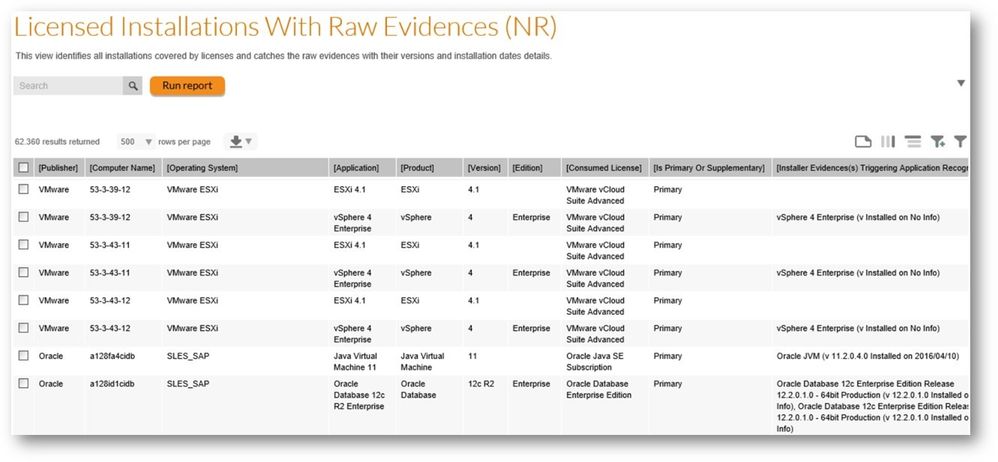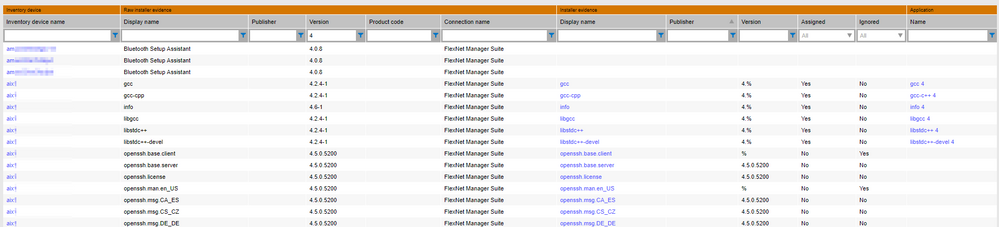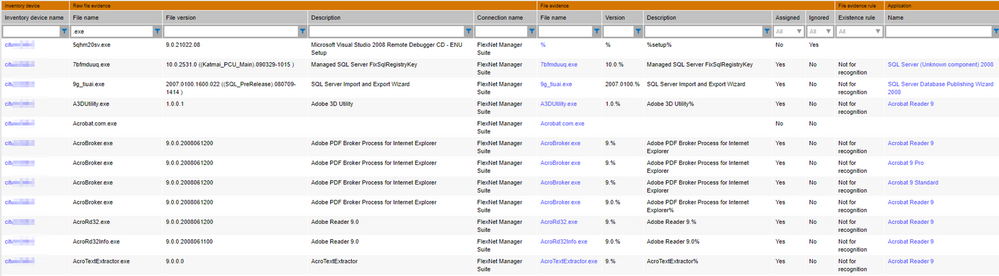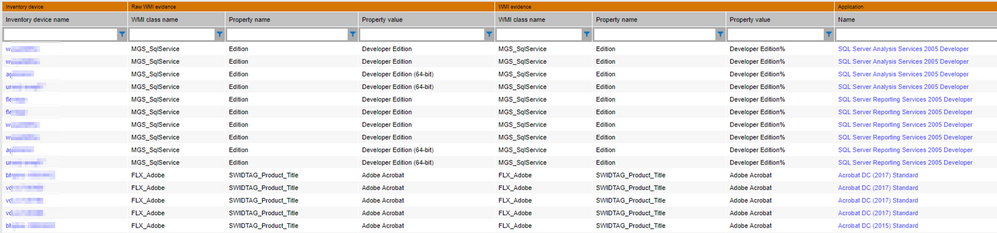A new Flexera Community experience is coming on November 25th. Click here for more information.

- Flexera Community
- :
- FlexNet Manager
- :
- FlexNet Manager Forum
- :
- Unrecognized Evidence Report
- Subscribe to RSS Feed
- Mark Topic as New
- Mark Topic as Read
- Float this Topic for Current User
- Subscribe
- Mute
- Printer Friendly Page
- Mark as New
- Subscribe
- Mute
- Subscribe to RSS Feed
- Permalink
- Report Inappropriate Content
- Mark as New
- Subscribe
- Mute
- Subscribe to RSS Feed
- Permalink
- Report Inappropriate Content
Is there a way to run a report on Unrecognized Evidence?
I'm currently running a report on Installed Devices (Using the Installations metric), which gives me a device name for all computers running a software title by version. Is this possible using Unrecognized Evidence as well?
Apr 17, 2019 05:45 PM
- Mark as New
- Subscribe
- Mute
- Subscribe to RSS Feed
- Permalink
- Report Inappropriate Content
- Mark as New
- Subscribe
- Mute
- Subscribe to RSS Feed
- Permalink
- Report Inappropriate Content
Hi,
Installer or file evidences are not in the data model of FNMS reports builder, so you can't build reports with report builder that include evidences. It would be beneficial to have evidences added to the data model, however at the moment you can only rely on workarounds.
Currently it is possible to fetch list of Inventory devices having one or another evidence directly from FNMS Database. It is also possible to map such custom SQL query on reports builder and show results in WebUI. Attaching example SQL code for the report I am currently building in our environment, it allows to create report returning the list of devices having installer evidence.
Marius
Apr 18, 2019 02:43 AM
- Mark as New
- Subscribe
- Mute
- Subscribe to RSS Feed
- Permalink
- Report Inappropriate Content
- Mark as New
- Subscribe
- Mute
- Subscribe to RSS Feed
- Permalink
- Report Inappropriate Content
Hello Akshay,
I have two reports I would like to share on evidences.
- As Kenza said, the "Evidences on Computers" report allows to see evidences on a specific computer ("ComputerName|”) with their link to recognized applications (or not). If you want to see all evidences across computers with a specific name, just use “| EvidenceName” as a filter. “ComputerName|EvidenceName” will show the raw evidence (fuzzy matching on the evidence name (%EvidenceName%) on the computer (exact matching on the computer name). I attach the latest version (v14)
- The second report on the following page shows all licensed installations with the evidences that allowed to recognize the installations: Raw Evidence on Computers custom SQL report. This gives an end to end explanation (this raw evidence triggered this installation to be recognized, that consumes this license)
Licensing Architect
https://www.nrsamconsulting.com
Apr 19, 2019
02:11 AM
- last edited on
Aug 28, 2022
08:01 PM
by
![]() ChrisG
ChrisG
![]()
- Mark as New
- Subscribe
- Mute
- Subscribe to RSS Feed
- Permalink
- Report Inappropriate Content
- Mark as New
- Subscribe
- Mute
- Subscribe to RSS Feed
- Permalink
- Report Inappropriate Content
The attached script can be run against the FlexNet compliance database for an on-premises installation to configure a range of custom report objects that may be helpful for troubleshooting and digging in to raw evidence details and application recognition results. These report objects will expose details of evidence that has been imported, and how that evidence maps to inventory devices, recognition rules and applications.
The following objects (and associated relationships) are defined:
- Raw installer evidence: Raw installer evidence details imported from inventory sources
- Installer evidence: Installer evidence recognition pattern configured in the ARL
- Raw file evidence: Raw file evidence details imported from inventory sources
- File evidence: File evidence recognition pattern configured in the ARL
- File evidence rule: File evidence recognition rule
- Raw WMI evidence: Raw WMI evidence details imported from inventory sources
- WMI evidence: WMI evidence recognition pattern configured in the ARL
It is easy to generate reports containing massive amounts of data with these objects. For example, you could easily build a report listing all raw file evidence found on all computers (ouch!). Use prudent filtering to avoid generating too much data!
Some example screenshots of reports that can be configured using these objects follow.
A consideration to be aware of with these custom report objects is that they rely on data that is directly written into the compliance database by inventory "reading" processes that extract data from inventory sources (such as SCCM, the FlexNet inventory database, etc). As such, it may take a long time to run reports using these objects while inventory "reading" processes are running. I can also imagine some possible situations where the data shown in the reports may be unreliable if reports are run between when inventory "reading" and "writing" processes are run.
Apr 22, 2019 07:19 AM - edited Jun 03, 2020 05:05 AM
- Mark as New
- Subscribe
- Mute
- Subscribe to RSS Feed
- Permalink
- Report Inappropriate Content
- Mark as New
- Subscribe
- Mute
- Subscribe to RSS Feed
- Permalink
- Report Inappropriate Content
Hi Akshay,
In addition to the custom report provided here, we are in the final stages of producing an out of the box solution for this also. We'll be adding an additional tab to the Inventory Device properties that will show evidence found on the device and what application is recognised from it.
This will initially be delivered to the cloud (June release) but we'll also be doing a hotfix for the most recent On-Premise versions.
I'll put a post up once this is available.
Matt
If the solution provided has helped, please mark it as such as this helps everyone to know what works.
Apr 24, 2019 07:42 AM
- Mark as New
- Subscribe
- Mute
- Subscribe to RSS Feed
- Permalink
- Report Inappropriate Content
- Mark as New
- Subscribe
- Mute
- Subscribe to RSS Feed
- Permalink
- Report Inappropriate Content
Matt
At the same time, are you also not able to include the 'Unrecognised Evidence' for that same device in this additional tab?
Jens
Apr 24, 2019 07:49 AM
- Mark as New
- Subscribe
- Mute
- Subscribe to RSS Feed
- Permalink
- Report Inappropriate Content
- Mark as New
- Subscribe
- Mute
- Subscribe to RSS Feed
- Permalink
- Report Inappropriate Content
If the solution provided has helped, please mark it as such as this helps everyone to know what works.
Apr 24, 2019 08:59 AM
- Mark as New
- Subscribe
- Mute
- Subscribe to RSS Feed
- Permalink
- Report Inappropriate Content
- Mark as New
- Subscribe
- Mute
- Subscribe to RSS Feed
- Permalink
- Report Inappropriate Content
For future reference for people finding this thread, here are some Ideas for functional changes that are related to this topic that people can vote on if they would be helpful:
- ITAM-I-177: Evidence related fields exposed in report builder
- FONE-I-146: Report on Installer and/or File Evidence (US CLOUD)
- FNMS-I-216: Evidence Reporting
Here are also some other similar threads with various related discussion:
- How to report evidence by machine name
- Device Report with list of evidence
- File evidence "Path" field.
Sep 30, 2021 09:11 PM
- « Previous
-
- 1
- 2
- Next »
- Microsoft SQL Server (Unknown Component) in FlexNet Manager Forum
- FlexNet Manager Suite On-Premises 2024 R1 in FlexNet Manager Release Blog
- Unrecognized File Evidence in FlexNet Manager Forum
- Known Issue: ADDM staging tool may fail to stage data and report the error: System.IO.IOException: Stream was too long (IOJ-2077955) in FlexNet Manager Suite Known Issues
- Mac OSX and Linux agent issues. in FlexNet Manager Forum