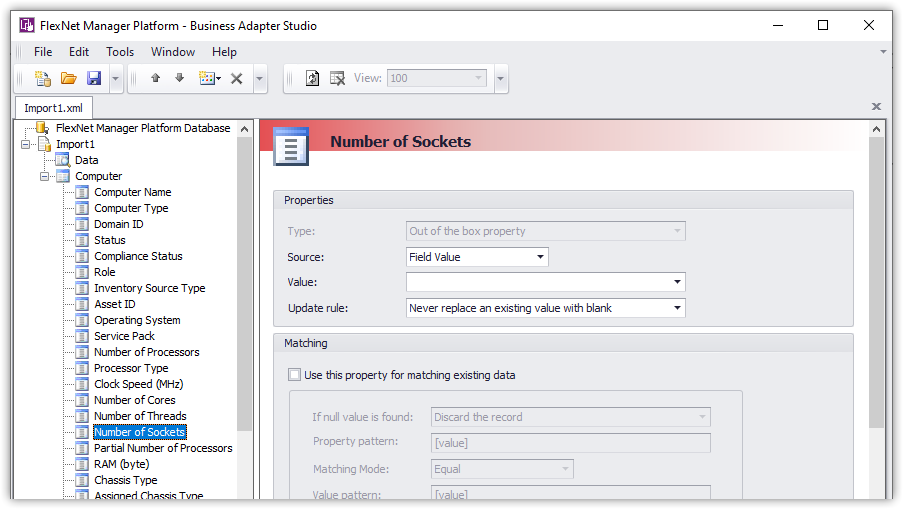- Flexera Community
- :
- FlexNet Manager
- :
- FlexNet Manager Forum
- :
- Socket information from Servers through Flexera Scanners
- Subscribe to RSS Feed
- Mark Topic as New
- Mark Topic as Read
- Float this Topic for Current User
- Subscribe
- Mute
- Printer Friendly Page
Socket information from Servers through Flexera Scanners
- Mark as New
- Subscribe
- Mute
- Subscribe to RSS Feed
- Permalink
- Report Inappropriate Content
- Mark as New
- Subscribe
- Mute
- Subscribe to RSS Feed
- Permalink
- Report Inappropriate Content
Hello Team,
Wanted to know whether Flexera scanner can bring socket information from inventory device to FNMS database server.
If yes, please share the documentation on the same.
f not, please let me know what command can be run on the inventory device to bring in socket information.
Any help on this is greatly appreciated
Thanks for the assistance
Kind Regards,
Sachin MS
Feb 12, 2024 03:13 AM
- Mark as New
- Subscribe
- Mute
- Subscribe to RSS Feed
- Permalink
- Report Inappropriate Content
- Mark as New
- Subscribe
- Mute
- Subscribe to RSS Feed
- Permalink
- Report Inappropriate Content
The number of physical sockets in a device is generally not discoverable information - that is, data available from common operating systems system generally does not expose this type of information.
Instead, the typical approach taken to identify socket details is to enrich discovered inventory data with reference information. Flexera's Flexera One IT Visibility and Data Platform products can use data from the reference library Technopedia to do this for inventory within your organization.
Feb 12, 2024 03:23 AM
- Mark as New
- Subscribe
- Mute
- Subscribe to RSS Feed
- Permalink
- Report Inappropriate Content
- Mark as New
- Subscribe
- Mute
- Subscribe to RSS Feed
- Permalink
- Report Inappropriate Content
Hello @ChrisG ,
Thanks for the update.
Please let me know if there is command line utility using Business adapter to achieve this requirement.
For example, if we can bring Socket information using Powershell script.
Please share Flexera documentation if possible.
Thank you.
Kind Regards,
Sachin MS
Feb 12, 2024 06:47 AM - edited Feb 12, 2024 09:55 AM
- Mark as New
- Subscribe
- Mute
- Subscribe to RSS Feed
- Permalink
- Report Inappropriate Content
- Mark as New
- Subscribe
- Mute
- Subscribe to RSS Feed
- Permalink
- Report Inappropriate Content
Yes, if you have a source of data that identifies the number of sockets on specified inventory devices than you could use a business adapter to import that data. The data should be mapped to the Number of Sockets field on the Computer object:
Feb 12, 2024 04:39 PM
- Mark as New
- Subscribe
- Mute
- Subscribe to RSS Feed
- Permalink
- Report Inappropriate Content
- Mark as New
- Subscribe
- Mute
- Subscribe to RSS Feed
- Permalink
- Report Inappropriate Content
Hello @ChrisG
Thanks for the update. Please be informed that i am aware about this information.
Kindly let me know the powershell command or script which can be used to pull socket information from inventory device(windows server)
Any information on these line swill be of great assistance.
Thank you.
Kind Regards,
Sachin MS
Feb 13, 2024 12:27 PM
- Mark as New
- Subscribe
- Mute
- Subscribe to RSS Feed
- Permalink
- Report Inappropriate Content
- Mark as New
- Subscribe
- Mute
- Subscribe to RSS Feed
- Permalink
- Report Inappropriate Content
The number of physical sockets in a device is generally not discoverable information - that is, data available from common operating systems (including Windows) generally does not expose this type of information.
Feb 13, 2024 07:46 PM
- Mark as New
- Subscribe
- Mute
- Subscribe to RSS Feed
- Permalink
- Report Inappropriate Content
- Mark as New
- Subscribe
- Mute
- Subscribe to RSS Feed
- Permalink
- Report Inappropriate Content
Feb 14, 2024 12:30 AM
- Mark as New
- Subscribe
- Mute
- Subscribe to RSS Feed
- Permalink
- Report Inappropriate Content
- Mark as New
- Subscribe
- Mute
- Subscribe to RSS Feed
- Permalink
- Report Inappropriate Content
Hello @ChrisG ,
Please share the Flexera documentation(if available) which will provide the information that socket details from inventory device(windows server) cannot be discoverable.
Thank you,
Sachin MS
Feb 14, 2024 01:36 AM - edited Feb 14, 2024 01:40 AM
- Mark as New
- Subscribe
- Mute
- Subscribe to RSS Feed
- Permalink
- Report Inappropriate Content
- Mark as New
- Subscribe
- Mute
- Subscribe to RSS Feed
- Permalink
- Report Inappropriate Content
The following online help documentation pages contain comments alluding to how socket count details cannot generally be gathered by inventory tools:
- Inventory Device Properties / Hardware Tab: "Many inventory tools do not populate the value of this field, and you may need to enter this value manually for relevant inventory devices."
- Handling Socket Count: See discussion under the heading "Socket Count When You Can’t Count Sockets"
Feb 14, 2024 01:54 AM
- Mark as New
- Subscribe
- Mute
- Subscribe to RSS Feed
- Permalink
- Report Inappropriate Content
- Mark as New
- Subscribe
- Mute
- Subscribe to RSS Feed
- Permalink
- Report Inappropriate Content
Hello @ChrisG ,
Please let me know how other clients (who are FNMS 2023 R1 on Prem) are pulling socket information or core cpu count from inventory device(windows or linux servers) into Flexera, since Flexera scanners are not able to pull these hardware information by default.
kindly shed some light on this area.
Thank you.
Kind Regards,
Sachin MS
Feb 15, 2024 01:49 AM
- FlexNet Manager Suite On-Premises 2024 R1 in FlexNet Manager Release Blog
- FlexNet Manager Platform / Suite – SKU, PURL & Bundle updates (Release #539) in FlexNet Manager Content Blog
- Architecture - How to collect only Oracle data from certain agents in FlexNet Manager Forum
- FNMS on MS SQL Server 2022 - Flexera signed Certificated needed? in FlexNet Manager Forum
- FlexNet Manager Platform / Suite – SKU, PURL & Bundle updates (Release #538) in FlexNet Manager Content Blog