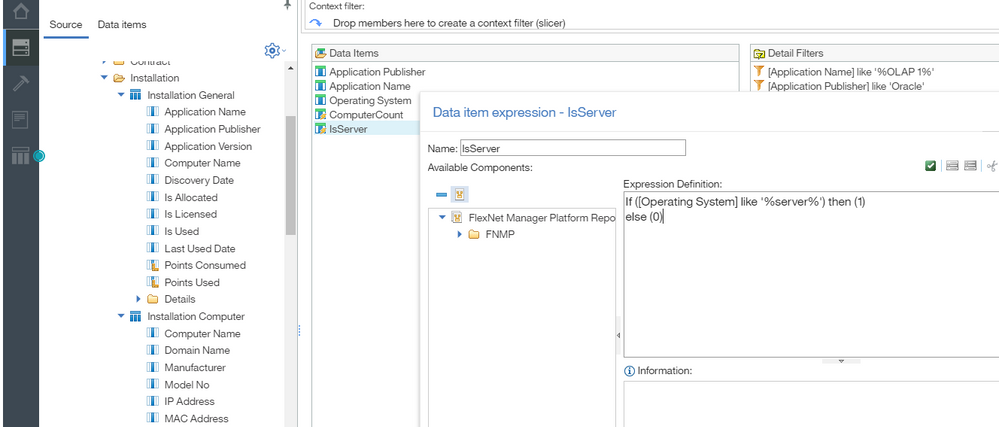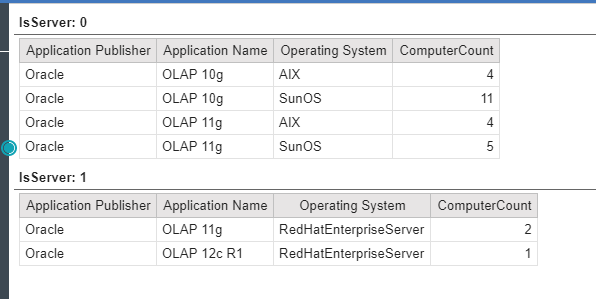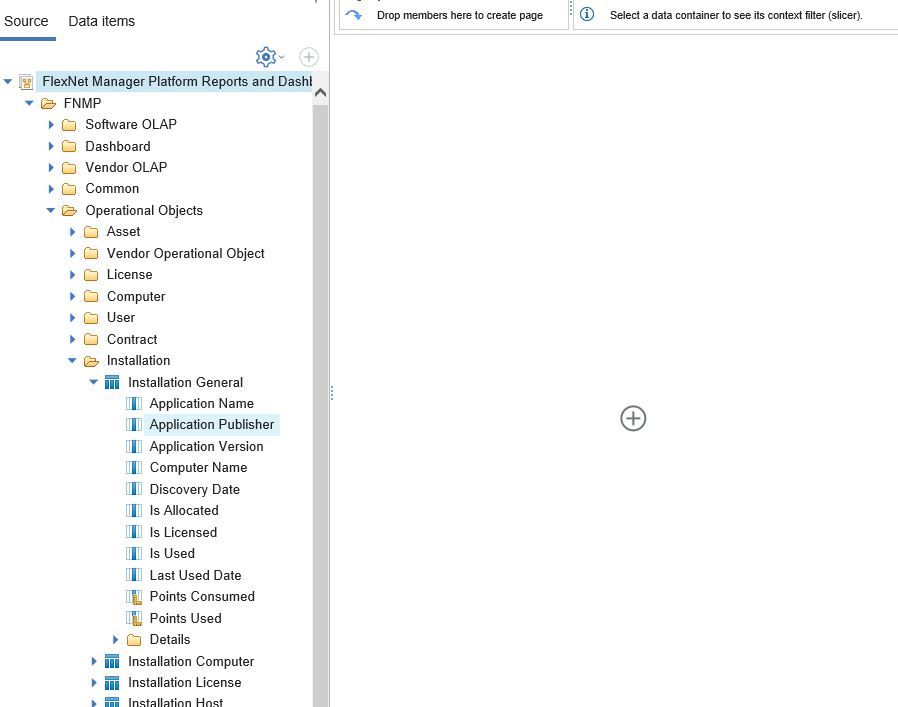- Flexera Community
- :
- FlexNet Manager
- :
- FlexNet Manager Forum
- :
- Re: Server or Desktop detail for license consumption
- Subscribe to RSS Feed
- Mark Topic as New
- Mark Topic as Read
- Float this Topic for Current User
- Subscribe
- Mute
- Printer Friendly Page
Server or Desktop detail for license consumption
- Mark as New
- Subscribe
- Mute
- Subscribe to RSS Feed
- Permalink
- Report Inappropriate Content
- Mark as New
- Subscribe
- Mute
- Subscribe to RSS Feed
- Permalink
- Report Inappropriate Content
I am trying to create a Cognos report that shows me my license consumption separated by Desktop and Servers. I have a report that goes to the publisher and application level, but how do I separate these so that I can see all my servers ONLY, OR all my desktops ONLY. Screenshot attached of my current report.
Jun 06, 2019 03:04 PM - edited Jun 06, 2019 03:09 PM
- Mark as New
- Subscribe
- Mute
- Subscribe to RSS Feed
- Permalink
- Report Inappropriate Content
- Mark as New
- Subscribe
- Mute
- Subscribe to RSS Feed
- Permalink
- Report Inappropriate Content
Which Data model are you trying to use?
If you are using the “FlexNet Manager Platform Data Warehouse (analysis)” one then it doesn’t include machine level attributes as all data is aggregated up to install/consumption counts of software across enterprise groups.
I suspect you are on-prem though and using the “FlexNet Manager Platform Reports and Dashboard” model. If so, then you could include logic in the query that defines a “Server” based on the OS it is running (which is similar to how FNMS counts inventory for its own licensing against Datacenter or Desktop). An example would be adding a data item to a query which qualifies a server to match on OS including the word ‘server’ – see screencaps below.
In this example the OS's below are really all server OS's, but you can control that in the query, so this is just to demonstrate based on the condition I showed above:
Otherwise - if you are on prem anyway and want to get the best performance of your report you could always bypass the data model and use a SQL based query.
Jun 06, 2019 06:49 PM - edited Jun 06, 2019 06:52 PM
- Mark as New
- Subscribe
- Mute
- Subscribe to RSS Feed
- Permalink
- Report Inappropriate Content
- Mark as New
- Subscribe
- Mute
- Subscribe to RSS Feed
- Permalink
- Report Inappropriate Content
@MurrayPeters When using FlexNet Manager Platform Reports and Dashboard, can you provide the steps you used to build the report with the Data Items and Detail Filters? I am at this point and stuck.
Jun 07, 2019 11:35 AM
- Why Would Deleted Mac Inventory Devices Appear Under "Archived Inventory"? in FlexNet Manager Forum
- Not able to deallocate component application from license in FlexNet Manager Forum
- Different methods to feed license consumption data into Flexera in FlexNet Manager Forum
- Query on Oracle licenses created using SKU in FlexNet Manager Forum
- FlexNet Manager Suite On-Premises 2024 R1 in FlexNet Manager Release Blog