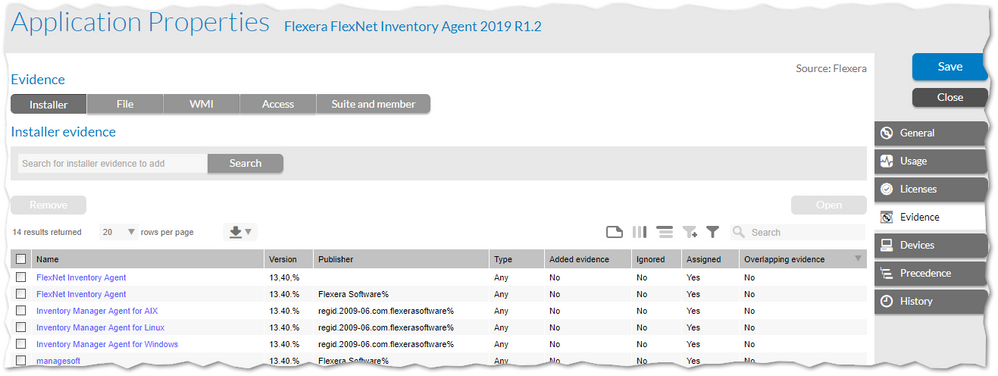- Flexera Community
- :
- FlexNet Manager
- :
- FlexNet Manager Forum
- :
- Re: Reporting Specific Agent Versions
- Subscribe to RSS Feed
- Mark Topic as New
- Mark Topic as Read
- Float this Topic for Current User
- Subscribe
- Mute
- Printer Friendly Page
Reporting Specific Agent Versions
- Mark as New
- Subscribe
- Mute
- Subscribe to RSS Feed
- Permalink
- Report Inappropriate Content
- Mark as New
- Subscribe
- Mute
- Subscribe to RSS Feed
- Permalink
- Report Inappropriate Content
I am trying to create a report to find the specific version of agents in our environment, as in '13.40.12' or '13.20.1076' as opposed to '2019 R1'. The recent agent upgrade didn't change the latter, just the former and I would like to know how widely the agent propagated and where there may be problems.
May 24, 2019 08:54 AM
- Mark as New
- Subscribe
- Mute
- Subscribe to RSS Feed
- Permalink
- Report Inappropriate Content
- Mark as New
- Subscribe
- Mute
- Subscribe to RSS Feed
- Permalink
- Report Inappropriate Content
May 26, 2019 07:48 AM
- Mark as New
- Subscribe
- Mute
- Subscribe to RSS Feed
- Permalink
- Report Inappropriate Content
- Mark as New
- Subscribe
- Mute
- Subscribe to RSS Feed
- Permalink
- Report Inappropriate Content
My reports are now showing 'FlexNet Inventory Agent 2019 R1.2' for the updated agents. As I understand, the ARL wasn't updated until Friday (5/24), but we turned on the auto-upgrade on Tuesday (5/21). I'll confirm the ARL release date recognizing the new agent in the future. Thanks for everyone's help, you answered both the question I asked explicitly and implicitly. I appreciate it.
May 28, 2019 08:12 AM - edited May 28, 2019 08:16 AM
- Mark as New
- Subscribe
- Mute
- Subscribe to RSS Feed
- Permalink
- Report Inappropriate Content
- Mark as New
- Subscribe
- Mute
- Subscribe to RSS Feed
- Permalink
- Report Inappropriate Content
The FlexNet application recognition library does a fairly thorough job at seeking to normalize "raw" version numbers into human-readable version numbers, and drilling down to report on the "raw" numbers like "13.40.12" is not that easy.
It isn't a direct answer to your report query, but one approach would be to configure a report on installations of applications where Product = "FlexNet Inventory Agent". This will give the human-readable version numbers. To get the corresponding raw version number (or at least a pattern for the "major.minor" number), look at the installer evidence rules configured on the application record that you're interested in:
May 26, 2019 10:53 PM
- FlexNet Manager Update: Application Recognition Library #2815 and Service Life Data Pack #662 are available in FlexNet Manager Content Blog
- FlexNet Manager Update: Application Recognition Library #2814 and Service Life Data Pack #661 are available in FlexNet Manager Content Blog
- FlexNet Manager Update: Application Recognition Library #2813 and Service Life Data Pack #660 are available in FlexNet Manager Content Blog
- FlexNet Manager Update: Application Recognition Library #2812 and Service Life Data Pack #659 are available in FlexNet Manager Content Blog
- FlexNet Manager Update: Application Recognition Library #2811 and Service Life Data Pack #658 are available in FlexNet Manager Content Blog