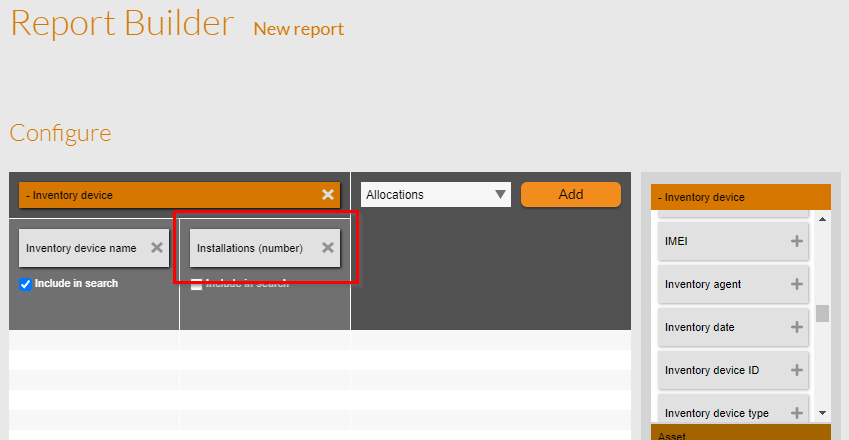- Flexera Community
- :
- FlexNet Manager
- :
- FlexNet Manager Forum
- :
- Report - Add a count on inventory in a report
- Subscribe to RSS Feed
- Mark Topic as New
- Mark Topic as Read
- Float this Topic for Current User
- Subscribe
- Mute
- Printer Friendly Page
Report - Add a count on inventory in a report
- Mark as New
- Subscribe
- Mute
- Subscribe to RSS Feed
- Permalink
- Report Inappropriate Content
- Mark as New
- Subscribe
- Mute
- Subscribe to RSS Feed
- Permalink
- Report Inappropriate Content
Hi,
I'm trying to add a column in a report that shows the number of applications that are discovered on inventory device.
Is it possible to do so? I couldn't find the option while building a report
Thanks
Alex
Jun 22, 2021 09:32 AM
- Labels:
-
Reports
- Mark as New
- Subscribe
- Mute
- Subscribe to RSS Feed
- Permalink
- Report Inappropriate Content
- Mark as New
- Subscribe
- Mute
- Subscribe to RSS Feed
- Permalink
- Report Inappropriate Content
Hi Alex,
There is no way to configure such a report using the report builder available from the FNMS UI, unfortunately.
Assuming that you work with an on-prem version of FNMS, you can extract this information from the [FNMSCompliance] database using the following SQL:
;WITH cteInstalledApplicationCount (ComplianceComputerID, InstalledApplicationCount) AS
(
SELECT
ia.ComplianceComputerID
, COUNT(ia.SoftwareTitleID) AS InstalledApplicationCount
FROM [InstalledApplications] ia
GROUP BY ia.ComplianceComputerID
)
SELECT
cc.ComplianceComputerID
, cct.DefaultValue AS ComputerType
, cc.ComputerName
, ciac.InstalledApplicationCount
FROM [ComplianceComputer] cc
JOIN [ComplianceComputerType] cct
ON cc.ComplianceComputerTypeID = cct.ComplianceComputerTypeID
JOIN cteInstalledApplicationCount ciac
ON ciac.ComplianceComputerID = cc.ComplianceComputerIDAll you need to do is expose this SQL query as a report in the FNMS UI.
Jun 23, 2021 03:00 AM
- Mark as New
- Subscribe
- Mute
- Subscribe to RSS Feed
- Permalink
- Report Inappropriate Content
- Mark as New
- Subscribe
- Mute
- Subscribe to RSS Feed
- Permalink
- Report Inappropriate Content
Hi Erwin !
Thanks for the reply on this.
The SQL returns the value I was looking for.
As for exposing the SQL as a report in the FNMS UI, I am not too sure how too procede.
I found this (ComplianceSavedSearch Table) :
So in order to make this work I would need to add a record in the said table in order to access it via the UI?
Or is it something else I need to do to acheive this?
Thanks
Jun 23, 2021 10:15 AM
- Mark as New
- Subscribe
- Mute
- Subscribe to RSS Feed
- Permalink
- Report Inappropriate Content
- Mark as New
- Subscribe
- Mute
- Subscribe to RSS Feed
- Permalink
- Report Inappropriate Content
Try using the Installations (number) report column that is available on inventory device records, which counts the number of application installations that have been recognized on each device:
Jun 23, 2021 09:53 PM
- Inbuilt report - Application Installation Details with Usage Sessions Report option not available. in FlexNet Manager Forum
- SQL query to prepare a list of devices with installed software in FlexNet Manager Forum
- FlexNet Manager Platform / Suite – SKU, PURL & Bundle updates (Release #541) in FlexNet Manager Content Blog
- Custom property fields are missing from created reports when changing language preferences in FlexNet Manager Knowledge Base
- Windows 365 Cloud PC FlexNet Agent Not Reporting UserName in FlexNet Manager Forum