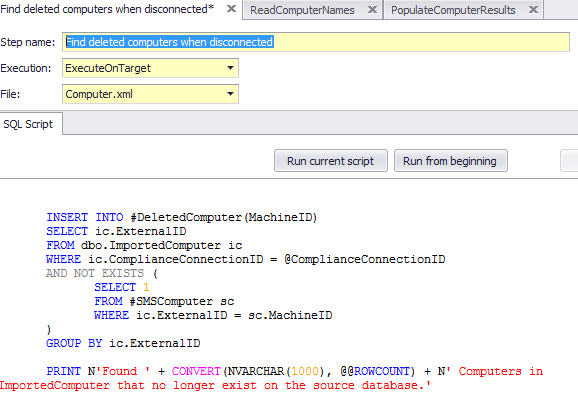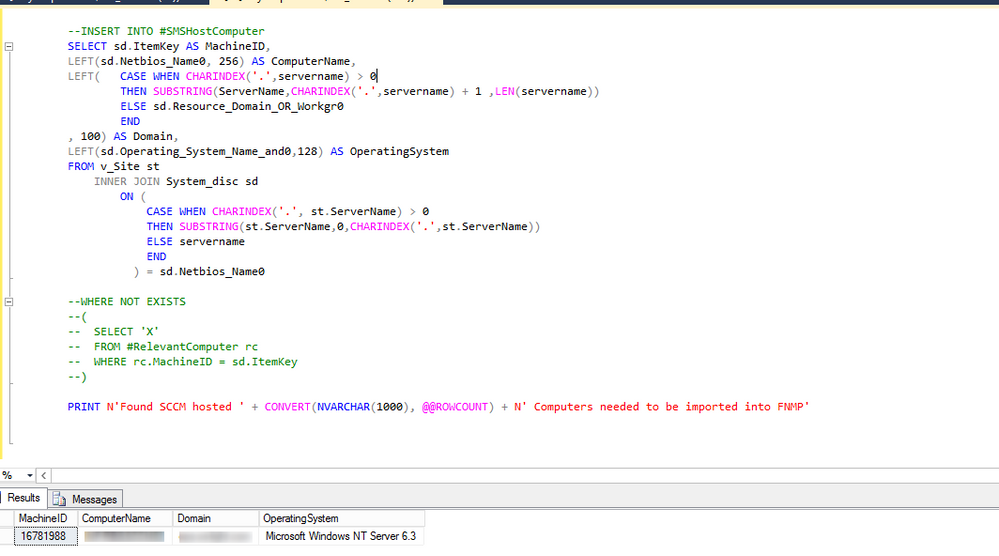- Flexera Community
- :
- FlexNet Manager
- :
- FlexNet Manager Forum
- :
- Prevent import of obsolete SCCM inventory on disconnected Beacons
- Subscribe to RSS Feed
- Mark Topic as New
- Mark Topic as Read
- Float this Topic for Current User
- Subscribe
- Mute
- Printer Friendly Page
Prevent import of obsolete SCCM inventory on disconnected Beacons
- Mark as New
- Subscribe
- Mute
- Subscribe to RSS Feed
- Permalink
- Report Inappropriate Content
- Mark as New
- Subscribe
- Mute
- Subscribe to RSS Feed
- Permalink
- Report Inappropriate Content
Hello Community,
one of our customers uses disconnected Beacons, in other words beacons installed on dedicated servers and disconnected from the main FNMS application server, to inventory individual network segments. To capture the devices installed in the network segments, the respective SCCM databases within these environments were connected to the beacons.
However, after the successful implementation of the SCCM connections, we realised that the SCCM administrators were not cleaning the databases. This results in a large number of obsolete inventories.
Our objective now is to modify the SCCM Reader so that it does not consider inventories older than 90 days as "Relevant Computers". We also want to delete already imported obsolete inventories from the FNMSCompliance database. From my point of view it should be sufficient to adjust the step "BuildRelevantComputerList" in the Computer.xml, but this did not bring the desired success. The obsolete inventories were not deleted on the ImportedComputer_MT.
In the case that disconnected beacons are used, the reader step "Find deleted computers when disconnected" also seems to play a role for the cleanup.
However, I don't know how this step can be done successfully if the beacon doesn't have a direct SQL connection to the FNMSCompliance DB.
Has anyone already had experience with this customization at disconnected beacons or has an idea to successfully implement this modification?
Thanks and best,
Alex
Oct 01, 2019 02:01 AM
- Mark as New
- Subscribe
- Mute
- Subscribe to RSS Feed
- Permalink
- Report Inappropriate Content
- Mark as New
- Subscribe
- Mute
- Subscribe to RSS Feed
- Permalink
- Report Inappropriate Content
A few points to hopefully fill in some gaps for you here:
- Steps with an execution mode of ExecuteOnTarget (of which the Find deleted computers when disconnected step is an example) are executed once the data reaches the FlexNet batch server--these steps are not executed on the beacon.
- The BuildRelevantComputers step is not the right place for put your modification here. This step identifies which computers have updated data to be imported, but that list of computers is not used to determine which computers have been deleted.
- Try putting your filtering to only get data for computers active in the last 90 days in the GetSMSHostComputers step. I an thinking the records that are not retrieved in this step may then flow through to impact the detection that Find deleted computers when disconnected step does to identify deleted computers.
Oct 01, 2019 02:16 AM
- Mark as New
- Subscribe
- Mute
- Subscribe to RSS Feed
- Permalink
- Report Inappropriate Content
- Mark as New
- Subscribe
- Mute
- Subscribe to RSS Feed
- Permalink
- Report Inappropriate Content
Hello Chris,
thank you for the quick feedback. Are you sure you mean the GetSMSHostComputers step? From my point of view, this step only returns one result. Apparently this query only returns the database of the SCCM server:
Did you mean the step ReadComputerNames? In this step, the reader goes to the table Computer_System_data, which in my view contains the collected machines. Interestingly, an INNER JOIN is used here to join the #RelevantComputer table. That's why I thought I had to modify the BuildRelevantComputerList step.
Best
Alex
Oct 04, 2019 10:59 AM
- Obsolete inventory not being cleaned up FNMS 2023 r2 in FlexNet Manager Forum
- When I Attempted To Invoke Stale Inventory Cleanup, Task IMTenantObsoleteInventoryMaintenance Ends With an Error in FlexNet Manager Forum
- Question About Deleting Obsolete Inventory in FlexNet Manager Forum
- FlexNet Inventory Agent and Inventory Beacon Vulnerability Update IOK-1085727 in FlexNet Manager Knowledge Base
- Archived inventory stay in the tool forever ? in FlexNet Manager Forum