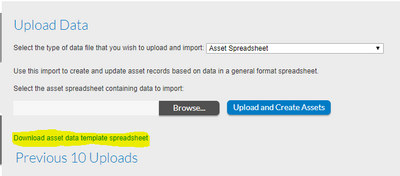A new Flexera Community experience is coming on November 18th, click here for more information.

- Flexera Community
- :
- FlexNet Manager
- :
- FlexNet Manager Forum
- :
- Re: One time Inventory Upload
- Subscribe to RSS Feed
- Mark Topic as New
- Mark Topic as Read
- Float this Topic for Current User
- Subscribe
- Mute
- Printer Friendly Page
One time Inventory Upload
- Mark as New
- Subscribe
- Mute
- Subscribe to RSS Feed
- Permalink
- Report Inappropriate Content
- Mark as New
- Subscribe
- Mute
- Subscribe to RSS Feed
- Permalink
- Report Inappropriate Content
- Mark as New
- Subscribe
- Mute
- Subscribe to RSS Feed
- Permalink
- Report Inappropriate Content
- Mark as New
- Subscribe
- Mute
- Subscribe to RSS Feed
- Permalink
- Report Inappropriate Content
I recognize this particular spreadsheet format as being from a sample adapter provided with the unofficial and unsupported "Data Import Web Portal" that some Flexera Services teams and Flexera Partners deploy at their customers.
To add further columns to the spreadsheet you would need to edit and extend the adapter that is being used to import the spreadsheet. Business adapters support importing most properties that are available on asset records.
Mar 30, 2020 04:13 PM
- Mark as New
- Subscribe
- Mute
- Subscribe to RSS Feed
- Permalink
- Report Inappropriate Content
- Mark as New
- Subscribe
- Mute
- Subscribe to RSS Feed
- Permalink
- Report Inappropriate Content
I actually pulled this from the Data Inputs page in FNM 2019 R2.
Mar 30, 2020 04:34 PM
- Mark as New
- Subscribe
- Mute
- Subscribe to RSS Feed
- Permalink
- Report Inappropriate Content
- Mark as New
- Subscribe
- Mute
- Subscribe to RSS Feed
- Permalink
- Report Inappropriate Content
Mar 30, 2020 04:49 PM
- Large beacon inventory backlog in FlexNet Manager Forum
- A question about Inventory/Business adapters in FlexNet Manager Forum
- Flexera inventory agent - not picking up Applications - Mac OS in FlexNet Manager Forum
- FNMS Docker fails on Red Hat Servers in FlexNet Manager Forum
- Linking assets and devices in FNMS priority? in FlexNet Manager Forum
| User | Count |
|---|---|
| 8 | |
| 7 | |
| 3 | |
| 3 |