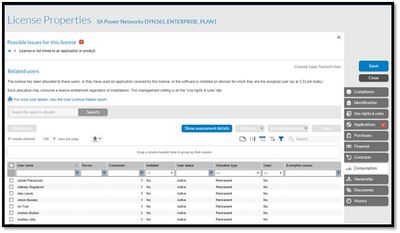The Community is now in read-only mode to prepare for the launch of the new Flexera Community. During this time, you will be unable to register, log in, or access customer resources. Click here for more information.

- Flexera Community
- :
- FlexNet Manager
- :
- FlexNet Manager Forum
- :
- Re: Microsoft Dynamics 365 usgae data
- Subscribe to RSS Feed
- Mark Topic as New
- Mark Topic as Read
- Float this Topic for Current User
- Subscribe
- Mute
- Printer Friendly Page
Microsoft Dynamics 365 usgae data
- Mark as New
- Subscribe
- Mute
- Subscribe to RSS Feed
- Permalink
- Mark as New
- Subscribe
- Mute
- Subscribe to RSS Feed
- Permalink
Showing results for Can Microsoft Dynamics 365 usgae data be reported in FNMS using 365 connector. This application is used via web and doe s not get locally installed. Any suggestion will be highly appreciated & Can Microsoft Dynamics 365 usgae data be reported in flex net manager suite using 365 connector. This application is used via web and doe s not get locally installed. Any suggestion will be highly appreciated
Feb 10, 2020 01:05 AM
- Mark as New
- Subscribe
- Mute
- Subscribe to RSS Feed
- Permalink
- Mark as New
- Subscribe
- Mute
- Subscribe to RSS Feed
- Permalink
Based on the following KB Article, usage data for Dynamics 365 is not available:
https://community.flexera.com/t5/Content-Creation-Internal/What-usage-data-you-can-collect-with-the-Microsoft-365-Inventory/ta-p/132099
Feb 10, 2020 06:56 AM
- Mark as New
- Subscribe
- Mute
- Subscribe to RSS Feed
- Permalink
- Mark as New
- Subscribe
- Mute
- Subscribe to RSS Feed
- Permalink
Hi "Captain Kirk",
This seems to be a Flexera internal KB article that is not available even to users that are logged into the Community ...
Feb 10, 2020 07:21 AM
- Mark as New
- Subscribe
- Mute
- Subscribe to RSS Feed
- Permalink
- Mark as New
- Subscribe
- Mute
- Subscribe to RSS Feed
- Permalink
Hmmm. Here is the main part of the article:
Summary
This Article describes what usage data the Microsoft 365 adapter can collect and what the permissions are required to collect usage for the adapter.
Synopsis
The Microsoft 365 adapter uses Powershell queries against the Microsoft Graph API. This uses the reports within Microsoft 365. The account required to get the usage data will require the role in Azure AD – ‘Reports Reader’.
Discussion
The Microsoft Office 365 adapter is currently able to collect usage data for the following applications:
Microsoft Teams
Exchange
OneDrive
SharePoint
Skype
Yammer
Additional Information
These are the applications that are currently available for collecting usage data. Further information on this can be found here: (https://docs.microsoft.com/en-us/office365/admin/activity-reports/activity-reports?view=o365-worldwide#which-activity-reports-are-available-in-the-admin-center)
Feb 10, 2020 07:25 AM
- Mark as New
- Subscribe
- Mute
- Subscribe to RSS Feed
- Permalink
- Mark as New
- Subscribe
- Mute
- Subscribe to RSS Feed
- Permalink
Thanks for replying. But then why do I see user names under consumption tab for Dynamics?
Feb 10, 2020 04:15 PM
- Mark as New
- Subscribe
- Mute
- Subscribe to RSS Feed
- Permalink
- Mark as New
- Subscribe
- Mute
- Subscribe to RSS Feed
- Permalink
I believe there might be a little confusion of terminology.
- Consumption (as shown on the consumption tab on a license) means that a license with a "User" or "Named User" metric can be assigned to individuals. This means that the users that the license has been assigned to will be consuming the license. The information required for assigning users to a license is provided by the FNMS Microsoft 365 adapter.
- Usage in the context of FNMS means that the application has been used, for example by a user accessing a server based application like Microsoft Dynamics 365. The KB article that "Captain Kirk" pointed us to indicates that information about "Usage" cannot be provided by the FNMS Microsoft 365 adapter.
For server applications that require client software that is installed locally on computers, usage data for the client software can be provided if a Flexera agent is installed locally on the device.
Hope this helps?
Feb 10, 2020 05:43 PM
- Mark as New
- Subscribe
- Mute
- Subscribe to RSS Feed
- Permalink
- Mark as New
- Subscribe
- Mute
- Subscribe to RSS Feed
- Permalink
Thanks for explaining. However, with respect to point 1- I understand the point that it is showing the user name for which the license has been assigned. But under the consumption tab, there are fields like "Used" and "Installed" against each user name which is populated by Yes or No. What is Used referring here?
Feb 10, 2020 05:50 PM
- Mark as New
- Subscribe
- Mute
- Subscribe to RSS Feed
- Permalink
- Mark as New
- Subscribe
- Mute
- Subscribe to RSS Feed
- Permalink
- Installed generally means that evidence for the application has been detected on the device.
- Used means that usage data have been collected. If you see "Yes" in this column, usage data need to be collected in the underlying Inventory source. Usage data are provided by a Flexera Agent that is installed locally on the device, by SCCM, or by the Microsoft 365 adapter - but not for Microsoft Dynamics 365.
Are you sure that the license for Microsoft Dynamics 365 that you are looking at has been created by the Microsoft 365 adapter? What application(s) is this license linked to?
Feb 10, 2020 05:58 PM
- Mark as New
- Subscribe
- Mute
- Subscribe to RSS Feed
- Permalink
- Mark as New
- Subscribe
- Mute
- Subscribe to RSS Feed
- Permalink
Yeah this is automatically created by Microsoft 365 adapter and no application is attached to this license. It is difficult to understand for me if this is a web-based application and no evidence then they why used/installed field is populated against this.
Feb 10, 2020 06:04 PM
- Mark as New
- Subscribe
- Mute
- Subscribe to RSS Feed
- Permalink
- Mark as New
- Subscribe
- Mute
- Subscribe to RSS Feed
- Permalink
The Installed and Used columns are there because your license is Named User and these columns in many cases will have valid values. For example, you may see this on your Office365 E3 license because some of the applications included in this license are installed locally on a computer, such as the Office 365 Suite, Visio Pro 365 and Teams. In this case, FlexNet Manager will match up the assigned users from your Office 365 Portal to the actual inventory (what applications are installed on the inventory devices for that user.
Feb 11, 2020 06:20 AM
- Mark as New
- Subscribe
- Mute
- Subscribe to RSS Feed
- Permalink
- Mark as New
- Subscribe
- Mute
- Subscribe to RSS Feed
- Permalink
Just an input, I am currently working with one of the organziation to understand their D365 deployments and usage pattern and then mapping licensing.
For me so far the inbuilt reports are giving all details within D365.
Oct 28, 2020 09:13 AM
- FlexNet Manager Platform / Suite – SKU, PURL & Bundle updates (Release #539) in FlexNet Manager Content Blog
- FlexNet Manager Platform / Suite – SKU, PURL & Bundle updates (Release #527) in FlexNet Manager Content Blog
- FlexNet Manager Platform / Suite – SKU, PURL & Bundle updates (Release #522) in FlexNet Manager Content Blog
- FlexNet Manager Platform / Suite – SKU, PURL & Bundle updates (Release #517) in FlexNet Manager Content Blog
- FlexNet Manager Platform / Suite – SKU, PURL & Bundle updates (Release #516) in FlexNet Manager Content Blog