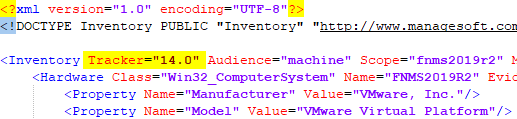A new Flexera Community experience is coming on November 25th, click here for more information.

- Flexera Community
- :
- FlexNet Manager
- :
- FlexNet Manager Forum
- :
- Re: Last inventory source 'FlexNet Manager Suite' vs 'SMS'
- Subscribe to RSS Feed
- Mark Topic as New
- Mark Topic as Read
- Float this Topic for Current User
- Subscribe
- Mute
- Printer Friendly Page
- Mark as New
- Subscribe
- Mute
- Subscribe to RSS Feed
- Permalink
- Report Inappropriate Content
- Mark as New
- Subscribe
- Mute
- Subscribe to RSS Feed
- Permalink
- Report Inappropriate Content
Hi,
for a tenant we are using SCCM import and agents as data sources.
We noticed in the table [ImportedComputer_MT] of the compliance db
that some devices are twice in the table.
One entry with InventoryAgent = 'FlexNet Manager Suite'
and one entry with InventoryAgent = 'SMS'.
Both entries for the device (e.g. BLA_BLA_SERVER_APP01) has the same:
- ComputerName
- OperatingSystem
- SerialNo
- ComplianceComputerID
Also both entries has a InventoryDate:
2020-08-04 02:37:01.000 of InventoryAgent = 'FlexNet Manager Suite'
2020-08-04 12:07:02.000 of InventoryAgent = 'SMS'
But only InventoryAgent = 'FlexNet Manager Suite' shows:
- HardwareInventoryDate: 2020-08-04 02:37:01.000
- AgentVersion: 13.2
Ok, I know, when I want to use AgentVersion on ../InventoryAgentStatus/List
I need InventoryAgent = 'FlexNet Manager Suite'.
But can you please explain which inventory data are missing when a device
get the data from InventoryAgent = 'SMS' only? Or are the inventory data
from both data sources the same?
Aug 05, 2020 04:12 AM
- Mark as New
- Subscribe
- Mute
- Subscribe to RSS Feed
- Permalink
- Report Inappropriate Content
- Mark as New
- Subscribe
- Mute
- Subscribe to RSS Feed
- Permalink
- Report Inappropriate Content
Hi,
FNMS does integrate multiple inventories from the same machine. The idea is, exaclty as you described, having the FNMS Agent and SCCM (and more) inventories and only showing 1 device in FNMS and therefore not counting license consumption twice.
How this is done, can be complex. There is a whole set of rules for inventory mapping based on serial numbers, computer and domain names, other IDs, etc. depending on what data is given.
When two inventories are considered the same computer, there's two types of data:
- "Decission" Data
For this data, there's only one field available, meaning, FNMS needs to decide what to enter (e.g. number of processors, system memory, ...). There are a few things that can happen:
- In most cases, both inventories should state the same and it does not matter if it says "4" processors from SCCM or "4" processors from FNMS.
- In some cases, the meaning is the same, although the data format differs. E.g. "Intel(R) Core(TM) i5-4200M CPU @ 2.50GHz" vs. "Core i5-4200M"
- In some cases only one source may deliver data and the other won't.
- In some cases, both inventories may disagree.
FNMS will prefer data form the primary data source (ususally FNMS). I think, if only secondary sources come in, the later inventory date decides.
- "Combination" Data
For this data, FNMS does not have to decide. This is mostly evidence data. The result is a combination of both sources. For example, if only SCCM mentions "Adobe Acrobat" on the machine, it is enough for the application being marked as installed in the resulting compliance computer. The same if only FNMS mentions the evidence. Or if both sources mention it.
That last bit is important to keep in mind. When one of two inventories grows old over time, FNMS will still show the applications from this old inventory, even if the app is uninstalled in the newer inventory. What I want to say: mutiple inventories can create complex situations that are not easily solved from the WebUI. Finding those old ImportedComputers will usually involve some SQL scripting.
Best regards,
Markward
Aug 06, 2020 07:07 AM
- Mark as New
- Subscribe
- Mute
- Subscribe to RSS Feed
- Permalink
- Report Inappropriate Content
- Mark as New
- Subscribe
- Mute
- Subscribe to RSS Feed
- Permalink
- Report Inappropriate Content
Hi @Tooling42 ,
It depends on how you have selected the options in your integration if the inventory source and which is set as the primary data source and when it is importing the same inventory device either of the inventory is getting merged or its getting ignored and taking the latest inventory import.
Regards,
Aug 05, 2020 05:28 AM
- Mark as New
- Subscribe
- Mute
- Subscribe to RSS Feed
- Permalink
- Report Inappropriate Content
- Mark as New
- Subscribe
- Mute
- Subscribe to RSS Feed
- Permalink
- Report Inappropriate Content
thanks for your answer.
I guess you mean the settings on the tab "Inventory data" at:
../Suite/Tenant/1234567890ABC/DataInputs#Index_InventoryData.
All tenants have 'FlexNet Manager Suite' as primary data source
and ../Suite/Help/webhelp/index.html#topics/Sys-DataInputsInvTab.html explain it also.
The reason for my request is:
Some project leader wants to install also the agent, although a device is already in a SCCM database. Will we get additional inventory data from the agent, which are not inside the inventory data from SCCM?
Regards
Aug 05, 2020 06:06 AM - edited Aug 05, 2020 06:27 AM
- Mark as New
- Subscribe
- Mute
- Subscribe to RSS Feed
- Permalink
- Report Inappropriate Content
- Mark as New
- Subscribe
- Mute
- Subscribe to RSS Feed
- Permalink
- Report Inappropriate Content
Hi,
FNMS does integrate multiple inventories from the same machine. The idea is, exaclty as you described, having the FNMS Agent and SCCM (and more) inventories and only showing 1 device in FNMS and therefore not counting license consumption twice.
How this is done, can be complex. There is a whole set of rules for inventory mapping based on serial numbers, computer and domain names, other IDs, etc. depending on what data is given.
When two inventories are considered the same computer, there's two types of data:
- "Decission" Data
For this data, there's only one field available, meaning, FNMS needs to decide what to enter (e.g. number of processors, system memory, ...). There are a few things that can happen:
- In most cases, both inventories should state the same and it does not matter if it says "4" processors from SCCM or "4" processors from FNMS.
- In some cases, the meaning is the same, although the data format differs. E.g. "Intel(R) Core(TM) i5-4200M CPU @ 2.50GHz" vs. "Core i5-4200M"
- In some cases only one source may deliver data and the other won't.
- In some cases, both inventories may disagree.
FNMS will prefer data form the primary data source (ususally FNMS). I think, if only secondary sources come in, the later inventory date decides.
- "Combination" Data
For this data, FNMS does not have to decide. This is mostly evidence data. The result is a combination of both sources. For example, if only SCCM mentions "Adobe Acrobat" on the machine, it is enough for the application being marked as installed in the resulting compliance computer. The same if only FNMS mentions the evidence. Or if both sources mention it.
That last bit is important to keep in mind. When one of two inventories grows old over time, FNMS will still show the applications from this old inventory, even if the app is uninstalled in the newer inventory. What I want to say: mutiple inventories can create complex situations that are not easily solved from the WebUI. Finding those old ImportedComputers will usually involve some SQL scripting.
Best regards,
Markward
Aug 06, 2020 07:07 AM
- Mark as New
- Subscribe
- Mute
- Subscribe to RSS Feed
- Permalink
- Report Inappropriate Content
- Mark as New
- Subscribe
- Mute
- Subscribe to RSS Feed
- Permalink
- Report Inappropriate Content
Hi mfranz,
thanks a lot for the detailed description. I really appreciate your answer, because I know for this answer you must spend a lot of time with the application and checking the inventory data inside the databases.
Your answer confirm my investigations. I also found, that some inventory data are not equal,
e.g. the data of the processors of a device, both sources shows 'NumberOfProcessors' = 2
but one source shows 1 processor, the other source shows 2 processors:
InventoryAgent ProcessorType
FlexNet Manager Suite Intel(R) Xeon(R) CPU E5-2609 v3 @ 1.90GHz
SMS Intel(R) Xeon(R) CPU E5-2609 v3 @ 1.90GHz, Intel(R) Xeon(R) CPU E5-2609 v3 @ 1.90GHz
The only issue I found in a tenant was the report 'FlexNet Inventory Agent Status' under ../InventoryAgentStatus/List.
There was a high number of devices with shows no 'Latest reported version', but the installation of the agent was shown as installed application. The reason is that the inventory data from SCCM shows "NULL" in the database and the inventory data from agent shows the correct version in the table ImportedComputer.
ComputerName AgentVersion InventoryAgent
BLABLA_Server01 13.2 FlexNet Manager Suite
BLABLA_Server01 NULL SMS
I guess if AgentVersion = 'NULL' from SCCM exist then 'Latest reported version' will be empty in UI.
Regards
Aug 07, 2020 03:29 AM - edited Aug 07, 2020 03:30 AM
- Mark as New
- Subscribe
- Mute
- Subscribe to RSS Feed
- Permalink
- Report Inappropriate Content
- Mark as New
- Subscribe
- Mute
- Subscribe to RSS Feed
- Permalink
- Report Inappropriate Content
Hi,
From what I understand, the "FlexNet Inventory Agent Status" list relies on actual application recognition. There might be cases where the FNMS agent is installed without Add/Remove Programs data and therefore is not listed as installed application. For more reliable reporting, I would fall back to inventory database or at least ImportedComputer data.
I think, the AgentVersion from ImportedComputer does come from the inventory file header:
So that can be the reason why details differ a bit and why the AgentVersion is NULL for non-Agent inventories. I would always go with the ImportedComputer data for analysing the inventory situation.
Best regards,
Markward
Aug 07, 2020 03:58 AM
- Mark as New
- Subscribe
- Mute
- Subscribe to RSS Feed
- Permalink
- Report Inappropriate Content
- Mark as New
- Subscribe
- Mute
- Subscribe to RSS Feed
- Permalink
- Report Inappropriate Content
Hi mfranz,
understood. I also check the databases when there is a reason to say something is not working correct or to check that everything is fine. I only want to be sure, that the UI shows the correct data and for me the UI shows not the correct report 'FlexNet Inventory Agent Status'.
Regards,
Aug 07, 2020 04:55 AM - edited Aug 07, 2020 04:55 AM
- Mark as New
- Subscribe
- Mute
- Subscribe to RSS Feed
- Permalink
- Report Inappropriate Content
- Mark as New
- Subscribe
- Mute
- Subscribe to RSS Feed
- Permalink
- Report Inappropriate Content
Hi @Tooling42
Relating to the information that is being collected you need to refer to the inventory gathering PDF.
If the device is covered by SCCM then you probably get most of the needed inventory required. The Requirement for deploying agents comes down to what is actually running on the device you are collecting data from.
Example if you have Oracle, IBM or SQL running you do want to deploy the Flexera agent on these devices due to the additional collection capabilities for these vendors. For instance the SQL edition information supplied by SCCM is missing 9 out 10 times. This is due to names pacing on the servers. The Flexera agent will resolve this data.
Oracle with LMS in the agent can bring back the needed DB, options and user data. and on IBM you can enable frequent scanning required to report on sub capacity licensing.
For end user devices where you have adobe creative cloud etc the agent is also required to bring back the needed information not covered by the SCCM inventory.
So rule is really cover full datacentre stack with the Flexera agents. And then end user devices is really based on how accurate and complete data sources like SCCM will be and if you are running or collecting data that will only be supplied by the Flexera agent.
Hope this helps,
Aug 07, 2020 03:49 AM
- Mark as New
- Subscribe
- Mute
- Subscribe to RSS Feed
- Permalink
- Report Inappropriate Content
- Mark as New
- Subscribe
- Mute
- Subscribe to RSS Feed
- Permalink
- Report Inappropriate Content
Hi @tertiusd ,
thank you. I agree and would also recommed to install an agent on every server or device with one of the below services.
But I'm not sure e.g. why a tenant which contains only "FlexNet Manager for Clients" and about 1200 end user devices need an agent.
Regards,
Aug 07, 2020 05:13 AM - edited Aug 07, 2020 05:15 AM
- Flexera agent version compatibility with beacon/application in FlexNet Manager Forum
- FlexNet Manager Update: Application Recognition Library #2840 and Service Life Data Pack #687 are available in FlexNet Manager Content Blog
- Flexera ITAM/FNMS Licensed Device Extension and Container Inventory Counting Visibility in FlexNet Manager Forum
- Using intelligent restriction to restrict license consumption in FlexNet Manager Knowledge Base
- Update Package 1 for FlexNet Manager Suite 2024 R1 in FlexNet Manager Release Blog