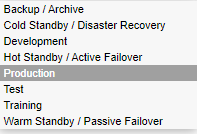The Community is now in read-only mode to prepare for the launch of the new Flexera Community. During this time, you will be unable to register, log in, or access customer resources. Click here for more information.

- Flexera Community
- :
- FlexNet Manager
- :
- FlexNet Manager Forum
- :
- Re: Is it possible to create new roles?
- Subscribe to RSS Feed
- Mark Topic as New
- Mark Topic as Read
- Float this Topic for Current User
- Subscribe
- Mute
- Printer Friendly Page
- Mark as New
- Subscribe
- Mute
- Subscribe to RSS Feed
- Permalink
- Mark as New
- Subscribe
- Mute
- Subscribe to RSS Feed
- Permalink
Hi
Something weird happened in FNMS
I've found a new possible role in the list that should not be there. Maybe some other user of FNMS has been able in some way to create it, so now for inventored targets it is possible to apply this new role.
Since I was thinking is not possible to create new roles, I'm wondering how this happened and if it is possible in some way to create new roles in FNMS.
Thanks
Nov 15, 2020
08:06 PM
- last edited on
Nov 16, 2020
05:24 AM
by
![]() ChrisG
ChrisG
- Mark as New
- Subscribe
- Mute
- Subscribe to RSS Feed
- Permalink
- Mark as New
- Subscribe
- Mute
- Subscribe to RSS Feed
- Permalink
(Always take a backup before running any deletions!)
1) Use the following SQL to find out the ComplianceComputerRoleID associated with the bad role:
SELECT * FROM ComplianceComputerRole2) Use the following SQL to ensure that there are no inventory devices that are currently using this bad role:
SELECT * FROM ComplianceComputer WHERE ComplianceComputerRoleID = <ID from previous step>3) Assuming 0 results from step 2, simply use:
DELETE FROM ComplianceComputerRole WHERE ComplianceComputerRoleID = <ID from step 1>If you got > 0 results in step 2, then please assign a correct role to those machines before removing the bad role.
Nov 16, 2020 05:36 AM
- Mark as New
- Subscribe
- Mute
- Subscribe to RSS Feed
- Permalink
- Mark as New
- Subscribe
- Mute
- Subscribe to RSS Feed
- Permalink
Hi @marcog ,
Can you be more specific, because you are talking of 2 separate things and I'm a little bit lost.
A role is when you created customize access to a user, like you create a role that have access only to inventory, and to a specific corporate unit, etc.
Roles can be created only with administrative rights.
Then you speak about targets, targets are related to inventory, etc. With a specific role you can have access or not to targets.
So where is your problem, some one created a new list of targets?
Nov 16, 2020 02:02 AM
- Mark as New
- Subscribe
- Mute
- Subscribe to RSS Feed
- Permalink
- Mark as New
- Subscribe
- Mute
- Subscribe to RSS Feed
- Permalink
Hi @marcog,
Are you perhaps referring to 'device role' on an inventory device object?
These can be created by business adapter imports, or by direct updates to the table ComplianceComputerRole. I would say that the former is more likely.
From my test environment, seems that there are 8 OOTB device roles, as pictured below. Do you have more than that?
HTH,
Joseph
Nov 16, 2020 03:16 AM
- Mark as New
- Subscribe
- Mute
- Subscribe to RSS Feed
- Permalink
- Mark as New
- Subscribe
- Mute
- Subscribe to RSS Feed
- Permalink
yes, I'm talking about device roles.
yes I have one more.
so maybe someone is importing devices using the business adapter using a wrong name. Thanks for clarifying.
So now the question is, how can I delete the wrongly created Role, since it should not be there and should not be selectable?
Thanks
Nov 16, 2020 05:12 AM
- Mark as New
- Subscribe
- Mute
- Subscribe to RSS Feed
- Permalink
- Mark as New
- Subscribe
- Mute
- Subscribe to RSS Feed
- Permalink
(Always take a backup before running any deletions!)
1) Use the following SQL to find out the ComplianceComputerRoleID associated with the bad role:
SELECT * FROM ComplianceComputerRole2) Use the following SQL to ensure that there are no inventory devices that are currently using this bad role:
SELECT * FROM ComplianceComputer WHERE ComplianceComputerRoleID = <ID from previous step>3) Assuming 0 results from step 2, simply use:
DELETE FROM ComplianceComputerRole WHERE ComplianceComputerRoleID = <ID from step 1>If you got > 0 results in step 2, then please assign a correct role to those machines before removing the bad role.
Nov 16, 2020 05:36 AM
- Mark as New
- Subscribe
- Mute
- Subscribe to RSS Feed
- Permalink
- Mark as New
- Subscribe
- Mute
- Subscribe to RSS Feed
- Permalink
Thank you, much appreciated
Nov 16, 2020 05:38 AM
- Mark as New
- Subscribe
- Mute
- Subscribe to RSS Feed
- Permalink
- Mark as New
- Subscribe
- Mute
- Subscribe to RSS Feed
- Permalink
Nov 16, 2020 05:39 AM
- Mark as New
- Subscribe
- Mute
- Subscribe to RSS Feed
- Permalink
- Mark as New
- Subscribe
- Mute
- Subscribe to RSS Feed
- Permalink
@marcog, I just tried in my test environment using:
INSERT INTO ComplianceComputerRole (ResourceName, DefaultValue, ManageLicenses)
VALUES ('ComplianceComputerRole.NewRole', 'NewRole', 1)...but received a FK constraint error:
The INSERT statement conflicted with the FOREIGN KEY constraint "FK_ComplianceComputerRole_ResourceString". The conflict occurred in database "FNMSCompliance", table "dbo.ComplianceResourceString", column 'ResourceString'....so, I guess not. This makes sense, now that I think about it.
So, looks like your culprit was most likely a business adapter.
Nov 16, 2020 05:45 AM
- Mark as New
- Subscribe
- Mute
- Subscribe to RSS Feed
- Permalink
- Mark as New
- Subscribe
- Mute
- Subscribe to RSS Feed
- Permalink
Nov 16, 2020 06:25 AM
- Mark as New
- Subscribe
- Mute
- Subscribe to RSS Feed
- Permalink
- Mark as New
- Subscribe
- Mute
- Subscribe to RSS Feed
- Permalink
Nov 16, 2020 05:13 AM
- Mark as New
- Subscribe
- Mute
- Subscribe to RSS Feed
- Permalink
- Mark as New
- Subscribe
- Mute
- Subscribe to RSS Feed
- Permalink
@marcog - I have changed the subject on the first message in this thread to explicitly refer to device roles.
Nov 16, 2020 05:25 AM
- Mark as New
- Subscribe
- Mute
- Subscribe to RSS Feed
- Permalink
- Mark as New
- Subscribe
- Mute
- Subscribe to RSS Feed
- Permalink
Hi,
I can confirm that via business adapter you can created new roles in inventory part.
Nov 16, 2020 05:56 AM
- Using intelligent restriction to restrict license consumption in FlexNet Manager Knowledge Base
- Oracle Linux Virtualization Manager o-Virt Engine in FlexNet Manager Forum
- User role restrictions for contracts in FlexNet Manager Forum
- Flexera Analytics - Software Asset Management Dashboard in FlexNet Manager Forum
- Flexera API in FlexNet Manager Forum