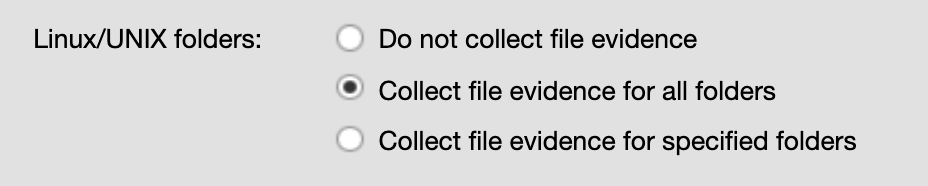- Flexera Community
- :
- FlexNet Manager
- :
- FlexNet Manager Forum
- :
- Re: InventorySettings.xml file on AIX issu
- Subscribe to RSS Feed
- Mark Topic as New
- Mark Topic as Read
- Float this Topic for Current User
- Subscribe
- Mute
- Printer Friendly Page
- Mark as New
- Subscribe
- Mute
- Subscribe to RSS Feed
- Permalink
- Report Inappropriate Content
- Mark as New
- Subscribe
- Mute
- Subscribe to RSS Feed
- Permalink
- Report Inappropriate Content
I'm trying standalone scan for oracle database server on AIX. In tracker log is saying that
1. Discovered Oracle database and listener....ok
2. Skipping Oracle Database Inventory. Fail to find inventory settings with oracle inventoru rules.
3. Invalid inventory settings file found, recognition rules and scripts will not be executed.
But, InventorySettings.xml file is located on /var/opt/managesoft/tracker/inventorysettings and opt/managesoft/bin.
I tried to run ./ndtrack at /opt/managesoft/bin.
Anyone who can help me?
Regards,
gotqcorp
May 20, 2020 03:00 AM
- Mark as New
- Subscribe
- Mute
- Subscribe to RSS Feed
- Permalink
- Report Inappropriate Content
- Mark as New
- Subscribe
- Mute
- Subscribe to RSS Feed
- Permalink
- Report Inappropriate Content
In Discovery & Inventory in the FNMS application, you will find settings.
In that you might need to look-over the setting to ensure that the Oracle directories are included.
Other things to check is that the user running the agent has access to the Oracle directories, also check that Oracle_Home environment variable is set.
if running manually you could try to add directories you want to include. I'm not sure how it works with ndtrack since we use the ndtrack.sh, ex
May 20, 2020 08:10 AM
- Mark as New
- Subscribe
- Mute
- Subscribe to RSS Feed
- Permalink
- Report Inappropriate Content
- Mark as New
- Subscribe
- Mute
- Subscribe to RSS Feed
- Permalink
- Report Inappropriate Content
If the directory path is not included then it will not run the oracle scripts. If running completely manually you could probably includedirectories as arguments similair as you would do if using scanner ndtrack.sh
May 20, 2020 07:26 AM
- Mark as New
- Subscribe
- Mute
- Subscribe to RSS Feed
- Permalink
- Report Inappropriate Content
- Mark as New
- Subscribe
- Mute
- Subscribe to RSS Feed
- Permalink
- Report Inappropriate Content
Did you mean that I should open inventorysettings.xml file with notepad and edit directory text?
Can you please provide sample text for adding what you mean?
Regards,
gotqcorp
May 20, 2020 07:53 AM
- Mark as New
- Subscribe
- Mute
- Subscribe to RSS Feed
- Permalink
- Report Inappropriate Content
- Mark as New
- Subscribe
- Mute
- Subscribe to RSS Feed
- Permalink
- Report Inappropriate Content
In Discovery & Inventory in the FNMS application, you will find settings.
In that you might need to look-over the setting to ensure that the Oracle directories are included.
Other things to check is that the user running the agent has access to the Oracle directories, also check that Oracle_Home environment variable is set.
if running manually you could try to add directories you want to include. I'm not sure how it works with ndtrack since we use the ndtrack.sh, ex
May 20, 2020 08:10 AM
- FlexNet Manager Update: Application Recognition Library #2821 and Service Life Data Pack #668 are available in FlexNet Manager Content Blog
- Beacon Server - Tasks in Task Scheduler in Queued Status in FlexNet Manager Forum
- Will customize tabs and adapter work after upgrade to 2024 R1 in FlexNet Manager Forum
- SAML Issues after 2024 R1 Upgrade in FlexNet Manager Forum
- Does the FNMS Agent scan raw disks? in FlexNet Manager Forum