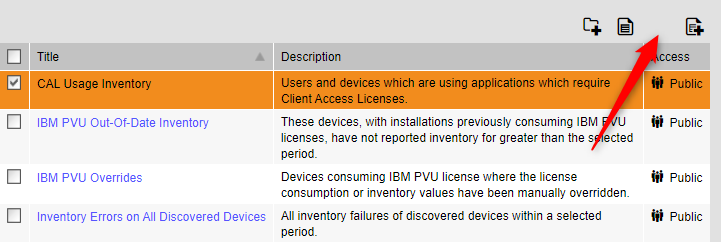- Flexera Community
- :
- FlexNet Manager
- :
- FlexNet Manager Forum
- :
- Re: FNMS 2019R2 Reports: Cannot edit report
- Subscribe to RSS Feed
- Mark Topic as New
- Mark Topic as Read
- Float this Topic for Current User
- Subscribe
- Mute
- Printer Friendly Page
- Mark as New
- Subscribe
- Mute
- Subscribe to RSS Feed
- Permalink
- Report Inappropriate Content
- Mark as New
- Subscribe
- Mute
- Subscribe to RSS Feed
- Permalink
- Report Inappropriate Content
Hi,
I created a few private reports in FNMS. For two of them the option to edit the report disappeared (The icon is not visible for these reports). Other reports can still be edited with the Report Builder. Any idea what's wrong here?
Kind regards
Dirk
Jun 23, 2020 06:38 AM
- Mark as New
- Subscribe
- Mute
- Subscribe to RSS Feed
- Permalink
- Report Inappropriate Content
- Mark as New
- Subscribe
- Mute
- Subscribe to RSS Feed
- Permalink
- Report Inappropriate Content
Hi Dirk,
You can still save a copy to save your filtering and sorting. The original report will usually revert back to the original settings.
I think what you're describing may be a bug. There are different types of reports, those based on the FNMS reporting object model. They can be changed afterwards. And there are "custom" reports, usually based on stored procedures or other SQL code. They are "made to meassure", they cannot be changed.
I know there was a bug when the edit symbol was shown for custom reports. When clicking it, an error was generated. Latest releases fixed that:
You should still be able to edit public reports, as long as they are based on the reporting object model. Unfortunately, you cannot easily spot that difference in the Web UI.
Best regards,
Markward
Jul 21, 2020 08:39 AM
- Mark as New
- Subscribe
- Mute
- Subscribe to RSS Feed
- Permalink
- Report Inappropriate Content
- Mark as New
- Subscribe
- Mute
- Subscribe to RSS Feed
- Permalink
- Report Inappropriate Content
Hi Dirk,
If you are running FNMS on-prem, you copuld try looking up the ComplianceSavedSearch_MT table to see if you can find any anomalies for these two reports.
Best regards,
Markward
Jun 25, 2020 02:25 AM
- Mark as New
- Subscribe
- Mute
- Subscribe to RSS Feed
- Permalink
- Report Inappropriate Content
- Mark as New
- Subscribe
- Mute
- Subscribe to RSS Feed
- Permalink
- Report Inappropriate Content
Hi Markward,
sorry for the late reply.
We looked into this and saw that the reports that cannot be edited anymore have data in the attribute "SavedSearchLink". I presume that I took an "original" report, modified it and saved it with a new name. After that the original report might have been moved, changed or whatever. But that would mean that there is some kind of permanent link between the modified copy and the original report that causes the trouble. Could that be correct?
Kind regards
Dirk
Jul 20, 2020 09:56 AM
- Mark as New
- Subscribe
- Mute
- Subscribe to RSS Feed
- Permalink
- Report Inappropriate Content
- Mark as New
- Subscribe
- Mute
- Subscribe to RSS Feed
- Permalink
- Report Inappropriate Content
Hi Dirk,
I have tested the "Save as" option. As most original FNMS reports cannot be edited, I think it is expected behaviour that derived reports cannot be edited as well. That is even without removing/renaming the original report.
Best regards,
Markward
Jul 21, 2020 02:13 AM
- Mark as New
- Subscribe
- Mute
- Subscribe to RSS Feed
- Permalink
- Report Inappropriate Content
- Mark as New
- Subscribe
- Mute
- Subscribe to RSS Feed
- Permalink
- Report Inappropriate Content
Hi Markward,
It seems that something has been changed presumably with the latest release we rolled out. What I have done in the past was
- take a public report
- modify it
- store it as private report
That makes only sense if I can later edit my private report. These reports are read-only for me now.
If a look at the public reports now, they have the edit option enabled, but if I click on that icon I get an error message: "We have a problem. Unexpected error". I can save them with a different name, but cannot edit the copy.
So now I neither can derive reports from public reports nor edit reports I derived in the past.
I see no reason why taking a public report as a base shouldn't be possible. Modification of these reports might be restricted, ok. But copies of these reports shouldn't be read-only. What's the sense in copying them with just a different name?
Kind regards,
Dirk
Jul 21, 2020 03:29 AM
- Mark as New
- Subscribe
- Mute
- Subscribe to RSS Feed
- Permalink
- Report Inappropriate Content
- Mark as New
- Subscribe
- Mute
- Subscribe to RSS Feed
- Permalink
- Report Inappropriate Content
Hi Dirk,
You can still save a copy to save your filtering and sorting. The original report will usually revert back to the original settings.
I think what you're describing may be a bug. There are different types of reports, those based on the FNMS reporting object model. They can be changed afterwards. And there are "custom" reports, usually based on stored procedures or other SQL code. They are "made to meassure", they cannot be changed.
I know there was a bug when the edit symbol was shown for custom reports. When clicking it, an error was generated. Latest releases fixed that:
You should still be able to edit public reports, as long as they are based on the reporting object model. Unfortunately, you cannot easily spot that difference in the Web UI.
Best regards,
Markward
Jul 21, 2020 08:39 AM
- FNMS as trusted tool by IBM in FlexNet Manager Forum
- FlexNet Manager Platform / Suite – SKU, PURL & Bundle updates (Release #542) in FlexNet Manager Content Blog
- Flexera API in FlexNet Manager Forum
- Solaris Host - Cluster - LDOM - VM Hierarchy Rebuild in FlexNet Manager Forum
- Inbuilt report - Application Installation Details with Usage Sessions Report option not available. in FlexNet Manager Forum