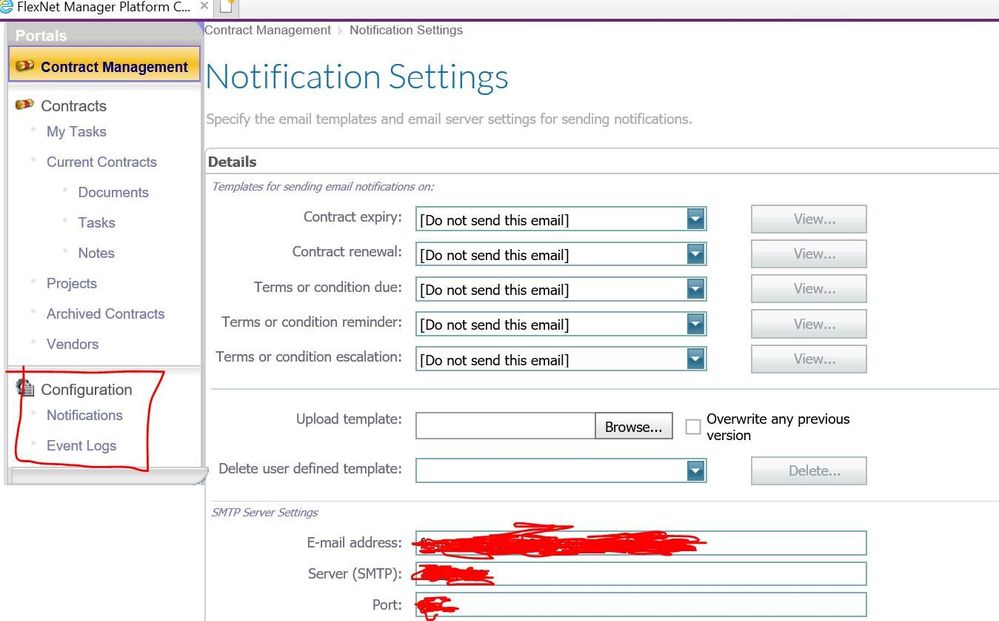A new Flexera Community experience is coming on November 25th. Click here for more information.

- Flexera Community
- :
- FlexNet Manager
- :
- FlexNet Manager Forum
- :
- Re: EventLogSummary Table: "Sending emails"; EventLogDetail Table: "Host must be specified"
- Subscribe to RSS Feed
- Mark Topic as New
- Mark Topic as Read
- Float this Topic for Current User
- Subscribe
- Mute
- Printer Friendly Page
- Mark as New
- Subscribe
- Mute
- Subscribe to RSS Feed
- Permalink
- Report Inappropriate Content
- Mark as New
- Subscribe
- Mute
- Subscribe to RSS Feed
- Permalink
- Report Inappropriate Content
Hi all ...
I happened to notice the following entries in the EventLogSummary and EventLogDetail tables in the FNMSCompliance Database. They repeat once a day; here's one sequence:
What I can't find is what is trying to send e-mails and where the host needs to be specified. Anyone know?
(Nothing appears to be broken.)
--Mark
Aug 22, 2023 02:59 PM
- Labels:
-
Installation & Configuration
- Mark as New
- Subscribe
- Mute
- Subscribe to RSS Feed
- Permalink
- Report Inappropriate Content
- Mark as New
- Subscribe
- Mute
- Subscribe to RSS Feed
- Permalink
- Report Inappropriate Content
I suspect these events will be raising from execution of the "Send contract notifications" scheduled task that is likely to be running on your batch server.
This task is related to some contract management capabilities for sending email notifications that have been deprecated (although the scheduled task still exists).
Aug 22, 2023 04:32 PM
- Mark as New
- Subscribe
- Mute
- Subscribe to RSS Feed
- Permalink
- Report Inappropriate Content
- Mark as New
- Subscribe
- Mute
- Subscribe to RSS Feed
- Permalink
- Report Inappropriate Content
I am assuming you are using FNMS on premises. You can access the Contracts Portal using following url.
https://<FNMS App IP/hostname>/ecmbusinessportal/Contracts/AllContracts.aspx
There is no direct link to navigate to the Contracts Portal from the modern Flexera FNMS Suite application console. As a general guideline, the Contracts Portal URL can be accessed by adding ‘/ecmbusinessportal/Contracts’ after the FNMS URL.
Aug 23, 2023 07:24 AM - edited Aug 23, 2023 07:37 AM
- Mark as New
- Subscribe
- Mute
- Subscribe to RSS Feed
- Permalink
- Report Inappropriate Content
- Mark as New
- Subscribe
- Mute
- Subscribe to RSS Feed
- Permalink
- Report Inappropriate Content
I suspect these events will be raising from execution of the "Send contract notifications" scheduled task that is likely to be running on your batch server.
This task is related to some contract management capabilities for sending email notifications that have been deprecated (although the scheduled task still exists).
Aug 22, 2023 04:32 PM
- Mark as New
- Subscribe
- Mute
- Subscribe to RSS Feed
- Permalink
- Report Inappropriate Content
- Mark as New
- Subscribe
- Mute
- Subscribe to RSS Feed
- Permalink
- Report Inappropriate Content
I am assuming you are using FNMS on premises. You can access the Contracts Portal using following url.
https://<FNMS App IP/hostname>/ecmbusinessportal/Contracts/AllContracts.aspx
There is no direct link to navigate to the Contracts Portal from the modern Flexera FNMS Suite application console. As a general guideline, the Contracts Portal URL can be accessed by adding ‘/ecmbusinessportal/Contracts’ after the FNMS URL.
Aug 23, 2023 07:24 AM - edited Aug 23, 2023 07:37 AM