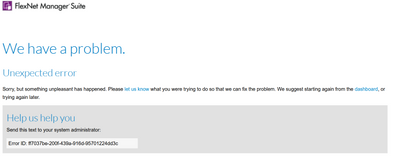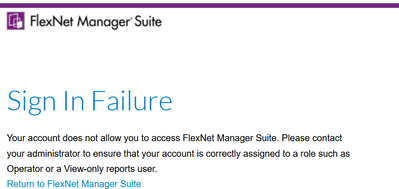A new Flexera Community experience is coming on November 25th, click here for more information.

- Flexera Community
- :
- FlexNet Manager
- :
- FlexNet Manager Forum
- :
- Re: Error on accessing FNMS
- Subscribe to RSS Feed
- Mark Topic as New
- Mark Topic as Read
- Float this Topic for Current User
- Subscribe
- Mute
- Printer Friendly Page
- Mark as New
- Subscribe
- Mute
- Subscribe to RSS Feed
- Permalink
- Report Inappropriate Content
- Mark as New
- Subscribe
- Mute
- Subscribe to RSS Feed
- Permalink
- Report Inappropriate Content
I'm getting the following error when trying to login FNMS, do any of you recognize the Error code?
Thanks!
Sep 23, 2020 03:13 AM
- Mark as New
- Subscribe
- Mute
- Subscribe to RSS Feed
- Permalink
- Report Inappropriate Content
- Mark as New
- Subscribe
- Mute
- Subscribe to RSS Feed
- Permalink
- Report Inappropriate Content
@marcog - I don't have access to the Error Codes, but if you submit a Support Case, the support team would have more information on the error codes.
It may be possible that your FlexNet Manager License Key is now expired. Once the key expires, no one can log into FlexNet Manager.
If you have FNMS On-Premises, you can go to the Application Server and launch the FlexNet Manager Suite Activation Wizard. When this launches, it will display the Start and End Date of your license key.
Sep 23, 2020 09:05 AM
- Mark as New
- Subscribe
- Mute
- Subscribe to RSS Feed
- Permalink
- Report Inappropriate Content
- Mark as New
- Subscribe
- Mute
- Subscribe to RSS Feed
- Permalink
- Report Inappropriate Content
@marcog - Are all logon accounts getting this error, or only your account?
If only your account, then the Logon you are using is not set up correctly for FlexNet. It is likely that:
1) Your AD Account has not been created as an Account within FlexNet Manager (it needs to be added to the Accounts view)
2) Your logon was added as an Account to FlexNet Manager, but a Security Role was not assigned to the account.
Sep 23, 2020 06:22 AM
- Mark as New
- Subscribe
- Mute
- Subscribe to RSS Feed
- Permalink
- Report Inappropriate Content
- Mark as New
- Subscribe
- Mute
- Subscribe to RSS Feed
- Permalink
- Report Inappropriate Content
Sep 23, 2020 09:01 AM
- Mark as New
- Subscribe
- Mute
- Subscribe to RSS Feed
- Permalink
- Report Inappropriate Content
- Mark as New
- Subscribe
- Mute
- Subscribe to RSS Feed
- Permalink
- Report Inappropriate Content
@marcog - I don't have access to the Error Codes, but if you submit a Support Case, the support team would have more information on the error codes.
It may be possible that your FlexNet Manager License Key is now expired. Once the key expires, no one can log into FlexNet Manager.
If you have FNMS On-Premises, you can go to the Application Server and launch the FlexNet Manager Suite Activation Wizard. When this launches, it will display the Start and End Date of your license key.
Sep 23, 2020 09:05 AM
- Update Package 1 for FlexNet Manager Suite 2024 R1 in FlexNet Manager Release Blog
- AWS Error After Upgrading to 2024 R1 from 2023 R2 in FlexNet Manager Forum
- Microsoft365 Inventory gathering failed. in FlexNet Manager Forum
- Known Issue: Reading data from SCCM may fail at InsertIntoTempApplicationFile step when SCCM import is run on the application and server and the collation of the SCCM database is different from the collation of the compliance database (IOJ-1758508) in FlexNet Manager Suite Known Issues
- FNMS Inventory Agent Version 22 fails to deploy in FlexNet Manager Forum