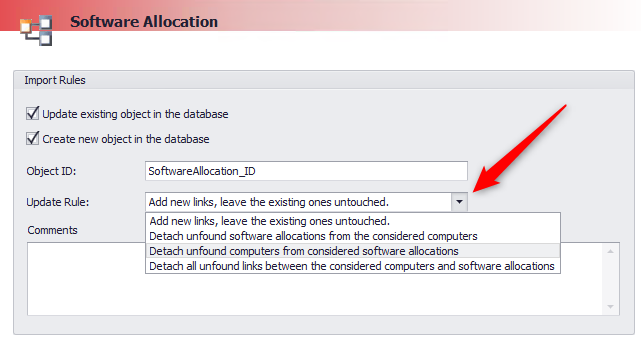A new Flexera Community experience is coming on November 25th. Click here for more information.

- Flexera Community
- :
- FlexNet Manager
- :
- FlexNet Manager Forum
- :
- Re: Batch license allocation
- Subscribe to RSS Feed
- Mark Topic as New
- Mark Topic as Read
- Float this Topic for Current User
- Subscribe
- Mute
- Printer Friendly Page
- Mark as New
- Subscribe
- Mute
- Subscribe to RSS Feed
- Permalink
- Report Inappropriate Content
- Mark as New
- Subscribe
- Mute
- Subscribe to RSS Feed
- Permalink
- Report Inappropriate Content
I'm looking for a way to allocate licenses to users in batch for a named-user type of a license, preferably via some built-in functionality. It's rather inconvenient to go through users one by one for n > 20...
Jul 01, 2019 05:51 AM
- Mark as New
- Subscribe
- Mute
- Subscribe to RSS Feed
- Permalink
- Report Inappropriate Content
- Mark as New
- Subscribe
- Mute
- Subscribe to RSS Feed
- Permalink
- Report Inappropriate Content
Hi,
Have you considered creating a Business Import using the Business Adapter Studio? You could either:
- import from a list, like Excel or CSV
- or create a logic to assign these users (might not be possible , depending on your data)
Best regards,
Markward
Jul 01, 2019 05:57 AM
- Mark as New
- Subscribe
- Mute
- Subscribe to RSS Feed
- Permalink
- Report Inappropriate Content
- Mark as New
- Subscribe
- Mute
- Subscribe to RSS Feed
- Permalink
- Report Inappropriate Content
You can use the business import to remove allocations. Just have a look at the "Update Rule":
The last option is tricky as it will remove all unfound allocations, system-wide.
I usually go with the 3rd option, but please keep in mind that a specific license must still be part of your dataset to be considered by this. If it's not in your data anymore, the import will ignore it completely (at least with that 3rd option).
Jul 29, 2019 02:35 AM
- Mark as New
- Subscribe
- Mute
- Subscribe to RSS Feed
- Permalink
- Report Inappropriate Content
- Mark as New
- Subscribe
- Mute
- Subscribe to RSS Feed
- Permalink
- Report Inappropriate Content
Hi,
Have you considered creating a Business Import using the Business Adapter Studio? You could either:
- import from a list, like Excel or CSV
- or create a logic to assign these users (might not be possible , depending on your data)
Best regards,
Markward
Jul 01, 2019 05:57 AM
- Mark as New
- Subscribe
- Mute
- Subscribe to RSS Feed
- Permalink
- Report Inappropriate Content
- Mark as New
- Subscribe
- Mute
- Subscribe to RSS Feed
- Permalink
- Report Inappropriate Content
Do you know if it's possible to de-allocate all users during the new import in BAS?
Or does it need a dedicated mechanic to first de-allocate users (via SQL? or manually) and then the one implemented previously to allocate a new list of users.
At this point, since I'm exporting a list of users to allocate from the AD group, it is easier for me to do a clean allocation every time instead of incremental updates.
Jul 29, 2019 02:28 AM
- Mark as New
- Subscribe
- Mute
- Subscribe to RSS Feed
- Permalink
- Report Inappropriate Content
- Mark as New
- Subscribe
- Mute
- Subscribe to RSS Feed
- Permalink
- Report Inappropriate Content
You can use the business import to remove allocations. Just have a look at the "Update Rule":
The last option is tricky as it will remove all unfound allocations, system-wide.
I usually go with the 3rd option, but please keep in mind that a specific license must still be part of your dataset to be considered by this. If it's not in your data anymore, the import will ignore it completely (at least with that 3rd option).
Jul 29, 2019 02:35 AM
- Mark as New
- Subscribe
- Mute
- Subscribe to RSS Feed
- Permalink
- Report Inappropriate Content
- Mark as New
- Subscribe
- Mute
- Subscribe to RSS Feed
- Permalink
- Report Inappropriate Content
Hi MrPotato, do you have you BA to share? Looking to do the same for a bunch of users. Would be helpful if you share the BA and the template.
Regards.
Sep 01, 2021 08:38 AM
- Mark as New
- Subscribe
- Mute
- Subscribe to RSS Feed
- Permalink
- Report Inappropriate Content
- Mark as New
- Subscribe
- Mute
- Subscribe to RSS Feed
- Permalink
- Report Inappropriate Content
Would also like to know what others use for this.
Seems difficult to have to run a business adapter every time you want to allocate named users. It would be nice if you could run a report (in Flexera) of users that hit certain apps, then bulk select those users and allocate in the tool.
Often the 'named users' change quite a bit, so would be easier to adjust more on the fly.
@MrPotato do you still have an example of the biz adapter you ran? Thanks !
Sep 14, 2021 12:50 PM
- Need Help with SLP Configuring License allocation Restrictions in FNMS in FlexNet Manager Forum
- Using intelligent restriction to restrict license consumption in FlexNet Manager Knowledge Base
- Oracle License Configuration - customization for consumption in FlexNet Manager Forum
- SQL Server Overridden Consumption Not Working for Manually Added Server in FlexNet Manager Forum
- license allocation based on AD groups in FlexNet Manager Forum