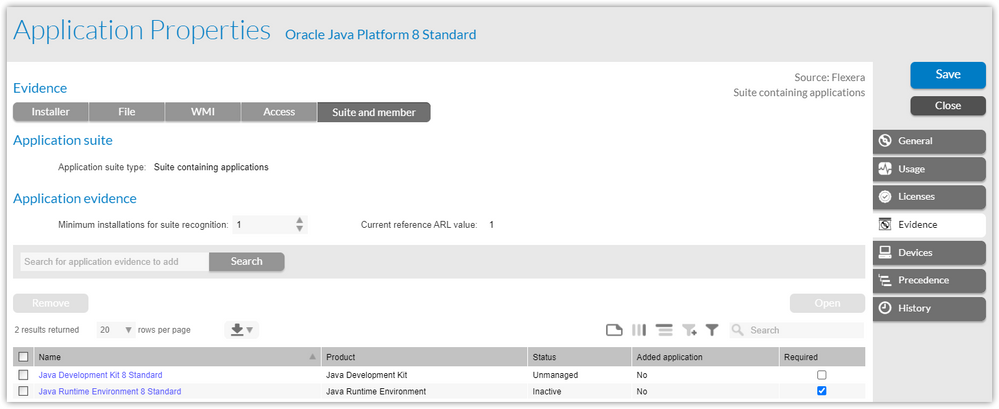- Flexera Community
- :
- FlexNet Manager
- :
- FlexNet Manager Forum
- :
- Another Oracle Java question - Java Platform 8
- Subscribe to RSS Feed
- Mark Topic as New
- Mark Topic as Read
- Float this Topic for Current User
- Subscribe
- Mute
- Printer Friendly Page
- Mark as New
- Subscribe
- Mute
- Subscribe to RSS Feed
- Permalink
- Report Inappropriate Content
- Mark as New
- Subscribe
- Mute
- Subscribe to RSS Feed
- Permalink
- Report Inappropriate Content
Has anyone come across this -
I found that there is a lot of evidence whereby the Assigned application and the eventual Recognized application are different.
For example:
- The Assigned application is showing to Java Runtime Environment 8 Standard, but the Recognized application is Java Platform 8 Standard.
Digging down to the Installer Evidence, it shows up as RPM, version 1.8.0_xxx-fcs – Raw name: jre1.8
2. Another Example is the Assigned application is showing up as Java Development Kit 8 Standard , but the Recognized application is Java Platform 8 Standard.
Again, the Installer Evidence is RPM, version 1.8.0_xxx-fcs
Raw name: jre1.8, jdk1.8
Aug 25, 2021 09:54 PM
- Labels:
-
SAM for Oracle
- Mark as New
- Subscribe
- Mute
- Subscribe to RSS Feed
- Permalink
- Report Inappropriate Content
- Mark as New
- Subscribe
- Mute
- Subscribe to RSS Feed
- Permalink
- Report Inappropriate Content
The Assigned Application and Recognized Application can be different when application suite evidence is used to "roll up" one or more applications that have found to be installed into a higher level "suite" application that ultimately is what gets recognized.
For example, installations of Java Runtime Environment 8 Standard and optionally Java Development Kit 8 Standard will get rolled up to be recognized as an installation of Java Platform 8 Standard based on the following rules from the ARL:
See the following online help page for some more discussion about this: Inventory Device Properties > Evidence Tab
Aug 25, 2021 10:23 PM
- Mark as New
- Subscribe
- Mute
- Subscribe to RSS Feed
- Permalink
- Report Inappropriate Content
- Mark as New
- Subscribe
- Mute
- Subscribe to RSS Feed
- Permalink
- Report Inappropriate Content
- Mark as New
- Subscribe
- Mute
- Subscribe to RSS Feed
- Permalink
- Report Inappropriate Content
- Mark as New
- Subscribe
- Mute
- Subscribe to RSS Feed
- Permalink
- Report Inappropriate Content
The Assigned Application and Recognized Application can be different when application suite evidence is used to "roll up" one or more applications that have found to be installed into a higher level "suite" application that ultimately is what gets recognized.
For example, installations of Java Runtime Environment 8 Standard and optionally Java Development Kit 8 Standard will get rolled up to be recognized as an installation of Java Platform 8 Standard based on the following rules from the ARL:
See the following online help page for some more discussion about this: Inventory Device Properties > Evidence Tab
Aug 25, 2021 10:23 PM
- Mark as New
- Subscribe
- Mute
- Subscribe to RSS Feed
- Permalink
- Report Inappropriate Content
- Mark as New
- Subscribe
- Mute
- Subscribe to RSS Feed
- Permalink
- Report Inappropriate Content
- Mark as New
- Subscribe
- Mute
- Subscribe to RSS Feed
- Permalink
- Report Inappropriate Content
- Mark as New
- Subscribe
- Mute
- Subscribe to RSS Feed
- Permalink
- Report Inappropriate Content
Hi
In our current environment FlexNet Manager Suite 2023 R2, we need to know
List of all EUC devices that have a licensable version of Oracle Java installed, for example Oracle Java JRE 8,
requesting the experts if there is any built in report which gives this data? I have checked application install report however it doesn't have publisher name. kindly suggest how to pull this reports
Thanks in advance
Apr 24, 2024 10:08 AM
- Mark as New
- Subscribe
- Mute
- Subscribe to RSS Feed
- Permalink
- Report Inappropriate Content
- Mark as New
- Subscribe
- Mute
- Subscribe to RSS Feed
- Permalink
- Report Inappropriate Content
Did you check the 'Oracle Java Worksheet' report, or is it something different that you're looking for?
Thanks,
Apr 29, 2024 07:25 AM
- Mark as New
- Subscribe
- Mute
- Subscribe to RSS Feed
- Permalink
- Report Inappropriate Content
- Mark as New
- Subscribe
- Mute
- Subscribe to RSS Feed
- Permalink
- Report Inappropriate Content
1) all applications, names contains Java, commercial. And devices in each installed application
2) report : transparency application report, 4 several reports, with product = java platform, java Development kit, java runtime environment, java installer evidences
Filter on yours needs, commercial for instance
Apr 29, 2024 08:57 AM
- Query regarding manual declaration for oracle licenses in FlexNet Manager Forum
- FlexNet Manager Platform / Suite – SKU, PURL & Bundle updates (Release #540) in FlexNet Manager Content Blog
- Known Issue: Windows OS name values from .ndi files imported by inventory server (with agent installed on the same server) unexpectedly include partition info (IOJ-1851098) in FlexNet Manager Suite Known Issues
- FlexNet Manager Suite On-Premises 2024 R1 in FlexNet Manager Release Blog
- FlexNet Manager Platform / Suite – SKU, PURL & Bundle updates (Release #539) in FlexNet Manager Content Blog