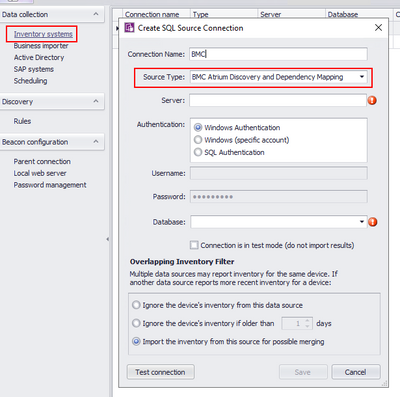A new Flexera Community experience is coming on November 25th. Click here for more information.

- Flexera Community
- :
- FlexNet Manager
- :
- FlexNet Manager Forum
- :
- ADDM/BMC Discovery Data not visible
- Subscribe to RSS Feed
- Mark Topic as New
- Mark Topic as Read
- Float this Topic for Current User
- Subscribe
- Mute
- Printer Friendly Page
- Mark as New
- Subscribe
- Mute
- Subscribe to RSS Feed
- Permalink
- Report Inappropriate Content
- Mark as New
- Subscribe
- Mute
- Subscribe to RSS Feed
- Permalink
- Report Inappropriate Content
Hi,
we established a connection between our FNMS dev enviroment (2019R2) and our BMC Discovery (11.3.0.5)system. We created the importer as as documented in the Inventory Adapters and Connectors Reference Guide. Import worked and i can see data in the ADDM_stagging and also in the FNMS Inventory, but not in the FNMS Compliance. We see no data in the web ui too
Maybe we've done something wrong while setting up the adapter? There was one part in the documentation which confused us a little bit om Page 32 - Installing and Configuring the Staging Tool at point 2:
From your unzipped adapter archive, copy the folder BMC Atrium Discovery and Dependency Mapping (found in the path Adapter\Reader\) to the location identified in the previous step. This folder includes at least ten XML files and a reader.config file. This completes configuration for the inventory reader.
We created a folder C:\Program Files (x86)\Flexera Software\ADDMAdapter where we put the FnmpADDMSettings.xml and FnmpADDMStage.exe
There is also the folder C:\ProgramData\Flexera Software\Compliance\ImportProcedures\Inventory\Reader\BMC Atrium Discovery and Dependency Mapping where the reader.config is located.
Look that correct to you guys?
Hope you can help us 🙂
Thanks
Daniel
Apr 15, 2020
03:08 AM
- last edited on
Apr 15, 2020
07:23 AM
by
![]() ChrisG
ChrisG
![]()
- Mark as New
- Subscribe
- Mute
- Subscribe to RSS Feed
- Permalink
- Report Inappropriate Content
- Mark as New
- Subscribe
- Mute
- Subscribe to RSS Feed
- Permalink
- Report Inappropriate Content
Good to know that ADDM can also be integrated directly as an inventory adapter in the context of Reconcile 🙂
We have chosen a different way.
1) Staging the ADDM via FnmpADDMStage.exe as Scheduled Tasks (in your case done)
2) Add the ADDM staging data base as another inventory source to your beacon (same as SCCM, O365, ...) and schedule the import into the FNMS importtables for reconcilitation.
Best,
Dennis
Apr 15, 2020 01:37 PM
- Mark as New
- Subscribe
- Mute
- Subscribe to RSS Feed
- Permalink
- Report Inappropriate Content
- Mark as New
- Subscribe
- Mute
- Subscribe to RSS Feed
- Permalink
- Report Inappropriate Content
Apr 15, 2020 03:11 AM
- Mark as New
- Subscribe
- Mute
- Subscribe to RSS Feed
- Permalink
- Report Inappropriate Content
- Mark as New
- Subscribe
- Mute
- Subscribe to RSS Feed
- Permalink
- Report Inappropriate Content
Good to know that ADDM can also be integrated directly as an inventory adapter in the context of Reconcile 🙂
We have chosen a different way.
1) Staging the ADDM via FnmpADDMStage.exe as Scheduled Tasks (in your case done)
2) Add the ADDM staging data base as another inventory source to your beacon (same as SCCM, O365, ...) and schedule the import into the FNMS importtables for reconcilitation.
Best,
Dennis
Apr 15, 2020 01:37 PM
- Mark as New
- Subscribe
- Mute
- Subscribe to RSS Feed
- Permalink
- Report Inappropriate Content
- Mark as New
- Subscribe
- Mute
- Subscribe to RSS Feed
- Permalink
- Report Inappropriate Content
@dennis_reinhard thanks, will try it but i also wanna see how documented solutions works 🙂
Apr 16, 2020 03:34 AM
- vCenter VMWare inventory doesn't work with Discovery and Inventory Rules in FlexNet Manager Forum
- Flexera ITAM/FNMS Licensed Device Extension and Container Inventory Counting Visibility in FlexNet Manager Forum
- FlexNet Agent Usage – Security Questions and Required Permissions in FlexNet Manager Forum
- Discovery of Server Hard Partitioning for Oracle Database in FlexNet Manager Forum
- Using Network Discovery to Discover Switches, Routers and Appliances in FlexNet Manager Forum