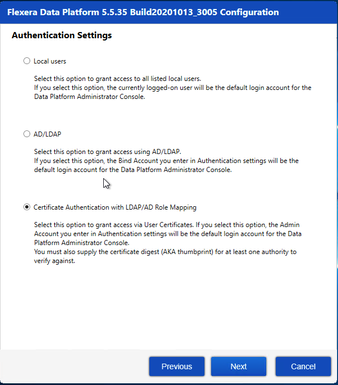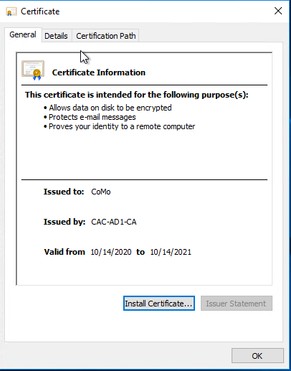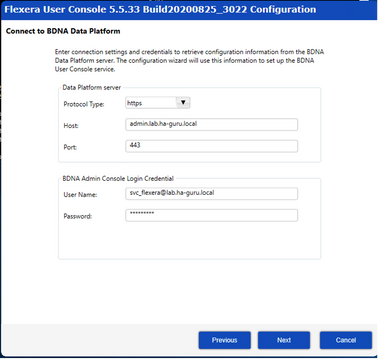- Flexera Community
- :
- Data Platform
- :
- Data Platform Release Blog
- :
- Certificate Authentication in Data Platform v5.5.35
- Subscribe to RSS Feed
- Mark as New
- Mark as Read
- Subscribe
- Printer Friendly Page
- Report Inappropriate Content
- Subscribe to RSS Feed
- Mark as New
- Mark as Read
- Subscribe
- Printer Friendly Page
- Report Inappropriate Content
With the latest release of Data Platform (v5.5.35, released on October 31, 2020), we're introducing a new authentication option into Data Platform: "Certificate Authentication."
Certificate Authentication is a single sign-on (SSO) implementation which leverages Public Key Infrastructure (PKI) to authenticate and authorize users via digital certificates that can be stored and secured on a computer or on a smart card device (e.g. CAC, Common Access Card). This means that instead of supplying a standard username and password to a PKI enabled application, you present a certificate which asserts your identity.
With Certificate Authentication, enterprises that rely on PKI to authenticate users in a Windows environment where Active Directory is also deployed can now configure Data Platform to use the same PKI to accomplish the same without the requirement of proxies or other intermediary devices.
On Data Platform Config Wizard, users will see a new option, Certificate Authentication, when they configure the authentication settings:
They will be able to specify the certificate that they want to use:
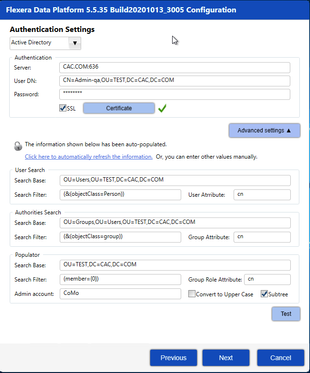
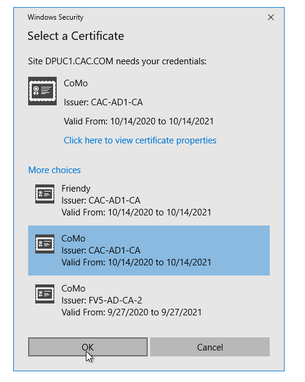
On the User Console side, it is designed to negotiate the authentication configuration when it establishes the initial connection to the Data Platform. Aside from providing User Name in the UPN format and change the Protocol and Port to https/443, the configuration of the User Console is unaltered:
Full Release Notes for Data Platform can be found here.
The corresponding changes on User Console can be found here.
You must be a registered user to add a comment. If you've already registered, sign in. Otherwise, register and sign in.
- Data Platform 2024 - 5.5.74 Patch (May2024) in Data Platform Release Blog
- Data Platform 2022 - 5.5.66 Patch (June 2023) in Data Platform Release Blog
- Data Platform 2022 - 5.5.65 Patch (May 2023) in Data Platform Release Blog
- Data Platform 2022 - 5.5.61 Patch (January 2023) in Data Platform Release Blog
- Data Platform 2022 - 5.5.60 Patch (December 2022) in Data Platform Release Blog