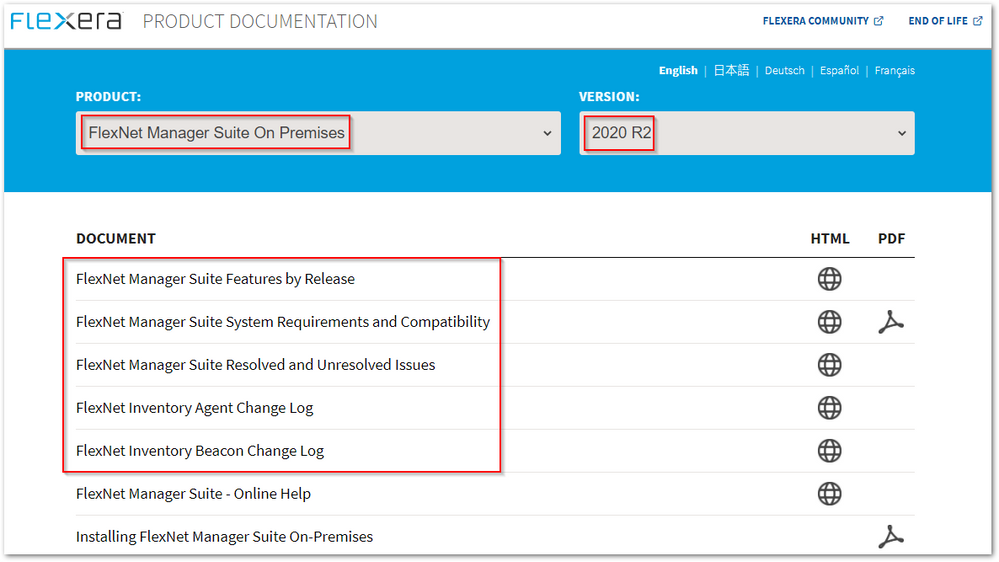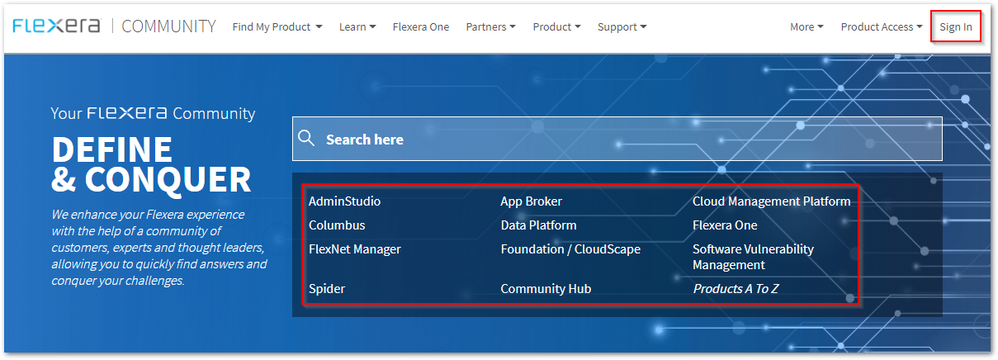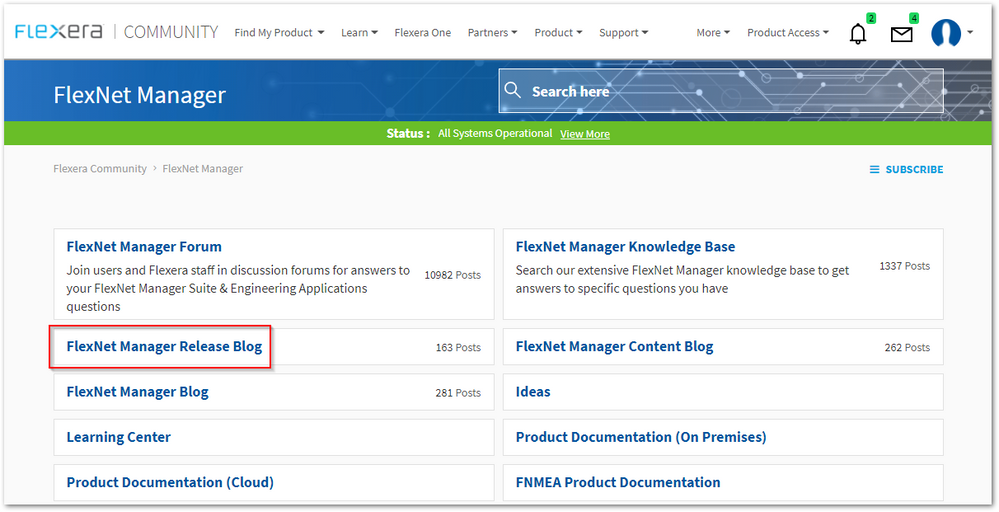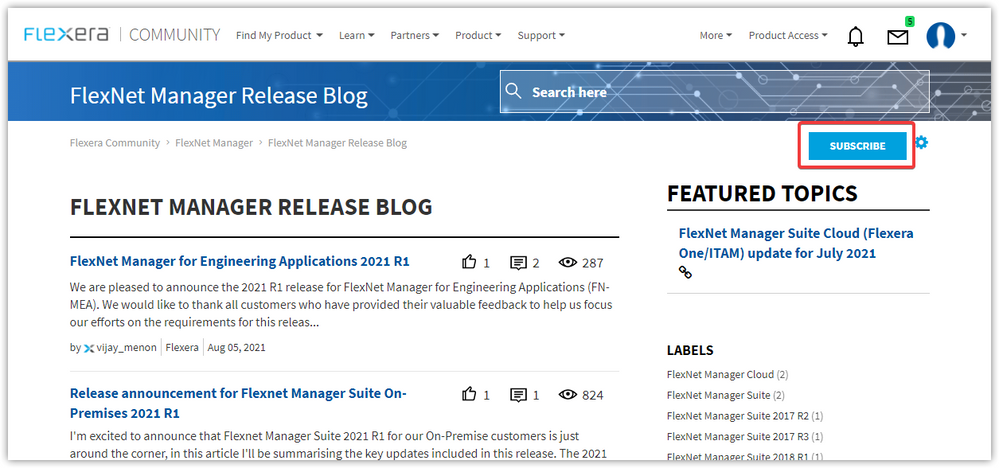A new Flexera Community experience is coming on November 25th. Click here for more information.
- Flexera Community
- :
- Community Hub
- :
- Community Instructions & Help
- :
- Accessing release notes & notifications in the community
- Subscribe to RSS Feed
- Mark as New
- Mark as Read
- Subscribe
- Printer Friendly Page
- Report Inappropriate Content
- Mark as New
- Subscribe
- Mute
- Subscribe to RSS Feed
- Permalink
- Report Inappropriate Content
- Article History
- Subscribe to RSS Feed
- Mark as New
- Mark as Read
- Subscribe
- Printer Friendly Page
- Report Inappropriate Content
In our community, you can find release notes and notification posts for many of our product offerings. This information is designed to provide details regarding what updates and changes will be happening to our products.
Release notes & information
Access release notes and other release-specific information for various versions of our products on the https://docs.flexera.com/ site. Select the product & version you are interested in, and you will be presented with available documents to choose from. For example:
Release notifications
To subscribe to receive notifications of updates and other release news for a product, follow the following steps.
- Go to https://community.flexera.com/t5/Flexera-Community/ct-p/Flexera_Community
- Ensure you are signed in to your community account by selecting the Sign in option that is located in the upper right-hand corner, and then select the product you are interested in from the list:
- Look for and select the section labeled <Product Name> Release Blog. (Not all products have a release blog.)
- Click SUBSCRIBE that is located in the upper right-hand corner of the blog page in order to receive email notifications about future posts:
NB. If you are already subscribed to receive notifications of updates, you will see the button shown as UNSUBSCRIBE rather than SUBSCRIBE.
Related Articles
on
Oct 22, 2019
03:03 PM
- edited on
Aug 24, 2021
05:23 AM
by
![]() ChrisG
ChrisG
![]()