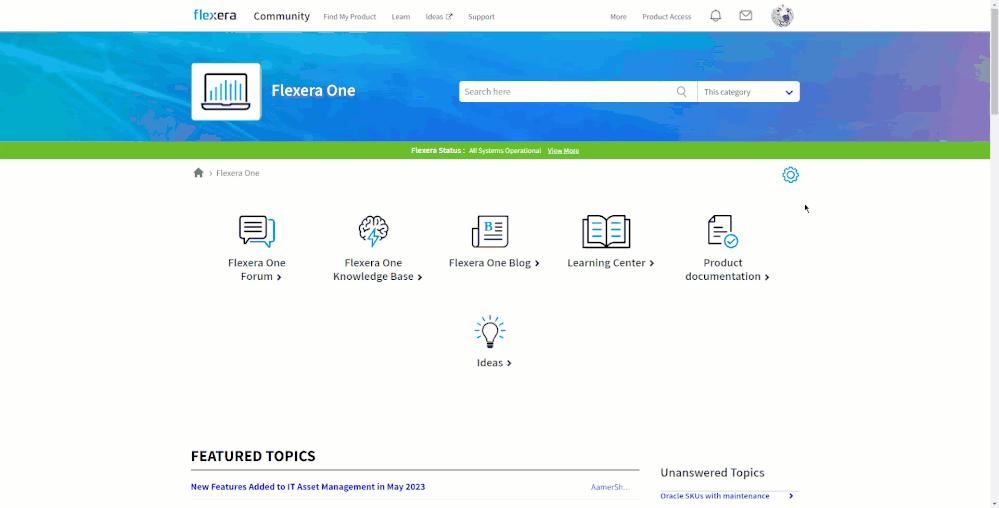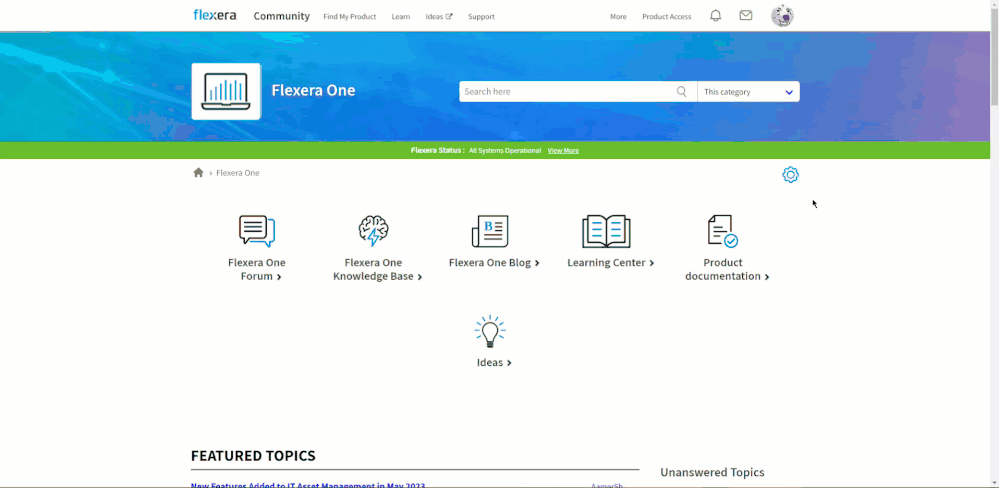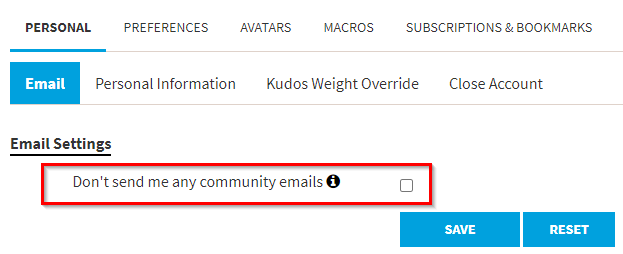A new Flexera Community experience is coming on November 25th. Click here for more information.
- Flexera Community
- :
- Community Hub
- :
- Community Instructions & Help
- :
- How to Subscribe for Notifications and Adjust Notification Frequency
- Subscribe to RSS Feed
- Mark as New
- Mark as Read
- Subscribe
- Printer Friendly Page
- Report Inappropriate Content
- Article History
- Subscribe to RSS Feed
- Mark as New
- Mark as Read
- Subscribe
- Printer Friendly Page
- Report Inappropriate Content
Notifications offer a great way to receive updates on community discussions, knowledge base article additions and release blog updates.
We recommend subscribing to receive updates in relation to Flexera product(s) that you work with, using a minimum frequency of weekly updates. Read on for instructions on how to create your subscriptions and on how to adjust the frequency of emails.
Subscribe to receive notifications about community activity related to a Flexera product
- Sign in to the community.
- Navigate to a product area of interest.
- Click on the gear icon that appears near the upper right of the page and select the Subscribe or Edit Subscription option (whichever option appears).
- Select options as appropriate to subscribe to different areas.
- Click SAVE.
Adjusting the frequency of subscription notifications
The default notification frequency is "immediate", meaning anytime a new post or reply is made in the community you will receive an email. The benefit of immediate is you can reply by email and you get information as it becomes available.
If you are looking to mostly consume information and not reply, you can adjust your notification frequency. To do so:
- Sign in to community.
- Click on your avatar, located in the upper right-hand corner of the screen in desktop view.
- Select My Subscriptions.
- Go to the Notification Settings tab.
- Scroll down to the Email Notifications section, and adjust the frequency by clicking on the drop down menus and selecting your desired frequency for different types of notifications. The options are "Immediately", "In a Daily digest", or "In a Weekly digest".
- Press SAVE.
Related Articles
on
Jan 20, 2020
12:09 PM
- edited on
Jul 09, 2023
10:35 PM
by
![]() AustinG
AustinG
![]()
- Mark as Read
- Mark as New
- Permalink
- Report Inappropriate Content
Please remove me from your list I have not registered.
My email address must have been used abused.
- Mark as Read
- Mark as New
- Permalink
- Report Inappropriate Content
@hdl1501 - the "Don't send me any community emails" setting shown in the screenshot below is available under your Community settings. This can be selected to stop receiving all emails.
(I will turned on this setting on your behalf for your profile - you can turn it off at any time if you wish to start receiving notifications for the boards you are subscribed to again in the future.)
- Mark as Read
- Mark as New
- Permalink
- Report Inappropriate Content
I am an End user of Revenera SCA - Code Insight 2024 R3.
Can I monitor the status of Case # 02900074 ?