A new Flexera Community experience is coming on November 25th. Click here for more information.

- Flexera Community
- :
- App Broker
- :
- App Broker Forum
- :
- No users or computers imported
- Subscribe to RSS Feed
- Mark Topic as New
- Mark Topic as Read
- Float this Topic for Current User
- Subscribe
- Mute
- Printer Friendly Page
No users or computers imported
- Mark as New
- Subscribe
- Mute
- Subscribe to RSS Feed
- Permalink
- Report Inappropriate Content
- Mark as New
- Subscribe
- Mute
- Subscribe to RSS Feed
- Permalink
- Report Inappropriate Content
I am working on a fresh installation of app portal and I am getting the following error when trying to sync user/computer data? Any guidance you can provide to resolve this? The server does have a valid connection to SCCM. I am on App Portal 2019 R1. Thanks
A network-related or instance-specific error occurred while establishing a connection to SQL Server. The server was not found or was not accessible. Verify that the instance name is correct and that SQL Server is configured to allow remote connections. (provider: TCP Provider, error: 0 - The wait operation timed out.)
Aug 31, 2023 06:14 AM
- Mark as New
- Subscribe
- Mute
- Subscribe to RSS Feed
- Permalink
- Report Inappropriate Content
- Mark as New
- Subscribe
- Mute
- Subscribe to RSS Feed
- Permalink
- Report Inappropriate Content
Under Settings ->deployment-> common, be sure that you have "syncing users" and "syncing computers" set to ConfigMgr as seen below.. If you are syncing user/computer data from somewhere other than the SCCM DB, then be sure that the connection strings that you have specified are correct, and that "syncing users" and "syncing computers" is set to unknown. Generally, the format of the connection string is as follows
Data Source=<SQLserverName>;Initial Catalog=<DBName>;Integrated Security=True;
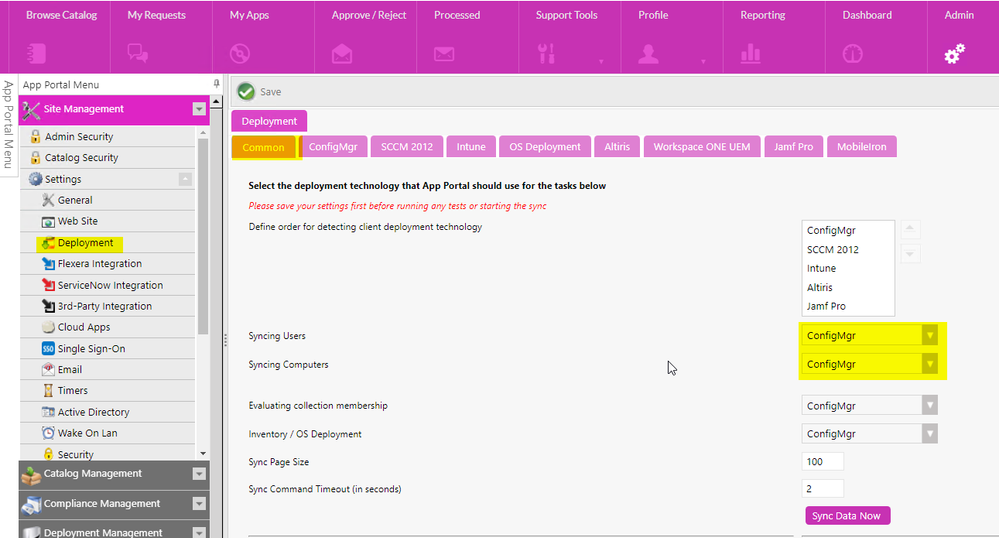
Aug 31, 2023 08:41 AM - edited Aug 31, 2023 08:42 AM
- Selectively import computers/users from Intune in App Broker Forum
- ServiceNow calls to the AppBroker API that checks to validate user email is valid as well as that the computer has a valid deployment is taking over 25 seconds. in App Broker Forum
- User Custom query to limit AppPortal import from SCCM to only include AD users with Enabled=True in App Broker Forum
- Improving the Nightly Data Sync Performance in App Broker Knowledge Base
