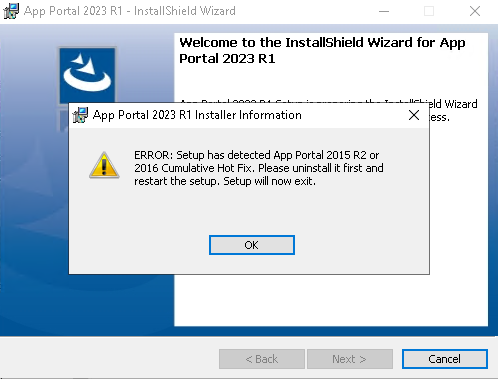- Flexera Community
- :
- App Broker
- :
- App Broker Forum
- :
- Re: ERROR: Setup has detected App Portal 2015 R2 or 2016 Cumulative Hot Fix
- Subscribe to RSS Feed
- Mark Topic as New
- Mark Topic as Read
- Float this Topic for Current User
- Subscribe
- Mute
- Printer Friendly Page
- Mark as New
- Subscribe
- Mute
- Subscribe to RSS Feed
- Permalink
- Report Inappropriate Content
- Mark as New
- Subscribe
- Mute
- Subscribe to RSS Feed
- Permalink
- Report Inappropriate Content
I am attempting to upgrade our lab environment from App Broker 2022 R1 SP1 to 2023 R1, but when I run the installer it gives the following error message, then exits.
ERROR: Setup has detected App Portal 2015 R2 or 2016 Cumulative Hot Fix. Please uninstall it first and restart the setup. Setup will now exit.
This server has never had any version of App Portal older than 2019 installed, so I'm not sure what's causing that error to be thrown.
Any suggestions?
Aug 14, 2023 03:58 PM - edited Aug 14, 2023 04:00 PM
- Mark as New
- Subscribe
- Mute
- Subscribe to RSS Feed
- Permalink
- Report Inappropriate Content
- Mark as New
- Subscribe
- Mute
- Subscribe to RSS Feed
- Permalink
- Report Inappropriate Content
What version are you upgrading from? I believe this is a copy/paste error in the code. It likely means that you have a service pack or cumulative hotfix installed for whatever version you're upgrading from. If that's the case, uninstall the service pack/cumulative hotfix from Add/Remove Programs and try the upgrade again.
Aug 14, 2023 04:07 PM
- Mark as New
- Subscribe
- Mute
- Subscribe to RSS Feed
- Permalink
- Report Inappropriate Content
- Mark as New
- Subscribe
- Mute
- Subscribe to RSS Feed
- Permalink
- Report Inappropriate Content
What version are you upgrading from? I believe this is a copy/paste error in the code. It likely means that you have a service pack or cumulative hotfix installed for whatever version you're upgrading from. If that's the case, uninstall the service pack/cumulative hotfix from Add/Remove Programs and try the upgrade again.
Aug 14, 2023 04:07 PM
- Mark as New
- Subscribe
- Mute
- Subscribe to RSS Feed
- Permalink
- Report Inappropriate Content
- Mark as New
- Subscribe
- Mute
- Subscribe to RSS Feed
- Permalink
- Report Inappropriate Content
I'm upgrading from 2022 R1 and I have SP1 installed. I went ahead and uninstalled SP1 and then the 2023 installer ran as expected. Thanks!
Aug 14, 2023 04:32 PM
- ERROR: Setup has detected App Portal 2015 R2 or 2016 Cumulative Hot Fix in App Broker Forum
- Can App Portal detect the OS and only show catalog items for that OS? in App Broker Forum
- Error Setting up Incoming Email Subtab for Flexible Approval - if Exchange Server account contains special character in App Broker Knowledge Base