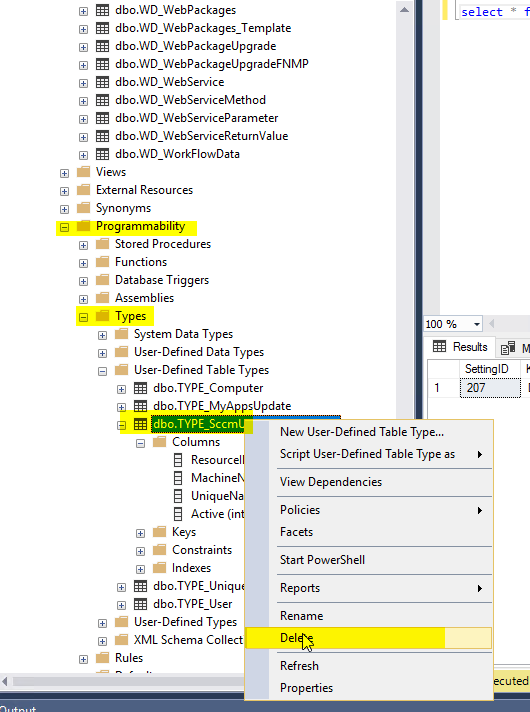A new Flexera Community experience is coming on November 18th, click here for more information.

- Flexera Community
- :
- App Broker
- :
- App Broker Forum
- :
- Data Sync error - Error while InsertUserComputerToIntermTable Invalid column name 'Active'
- Subscribe to RSS Feed
- Mark Topic as New
- Mark Topic as Read
- Float this Topic for Current User
- Subscribe
- Mute
- Printer Friendly Page
- Mark as New
- Subscribe
- Mute
- Subscribe to RSS Feed
- Permalink
- Report Inappropriate Content
- Mark as New
- Subscribe
- Mute
- Subscribe to RSS Feed
- Permalink
- Report Inappropriate Content
Oct 24, 2019 11:32 AM
- Mark as New
- Subscribe
- Mute
- Subscribe to RSS Feed
- Permalink
- Report Inappropriate Content
- Mark as New
- Subscribe
- Mute
- Subscribe to RSS Feed
- Permalink
- Report Inappropriate Content
I seem to remember seeing this before, though I don't recall what originally caused the behavior.. App Portal defines a number of "Types" in the App portal DB, and if the Type is incorrect, then a similar exception would be logged.. Try deleting the type named TYPE_SccmUserComputerMap, and then sync again, to see if this eliminates the error.. Note that the sync will automatically rebuild the type if you delete it.. The following screen captures shows you were the types are located under the App Portal DB:
I'm assuming that the type in your DB may currently be missing the Active column.. Let me know if deleting the type, and re-syncing does not resolve the issue.
Oct 24, 2019 03:19 PM
- Mark as New
- Subscribe
- Mute
- Subscribe to RSS Feed
- Permalink
- Report Inappropriate Content
- Mark as New
- Subscribe
- Mute
- Subscribe to RSS Feed
- Permalink
- Report Inappropriate Content
Can you tell me if you are using a custom user computer map sync query? If so, be sure that you have an active column in the query. For example:
select vrs.ResourceID, vrs.Netbios_Name0 AS MachineName, sc.TopConsoleUser0 as UniqueName,Active0 as Active FROM v_R_User AS vru INNER JOIN v_GS_SYSTEM_CONSOLE_USAGE AS sc ON vru.Unique_User_Name0 = sc.TopConsoleUser0 RIGHT OUTER JOIN v_R_System AS vrs ON sc.ResourceID = vrs.ResourceID
Nov 08, 2019 01:29 PM
- Mark as New
- Subscribe
- Mute
- Subscribe to RSS Feed
- Permalink
- Report Inappropriate Content
- Mark as New
- Subscribe
- Mute
- Subscribe to RSS Feed
- Permalink
- Report Inappropriate Content
I seem to remember seeing this before, though I don't recall what originally caused the behavior.. App Portal defines a number of "Types" in the App portal DB, and if the Type is incorrect, then a similar exception would be logged.. Try deleting the type named TYPE_SccmUserComputerMap, and then sync again, to see if this eliminates the error.. Note that the sync will automatically rebuild the type if you delete it.. The following screen captures shows you were the types are located under the App Portal DB:
I'm assuming that the type in your DB may currently be missing the Active column.. Let me know if deleting the type, and re-syncing does not resolve the issue.
Oct 24, 2019 03:19 PM
- Mark as New
- Subscribe
- Mute
- Subscribe to RSS Feed
- Permalink
- Report Inappropriate Content
- Mark as New
- Subscribe
- Mute
- Subscribe to RSS Feed
- Permalink
- Report Inappropriate Content
Oct 24, 2019 04:26 PM
- Mark as New
- Subscribe
- Mute
- Subscribe to RSS Feed
- Permalink
- Report Inappropriate Content
- Mark as New
- Subscribe
- Mute
- Subscribe to RSS Feed
- Permalink
- Report Inappropriate Content
Charles,
The column didn't get rebuilt after deleting the Type and running a data sync. Should I create it manually if you have the information on what it should look like or what's the best way to get it created.
Nov 07, 2019 11:56 AM
- Mark as New
- Subscribe
- Mute
- Subscribe to RSS Feed
- Permalink
- Report Inappropriate Content
- Mark as New
- Subscribe
- Mute
- Subscribe to RSS Feed
- Permalink
- Report Inappropriate Content
Can you tell me if you are using a custom user computer map sync query? If so, be sure that you have an active column in the query. For example:
select vrs.ResourceID, vrs.Netbios_Name0 AS MachineName, sc.TopConsoleUser0 as UniqueName,Active0 as Active FROM v_R_User AS vru INNER JOIN v_GS_SYSTEM_CONSOLE_USAGE AS sc ON vru.Unique_User_Name0 = sc.TopConsoleUser0 RIGHT OUTER JOIN v_R_System AS vrs ON sc.ResourceID = vrs.ResourceID
Nov 08, 2019 01:29 PM
- Mark as New
- Subscribe
- Mute
- Subscribe to RSS Feed
- Permalink
- Report Inappropriate Content
- Mark as New
- Subscribe
- Mute
- Subscribe to RSS Feed
- Permalink
- Report Inappropriate Content
Nov 12, 2019 11:17 AM
- App Portal Connection String For Azure in App Broker Forum
- Unable to Access App Portal Admin Site with Any User Account in App Broker Knowledge Base
- Server Error in '/ESD' Application. The source contains no DataRows. in App Broker Knowledge Base
- Add Machines/Users to Target List in App Portal When Using Request to Manual List Option During Checkout in App Broker Knowledge Base